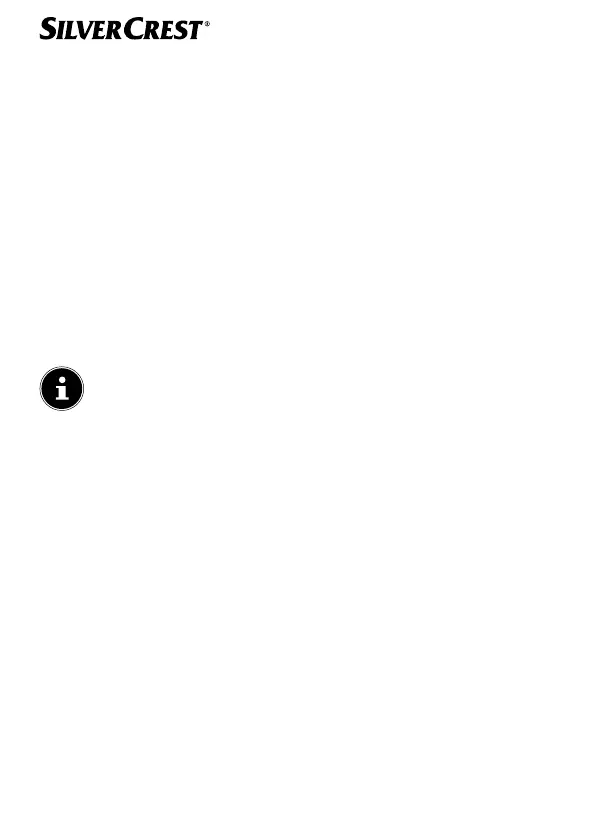80 – EN
14.1.2. Selecting DAB stations from the station list
Press the / button to open the station list.
Press the
/ button again to select the desired DAB station from
the stations list.
Press the
SELECT controller to play the station.
14.1.3. Editing the DAB favourites list
Once the device has been used for the first time, the automatic station
search stores all stations that can be received in alphabetical order. You
can set your own favourites list using your preferred station list order.
Set a station as described above.
Press and hold the
PRESET button until <Preset Save> appears
on the display.
If no stations have been stored, <Empty> is shown on the dis-
play.
Press the
/ button or turn the SELECT controller to select
the desired memory slot.
Press the
SELECT controller to save the station.
The message <Preset xy Saved> is shown on the display.
The first three programme positions in the station list are reserved for
the fast keys
1, 2, 3. Stations can be stored to the fast key slots as de-
scribed above.
Alternatively, proceed as follows:
Set a station.
Press and hold the
1, 2 or 3 button until the a message appears
on the display confirming that the set station has been stored.
