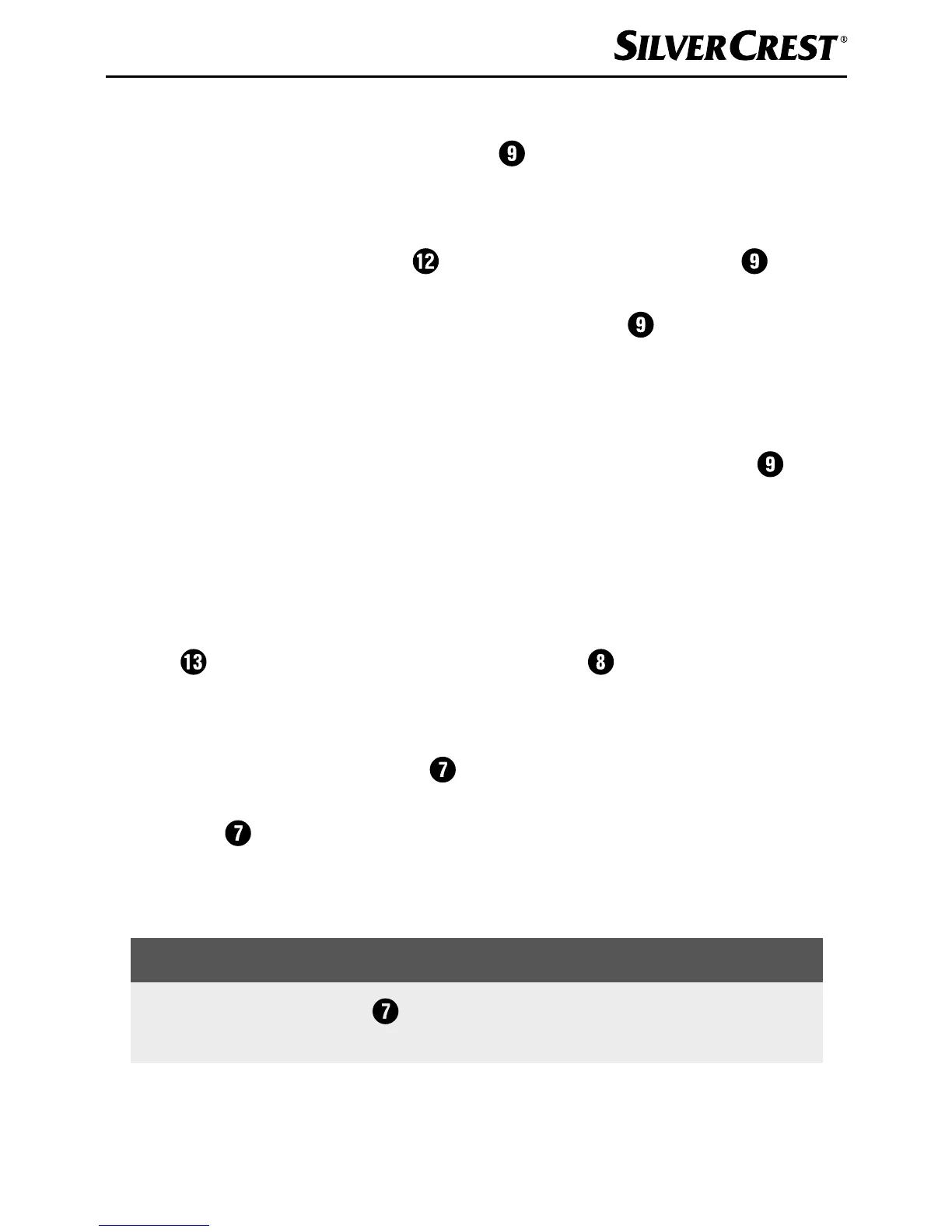GB
│
IE
│
37 ■
Inserting the Li-ion battery
♦ Open the battery compartment by pressing on the battery
compartment cover and pushing it in the direction of the em-
bossed arrow.
♦ Insert the Li-ion battery
into the battery compartment . En-
sure that the three contacts of the battery lie in the same corner
as the three pins in the battery compartment . The type plate
of the rechargeable batteries should be facing upwards. The
structure of the battery will not allow it to be inserted any other
way.
♦ After inserting the battery, close the battery compartment
with the battery compartment cover.
Charging the Li-ion battery
Before first use, the Li-ion battery must be fully charged.
♦ Connect the micro USB plug of the supplied car charger adapter
to the micro USB charger connection of the hands-free
set.
♦ Plug the car charger adapter into a suitable socket in your ve-
hicle. The operating LED
lights up orange during charging.
Once charging is completed (around 3 hours), the operating
LED goes out.
♦ Unplug the car charger adapter from the vehicle socket and the
hands-free set.
NOTE
► If the operating LED starts flashing orange every 6 seconds,
the charge level of the battery is low and needs charging.
