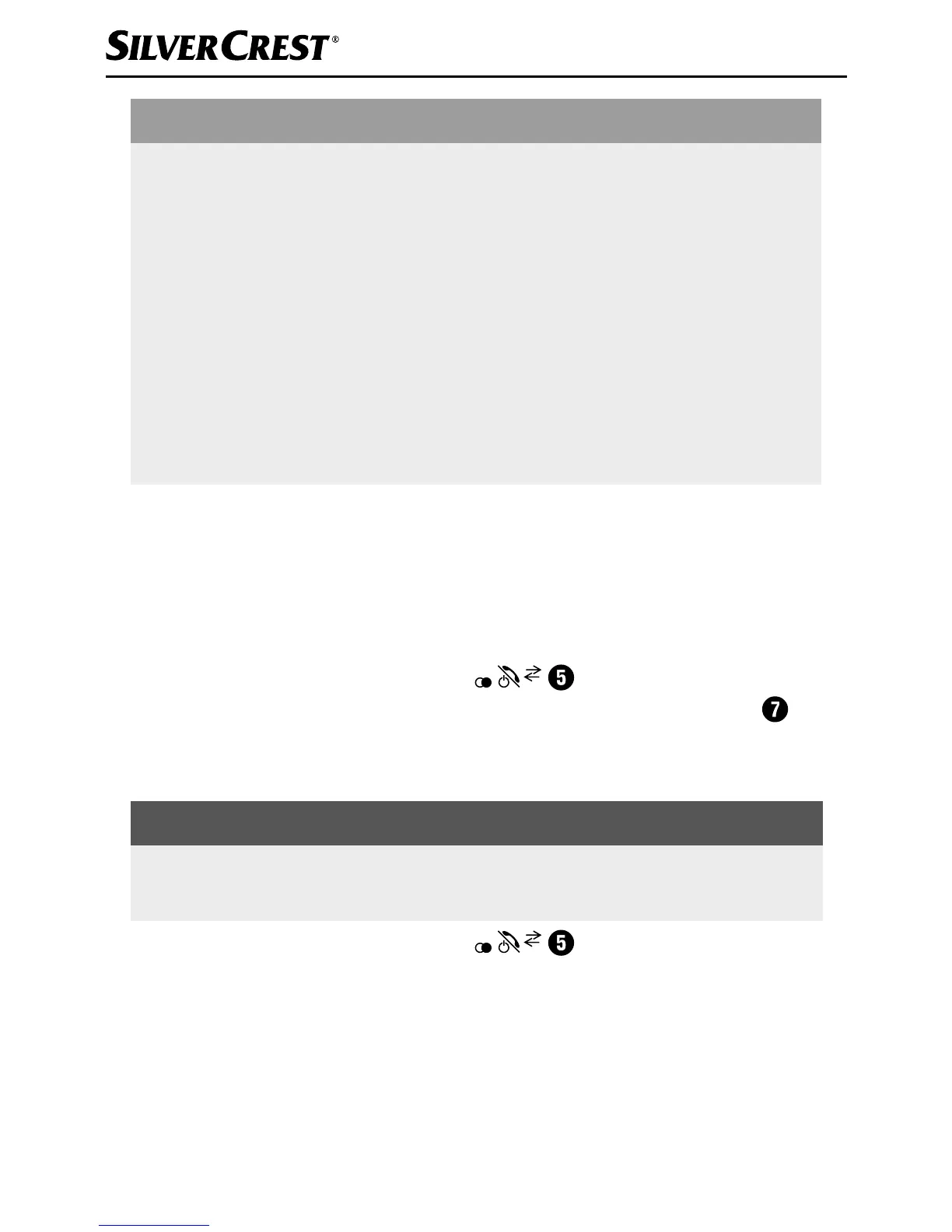■ 38
│
GB
│
IE
CAUTION
► Only charge the battery in the hands-free set, as the cor-
responding charging electronics are built into the device.
► Charge the battery only when the motor is running to pre-
serve your car battery.
► Do not charge the battery while the hands-free set is attached
to the sun visor as the connecting cable may interfere with the
operation of the vehicle.
► Alternatively, the battery can be charged on a PC or an exter-
nal mains adapter. You will need a connecting cable with a
suitable USB connection.
Handling and use
This section provides you with important information on handling and
using the device.
Switching the hands-free set on and off
♦ Press the multifunction button for about 3 seconds
until you hear a high-pitched beep and the operating LED
lights up blue. The hands-free set is now in standby mode. The
operating LED now flashes blue every 6 seconds.
NOTE
► If no mobile phone is paired with the hands-free set, it
switches after a short time into pairing mode.
♦ Press the multifunction button
again for about 5 sec-
onds to switch off the hands-free set. You will hear a low beep
and the operating LED lights up briefly orange before going out
completely. The hands-free set is now switched off.
