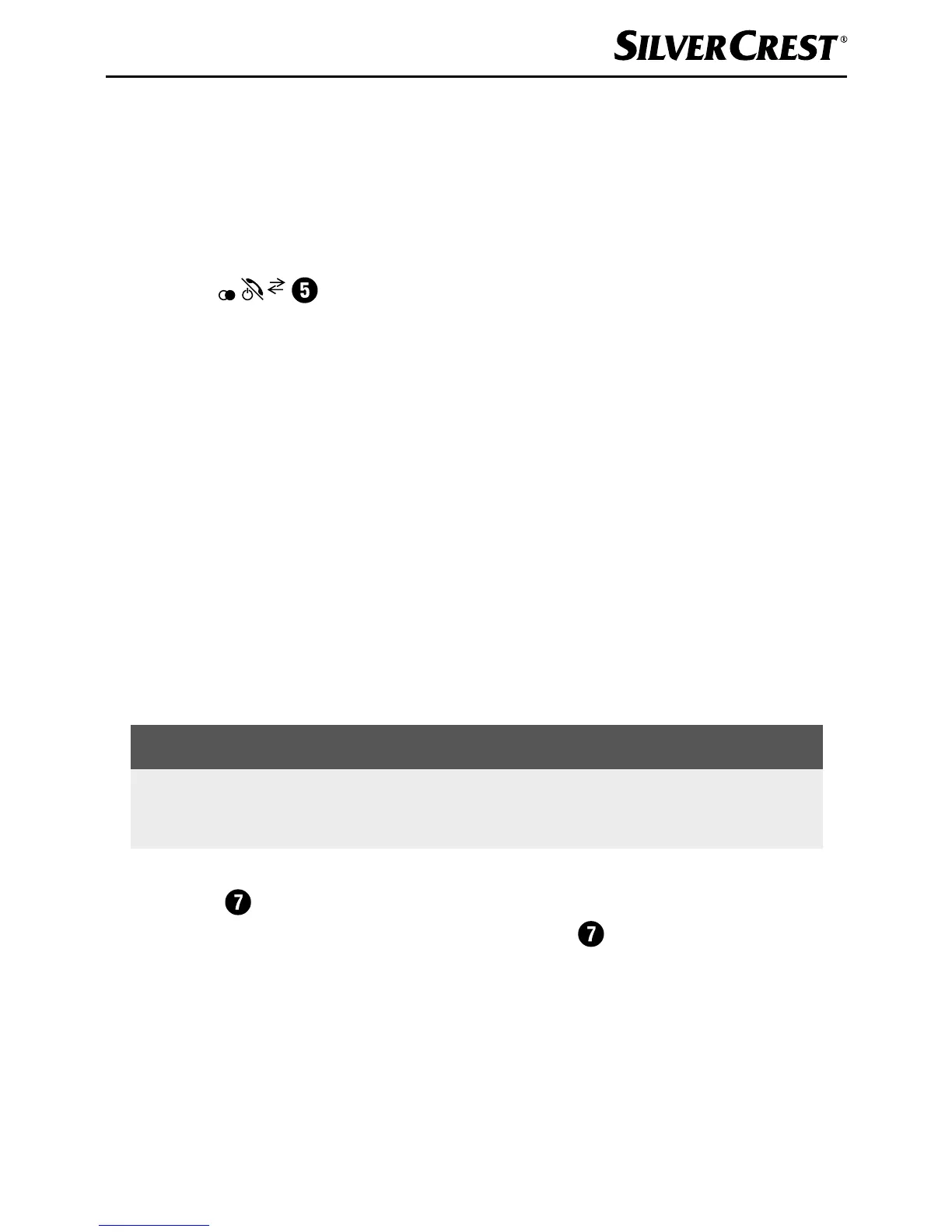GB
│
IE
│
39 ■
Pairing the hands-free set with a compatible
mobile phone
Before you can use the hands-free set, you must pair it with a com-
patible mobile telephone.
♦ With the hands-free set switched off, press the multifunction but-
ton
for about 6 seconds until you hear a rising series
of beeps and the operating LED flashes alternately blue and
orange. The hands-free set is now in pairing mode for about 2
minutes.
If the pairing does not happen within this time, you will here two
low beeps and the hands-free set switches off.
♦ Set the mobile telephone so that it scans for Bluetooth
®
de-
vices. A detailed description of how to do this is to be found in
the operating instructions for your mobile telephone.
♦ Select the entry SFA 40 A1 from the list of found devices in
your mobile phone to pair the two devices. The name of the
hands-free set SFA 40 A1 now appears on the list of paired
devices on your mobile phone.
NOTE
► If you are asked to enter a PIN during pairing, enter 0000.
► If the pairing is successful, you will hear a short beep.
♦ The hands-free set is now in standby mode and the operating
LED
flashes blue every 10 seconds. If the connection to the
mobile phone is lost, the operating LED flashes briefly blue
every 10 seconds.