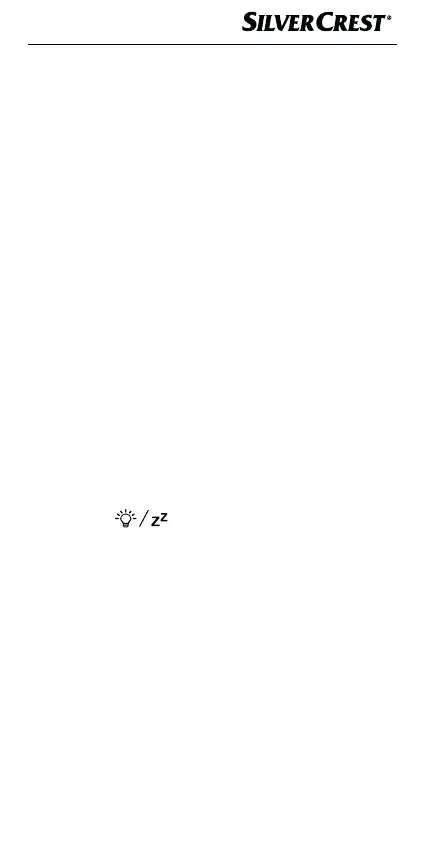SFPW 360 B1
GB
│
IE
│
47 ■
Permanent projection
For a permanent projection, the mains adapter must
be connected (see section Connecting to a power
supply).
♦ Set the On/Off switch for permanent projection
to the "ON" position to turn on the projection.
♦ Set the On/Off switch for permanent projection
to the "OFF" position to switch off the projection.
Rotate the projection
♦ Press the ROTATIONTIME/TEMP button
repeatedly to rotate the time or temperature projec-
tion in 90° increments.
Focussing the projection
♦ Turn the FOCUS dial6 on the rear of the projec-
tion arm to focus the projection.
Switching the projection between time and
temperature
♦ Touch the
button to switch on the
projection.
♦ While the projection is on, press
the ROTATIONTIME/TEMP button for
around 3seconds. The projection switches be-
tween time and temperature.