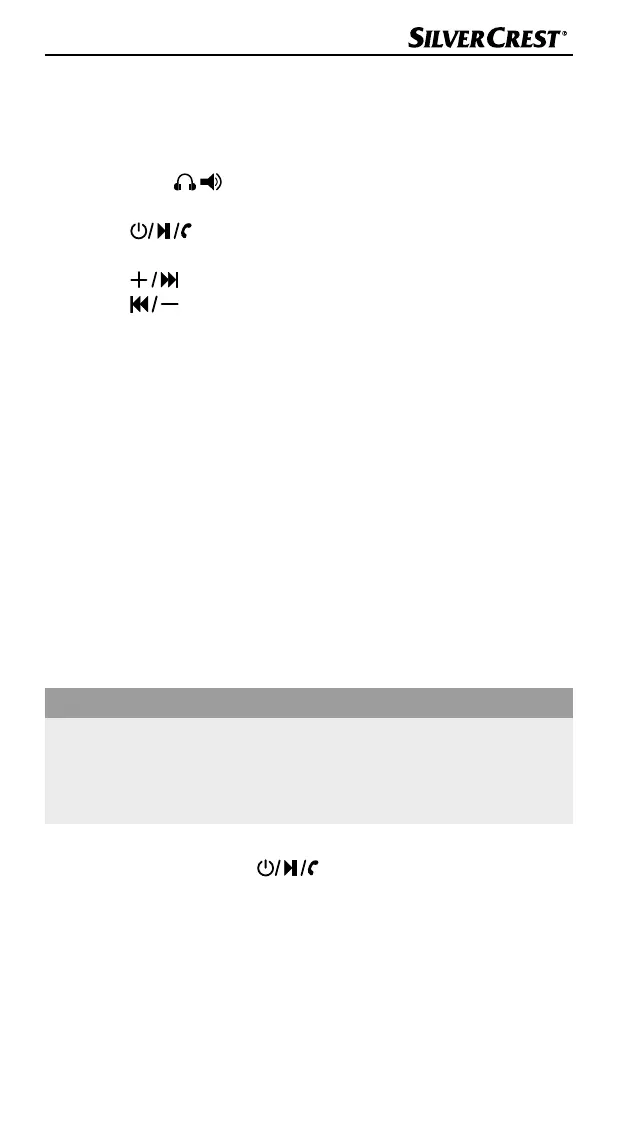SKBA 2 A1
GB
│
IE
│
NI
│
7 ■
Operating elements
(See fold-out page for illustrations)
1 Adjustable headband
2 LED (speaker mode)
3 Slider
4 PAIRING button
5
button
6 Right speaker
7
button
8
button
9 Micro-USB charging port (POWER INPUT)
0 Operating/charging LED
q AUX IN connection socket (3.5 mm jack)
w Microphone
e Right earpiece
r Left earpiece
t Left speaker
z Charging cable (micro USB to USB cable)
u Audio cable (3.5 mm jack plug)
i Operating instructions
Handling and use
Charging the battery
Before using the headphones, the integrated battery must be completely
charged.
CAUTION
► Only charge the headphones in dry indoor spaces.
► Always use the supplied charger cable z to charge the head-
phones!
► Always disconnect the charger cable z when charging is complete!
♦ Make sure that the headphones are switched off. To switch off the head-
phones, press and hold the
button 5 until you hear a rising
series of beeps and the operating/charging LED 0goes out.
♦ Connect the USB plug on the charger cable z to a PC or to a USB
power supply.
♦ Connect the micro USB plug of the charger cable zto the micro USB
charging socket (POWER INPUT) 9of the headphones.
