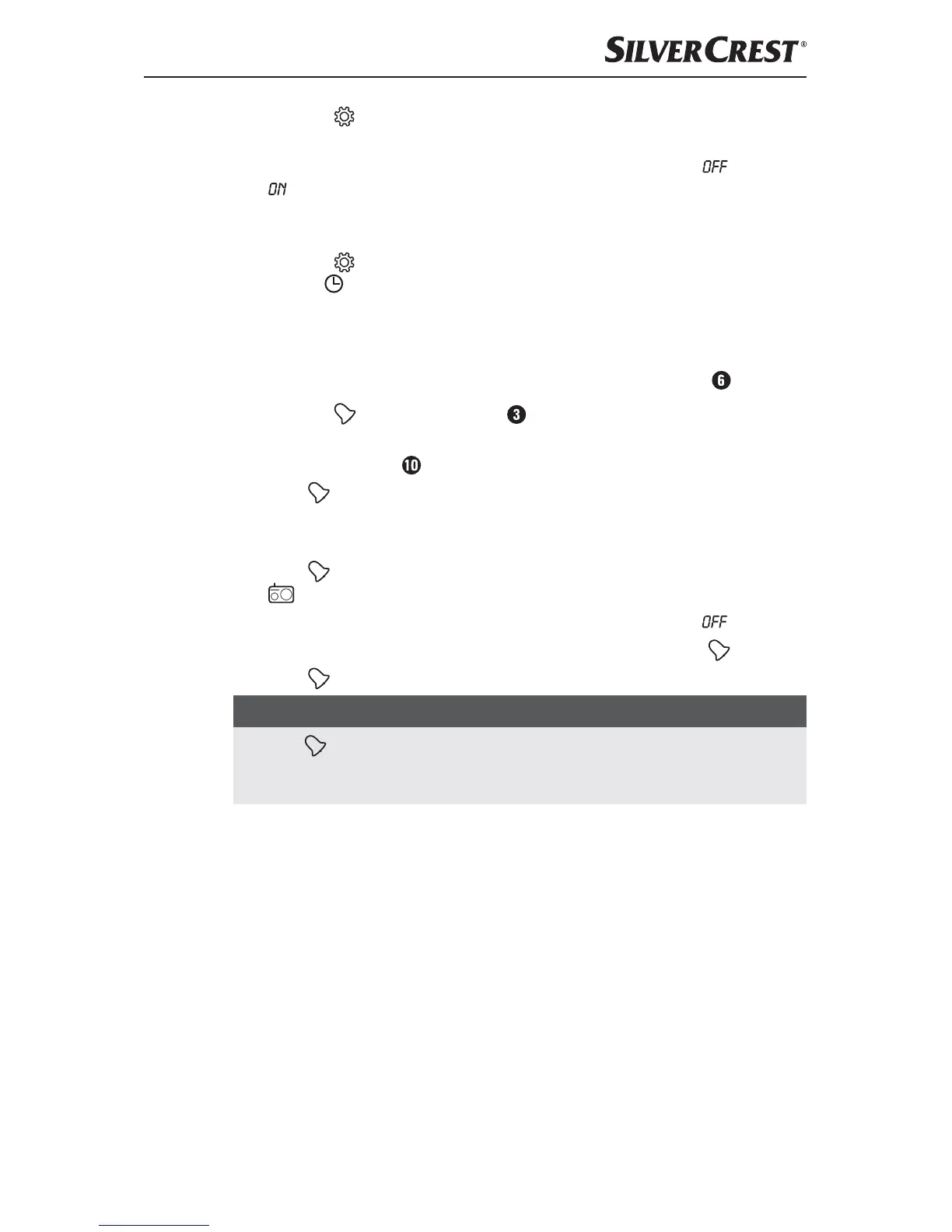GB
│
IE
│
NI
│
13 ■
SKR 800 B2
♦ Press the button to accept the setting. DT (display dimmer) flashes on the
display.
♦ Turn the −TIMER+ dial left or right to turn the display dimmer
(Off) or
(On). When the display dimmer is turned on, the display illumination
is deactivated between 11:00 PM and 5:00 AM. This switch-off time is
programmed permanently and cannot be changed.
♦ Press the
button to accept the setting. The time, date and, if applicable,
DT and appear on the display. Push the −TIMER+ dial to show the year
on the display. Press it again to return to the time display.
Setting the alarm time and alarm type
The alarm time and alarm type are shown below left on the display .
♦ Press the
| Mem/AMS button for about 2 seconds. The hours flash
on the display.
♦ Turn the −TIMER+
dial left or right to set the hours.
♦ Press | Mem/AMS button to accept the setting. The minutes flash on the
display.
♦ Turn the −TIMER+ dial left or right to set the minutes.
♦ Press
| Mem/AMS button to accept the setting. The alarm type radio
flashes on the display.
♦ Turn the −TIMER+ dial once to the right to set the alarm type .
♦ Turn the −TIMER+ dial again to the right to set the alarm type
.
♦ Press | Mem/AMS button to accept the selected alarm type.
NOTE
► Press
| Mem/AMS button for a few seconds to display the alarm time.
► In the event of a power outage, any programmed alarm times will be deac-
tivated and not reactivated when the power comes back.
