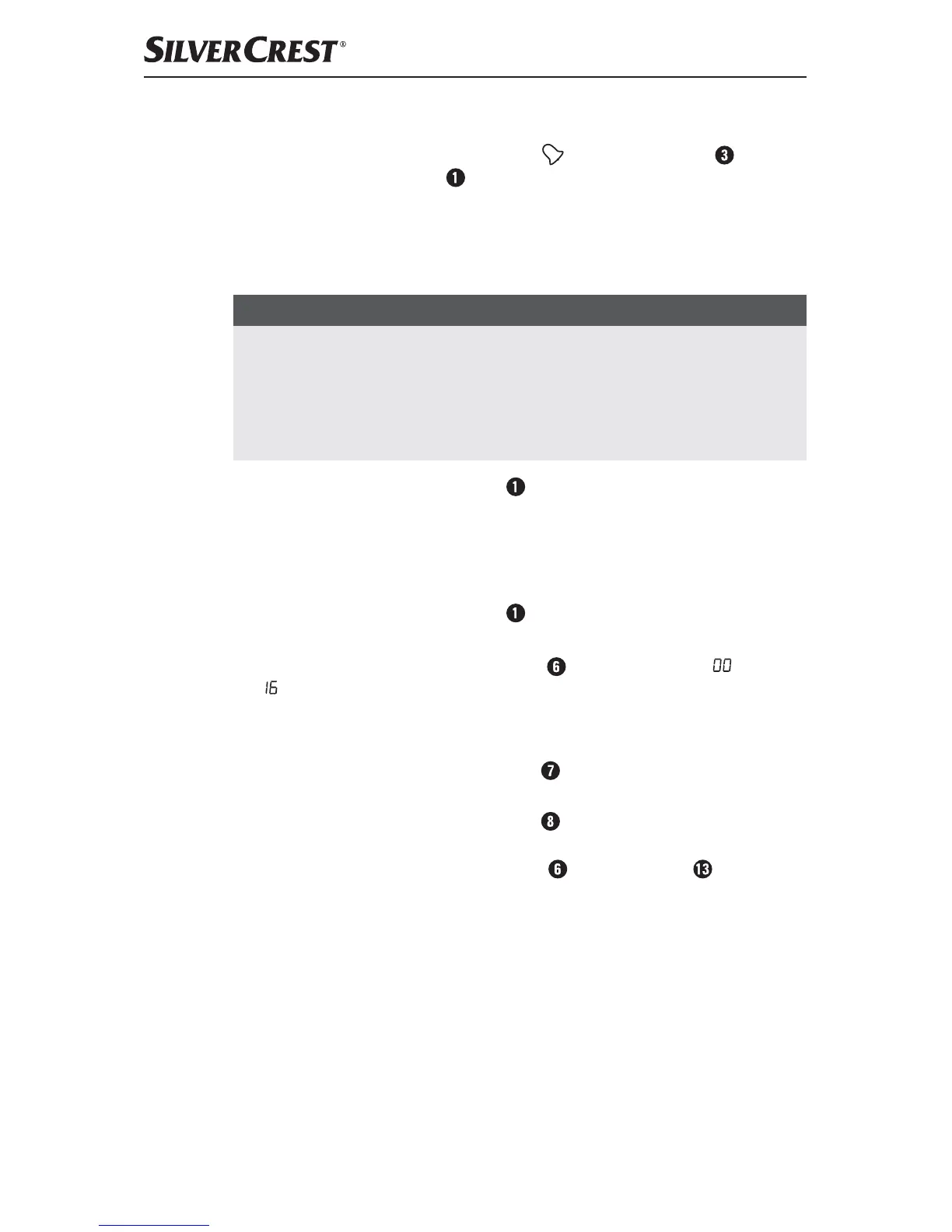■ 14
│
GB
│
IE
│
NI
SKR 800 B2
Switching off the alarm
♦ While the alarm is sounding, press the | Mem/AMS button or the
−VOLUME+ | ON/OFF
dial to switch off the alarm for 24hours.
If the alarm is not manually deactivated, the device will switch off the alarm
automatically after 1 hour.
Switching the radio mode on/off
NOTE
► The technical features of this device enable an adjustable reception capa-
bility that exceeds the permitted FM frequency range of 87.5–108MHz.
In some countries, different national regulations may apply to the assigned
radio frequency ranges. Please note that information received outside of the
assigned radio frequency ranges may not be exploited, passed on to third
parties or otherwise misused.
♦ Turn the −VOLUME+ | ON/OFF
dial to turn on the radio mode.
♦ Press the −VOLUME+ | ON/OFF dial again to switch off the radio mode
and to switch the device back into the clock/standby mode.
Adjusting the volume
♦ Turn the −VOLUME+ | ON/OFF dial to the right to increase the volume.
♦ Turn the −VOLUME+ | ON/OFF dial to the left to decrease the volume.
The set volume will be shown on the display
as a value between (mute)
and .
Search for a station
♦ Press the Preset + | SEARCH + button for 2 seconds to jump to the next
station that can be received with a higher frequency.
♦ Press the Preset − | SEARCH − button
for 2 seconds to jump to the next
station that can be received with a lower frequency.
The station frequency is shown on the display
and the speakers are switched
off during the station search. If a station broadcasting in stereo is being received,
ST appears on the display.
