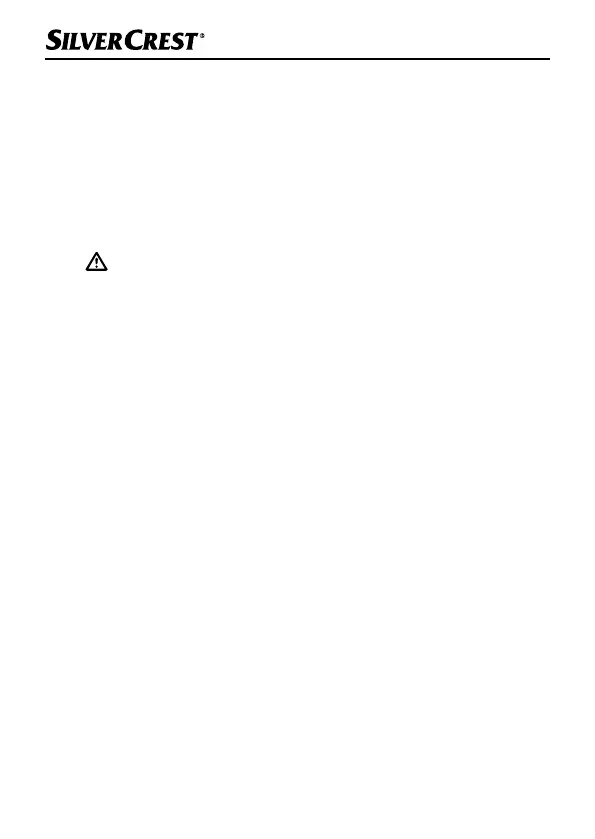SND 3600 D3
■ 6
│
GB
│
IE
│
NI
■ Protect the device from penetration by moisture and liquids.
Do not place any liquid-filled vessels (such as flower vases) next
to the device.
■ Keep the device away from naked flames, and do not place
candles on or next to the device. This will help to prevent the
spread of fires.
■ If you move the device quickly from a warm to a cold room or
vice versa, allow the device 30minutes to acclimatise.
■
DANGER! Do not allow children to play with the packaging
material! Keep all packaging materials away from children.
There is a risk of suffocation!
Operating elements
(For illustrations see fold-out pages)
1 PWR LED
2 SCAN button
3 Micro-USB socket
4 Slot for the negative holder or slide magazine
5 Negative holder
6 Slide magazine
7 Cleaning brush
8 USB cable (USB to micro-USB)
