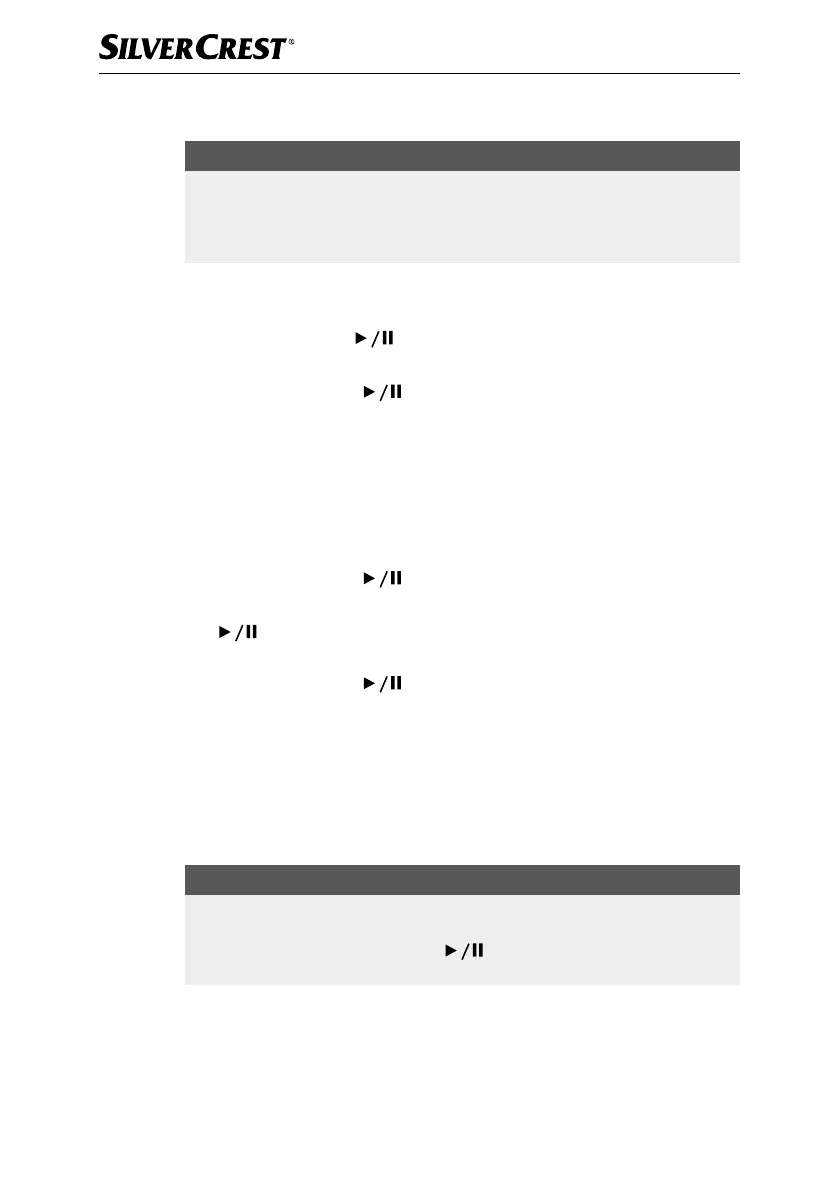■ 56 │ GB
│
IE
SRH 5 B2
System menu (System)
NOTE
► The system menu can be called up during operation and also in standby
mode.
► If no setting is made in the system menu within 20 seconds, the device exits
the settings menu.
♦ Press the INFO/MENU button
4 for approx. 2 seconds.
♦ Press the TUNE+
8 or TUNE−7 button (several times if necessary) or
turn the VOLUME |
ENTER / SCAN dial6 until System appears on
the display
1.
♦ Press the VOLUME |
ENTER/SCAN dial6 to confirm the selection.
Nap timer (NAP function)
Using the NAP function, you can set a timer alarm that will wake you up with an
alarm signal after 1–120 minutes.
Setting the nap timer
♦ Call up the system menu. The first menu item to appear is the NAP timer.
♦ Press the VOLUME |
ENTER/SCAN dial6 to confirm the selection.
♦ Press the TUNE+
8 or the TUNE− button7 or turn the VOLUME |
ENTER / SCAN dial6 to set the alarm time in 1-minute steps
between 001 and 120 minutes.
♦ Press the VOLUME |
ENTER/SCAN dial6 to confirm the selection
and start the nap timer. After exiting the system menu, N appears on the
display
1 followed by the remaining minutes or seconds.
♦ When the nap time has elapsed, an increasingly loud alarm sounds.
NAP flashes on the display
1 and the set alarm time is displayed.
Deactivating the nap timer
♦ When the alarm goes off, press any button to end the timer.
NOTE
► To turn off the timer before the end of the alarm time, call up the NAP func-
tion as described in the section Setting the nap timer. Set the alarm time
to 000 and press the VOLUME |
ENTER / SCAN dial6 to confirm
the selection. The nap timer is now deactivated.