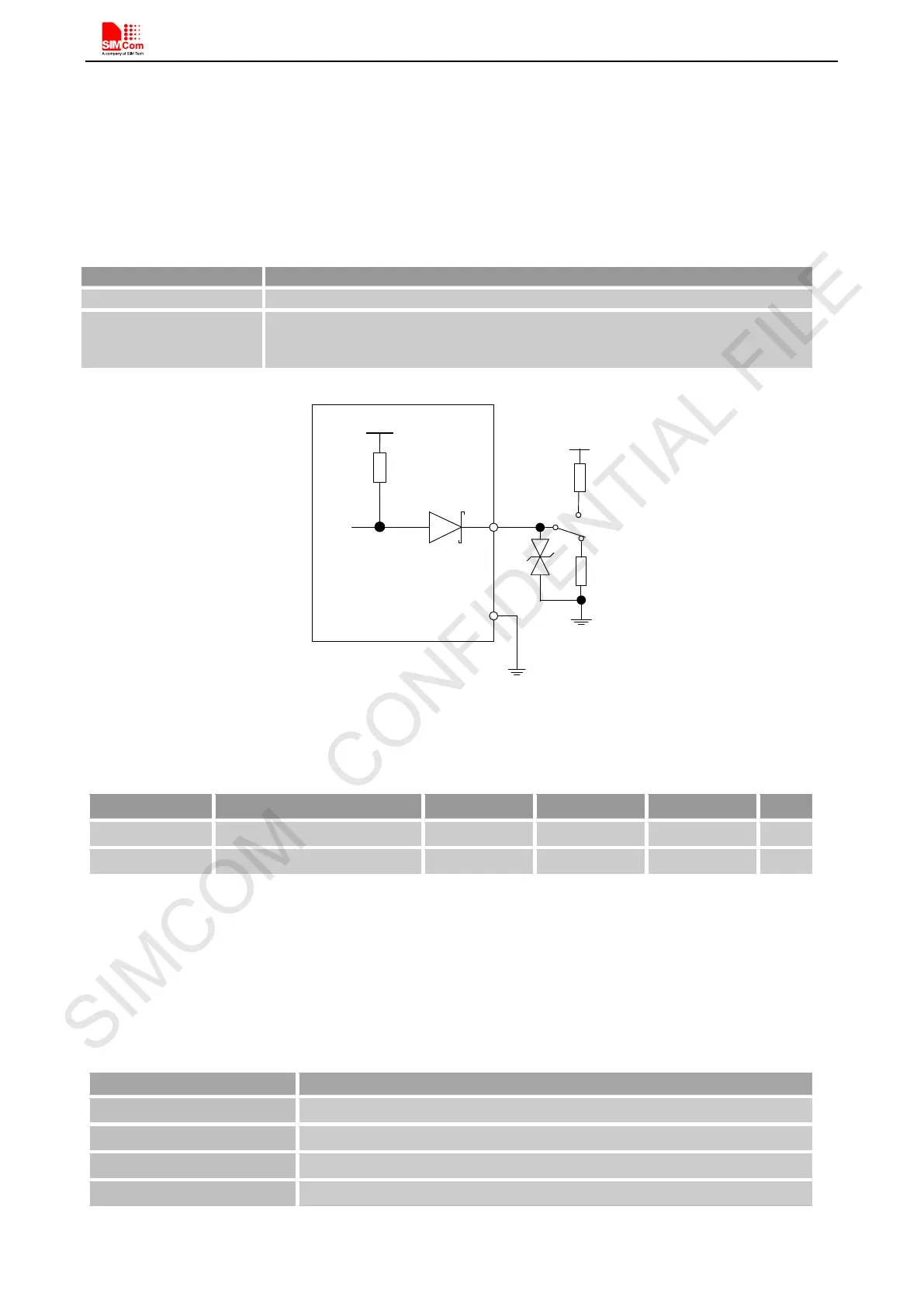Smart Machine Smart Decision
SIM7600E_SIM7600E-H-PCIE_Hardware_Design_V1.00 17 2017-11-23
4.3 W_DISABLE#
The W_DISABLE# pin can be used to control SIM7600E-PCIE to enter or exit the Flight mode. In Flight mode,
the RF circuit is closed to prevent interference with other equipments and minimize current consumption.
Table 6: W_DISABLE# Pin Status
Flight Mode: RF is closed.
Input High Level
The module mode depends on AT+CFUN command:
AT+CFUN=1: RF is working.
MODULE
47K
W_DISABLE
GPIO
4.7K
4.7K
Switch
1.8V
1.8V
Figure 5: W_DISABLE# Reference Circuit
Table 7: W_DISABLE# Pin Electrical Characteristic
Symbol Parameter Min Type Max Unit
4.4 LED_WWAN#
The LED_WWAN# pin can be used to drive a network status indication LED by default. Its status is listed in
the following table.
Table 8: Network Status Indication LED Status
Always On Searching Network; Call Connect(include VOLTE,SRLTE)
Data Transmit; 4G registered;
OFF Power off ;Sleep