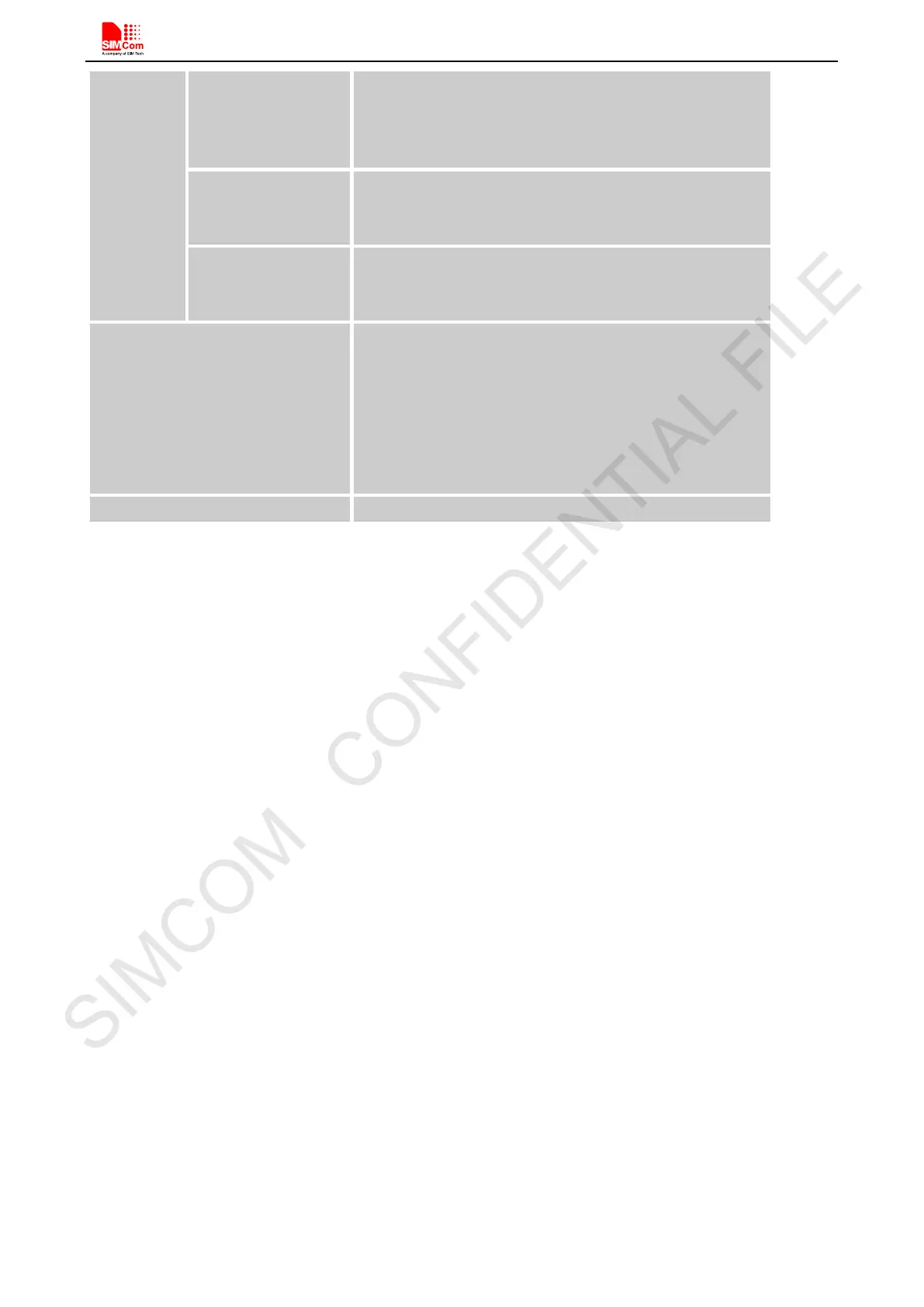Smart Machine Smart Decision
SIM7600E_SIM7600E-H-PCIE_Hardware_Design_V1.00 34 2017-11-23
GSM /UMTS/LTE
Talk
Connection between two subscribers is in progress. In this
case, the power consumption depends on network settings
such as DTX off/on, FR/EFR/HR, hopping sequences,
antenna.
GPRS/EDGE/UMTS/
LT E Standby
Module is ready for data transmission, but no data is
currently sent or received. In this case, power consumption
depends on network settings.
GPRS/EDGE/UMTS/
LT E Data
transmission
There is data transmission in progress. In this case, power
consumption is related to network settings (e.g. power
control level); uplink/downlink data rates, etc.
Minimum functionality mode
AT command “AT+CFUN” can be used to set the module to
a minimum functionality mode without removi
ng the power
supply. In this mode, the RF part of the module will not work
or the USIM card will not be accessible, or both RF part and
USIM card will be closed, and the serial port and USB port
are
still accessible. The power consumption in this mode is
lower than normal mode.
Customer could cut off the VBAT to power off module.
6.3.2 Power saving mode
SIM7600E-PCIE has two power saving modes: minimum functionality mode and sleep mode. In which module
will achieve lower power consumption for power saving.
6.3.3 Sleep mode
In sleep mode, the current consumption of module will be reduced to the minimal level, and module can still
receive paging message and SMS.
Several hardware and software conditions must be satisfied together in order to let SIM7600E-PCIE enter into
sleep mode:
1. UART condition
2. USB condition
3. Software condition
Note: Before designing, pay attention to how to realize sleeping/waking function and refer to Document [22]
for more details.
6.3.4 Minimum functionality mode
Minimum functionality mode ceases a majority function of module, thus minimizing the power consumption.
This mode is set by the AT command which provides a choice of the functionality levels.
● AT+CFUN=0: Minimum functionality
● AT+CFUN=1: Full functionality (Default)
● AT+CFUN=4: Disable RF function of the module (Flight mode)
If SIM7600E-PCIE has been set to minimum functionality mode, the module will firstly enter sleep mode, then
the RF function and USIM card function will be closed. In this case, the serial port is still accessible, but RF
function or USIM card will be unavailable. When SIM7600E-PCIE is in minimum functionality or flight mode,
it can return to full functionality by the AT command “AT+CFUN=1”.