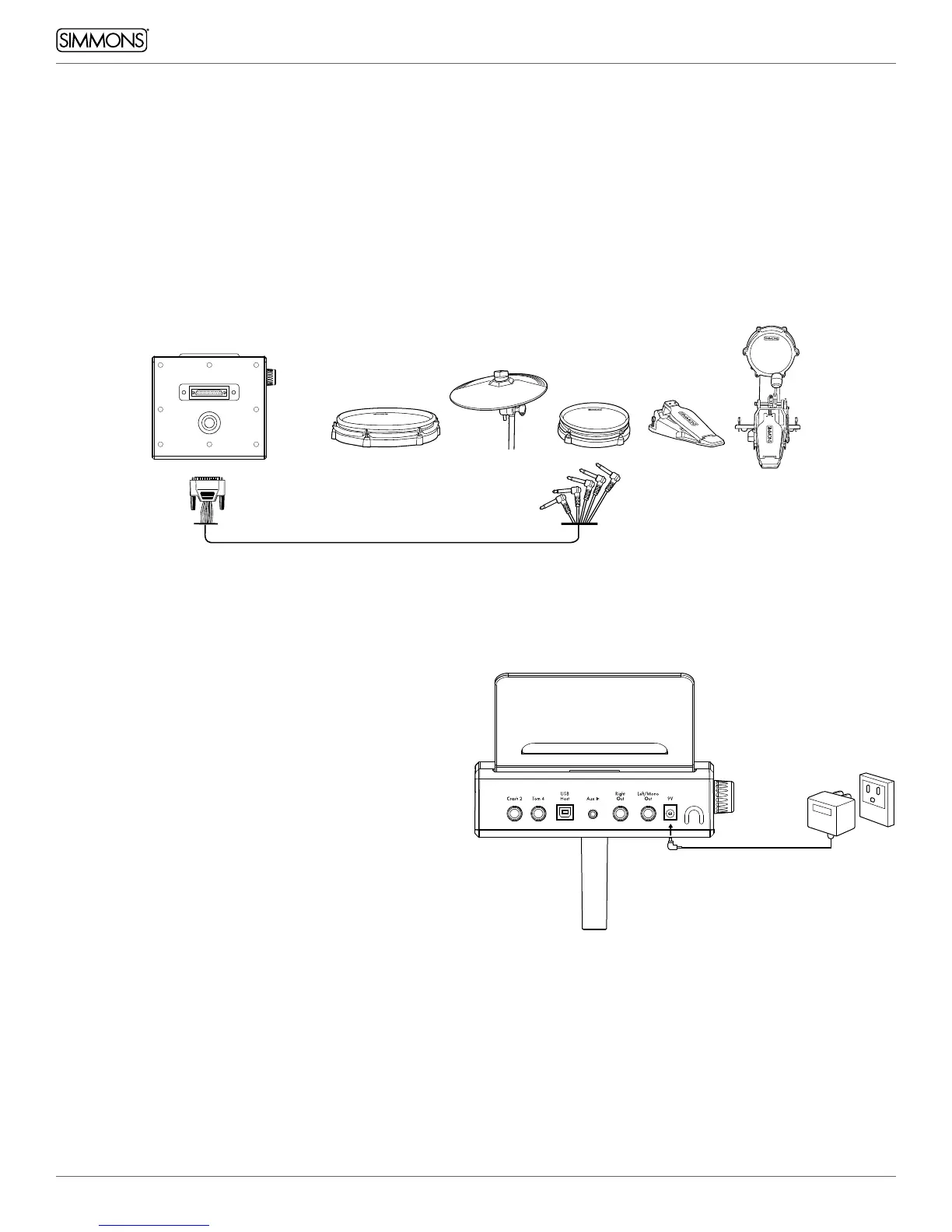12
OWNER’S MANUAL
CONNECTIONS
CONNECTING THE MODULE AND PADS
Using the provided cables, connect the 1/4” jacks to the corresponding
drum pads, cymbal pads and kick pad. The pin connection will attach
to the serial port of the sound module. (See illustration.)
NOTE: The voice of the hi-hat pad is controlled by the hi-hat pedal.
Similar to a real drum kit, the hi-hat pad functions as an ‘open hi-
hat’ when the pedal is released. When the pedal is pressed down, it
functions as a ‘closed hi-hat’. When it is in-between, it is “semi-open
hi-hat.” Use the included hook-and-loop strips to retain cable to rack.
AC ADAPTER
The SD600 module uses an external power supply
called an AC Adapter. This plugs into the back of the
module.
Make sure the power is switched OFF on the module
and connect the power adaptor with the DC IN jack on
the rear panel.
NOTE: To protect the speakers, amplier and the
drum module from damage, lower the volume to the
minimum level before switching the power ON.
Make sure the power is switched OFF when connecting
the drum module with external devices.