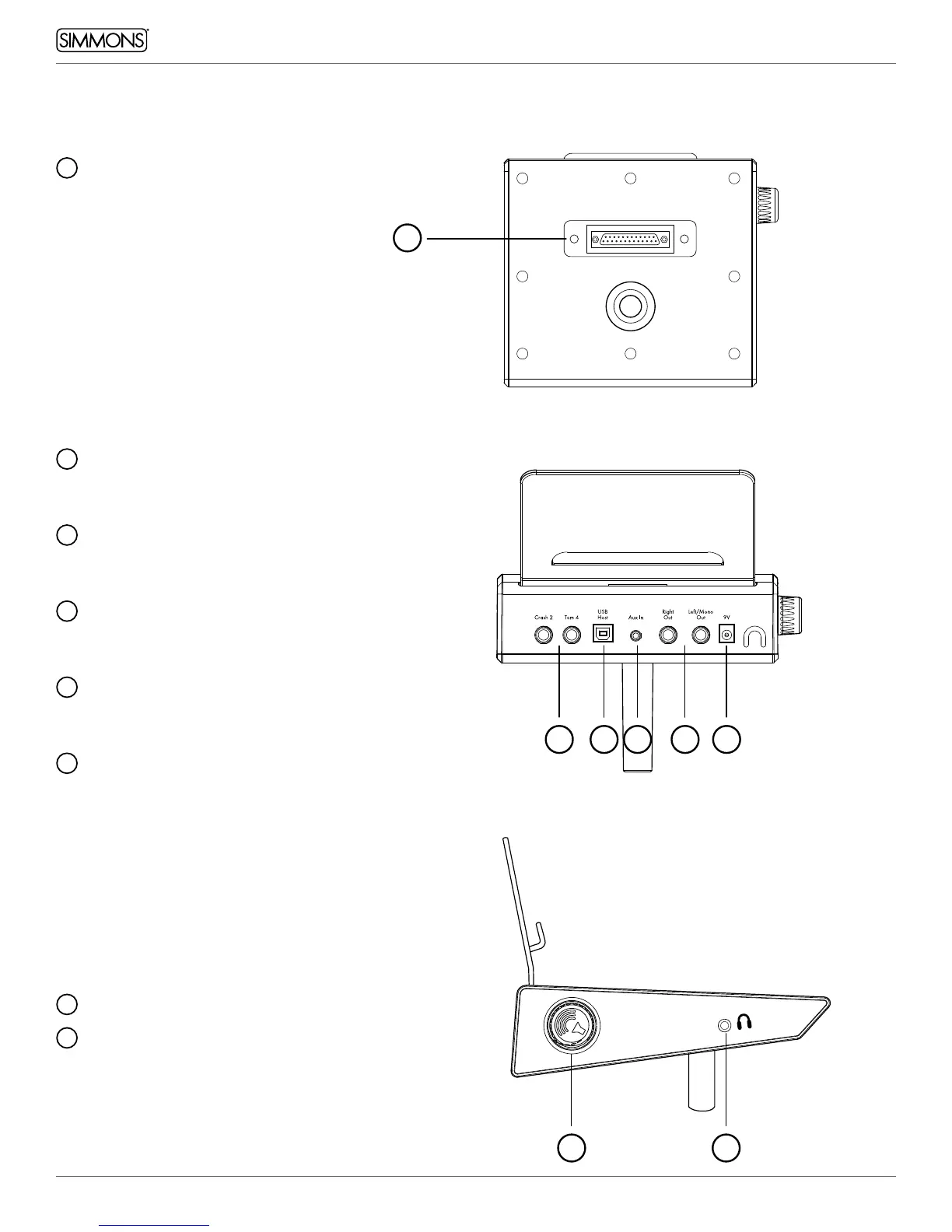16
OWNER’S MANUAL
SD600 DRUM MODULE OPERATION
BOTTOM PANEL
1
Serial Connection Jack for
the pad trigger cables
BACK PANEL
1
Crash 2 / Tom 4
¼” pad inputs for expanding your kits by
connecting extra pads or triggers
2
USB Port
Used for connecting the SD600 module to
a computer
3
AUX Input
Stereo 1/8” jack to connect CD or MP3
players to the module.
4
Output
Mono or stereo audio outputs to connect to
external audio sources
5
AC Adapter Input
Connection for the 9V DC power adapter
SIDE PANEL
1
Volume Knob
2
1/8” TRS headphone jack
1
2 3 4 51
1 2