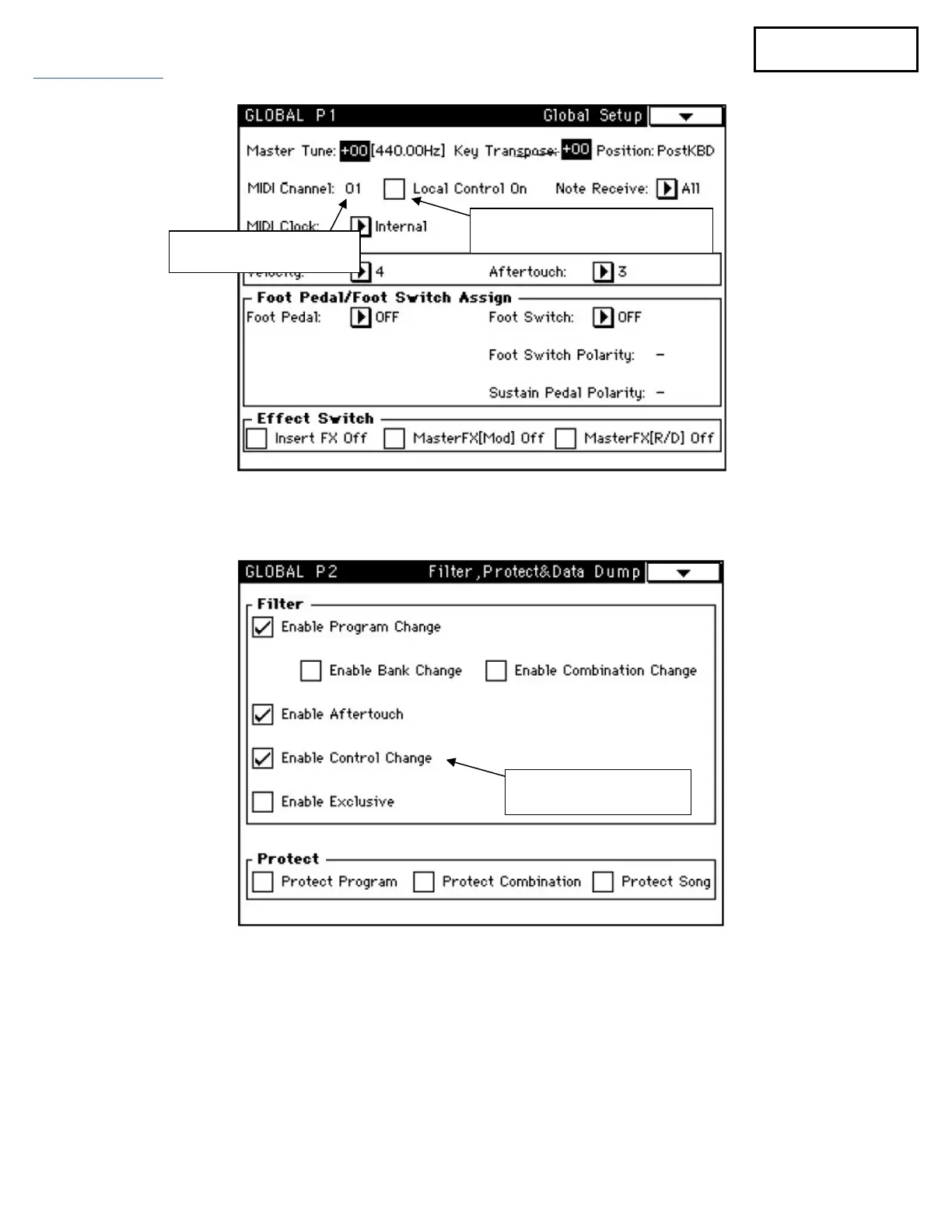16
Korg Trinity, V3.
Image Courtesy of Korg.com Documents. Korg Trinity.
Image Courtesy of Korg.com Documents. Korg Trinity.
Make sure “Enable Control
Change” is checked.
Make sure “Local Control On” is NOT
checked. As the picture is showing.
Set MIDI channel as in Pg.7
“Setting Up MIDI Channel”
