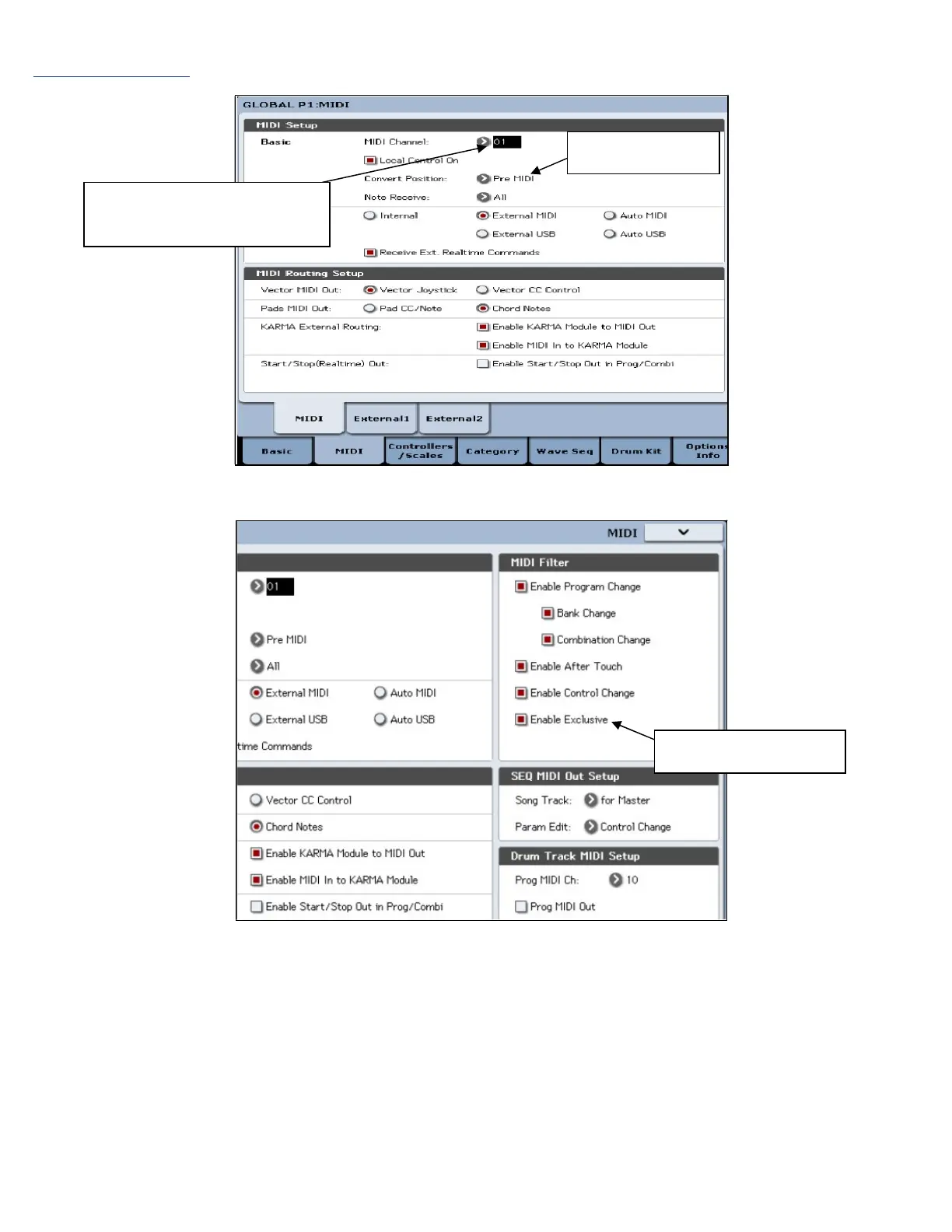20
Korg KRONOS Series.
Image Courtesy of Korg.com Documents. Korg KRONOS Series.
Image Courtesy of Korg.com Documents. Korg KRONOS Series.
Select the MIDI Channel as in Pg.7
“Setting Up MIDI Channel” and make
sure its set to the same channel.
Set Convert Position to
“Pre MIDI”
Make sure “Enable Exclusive
is checked.
