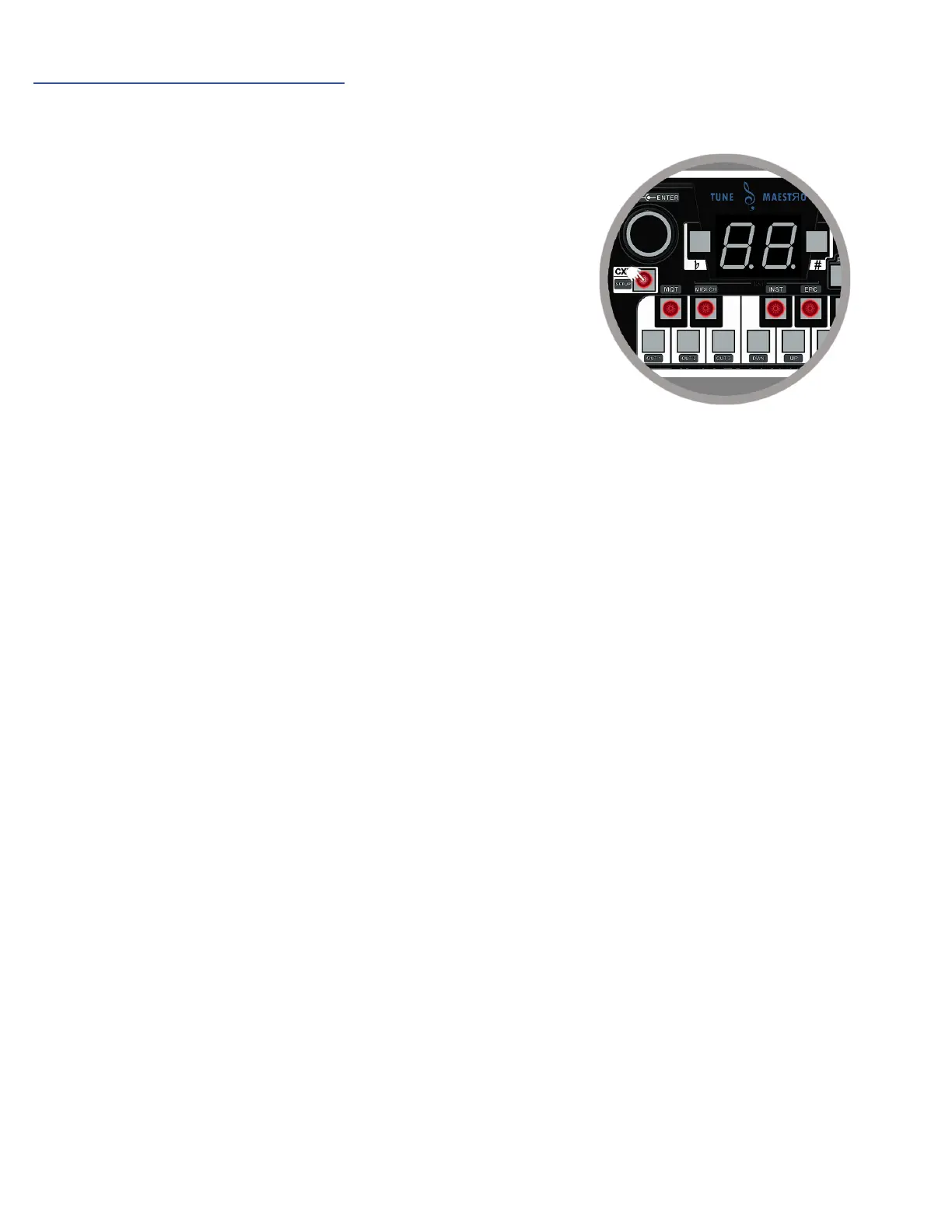5
Setting Up The Tune Maestro I.
The first thing the user needs to do is setup the device prior to start using it. In order to start the setup process,
press and hold the “Setup” button for 3 sec as shown below.
At this point, the 4 buttons, C#, D#, F#, and G# will start flashing as shown above. This indicates that the user is in the
main menu for setting up the device. Each button will set a feature in the device.
C#: This sub menu will set the main quarter tune used in the device. This is the default quarter tune applied each
time one of the 12 scale keys are pressed, C-B.
D#: This sub menu will set the main MIDI Channel used to communicate with each instrument that’s connected to the
3 MIDI ports. This corresponds to the Global channel of the instrument connected to the Tune Maestro. Refer to the
instrument’s Global MIDI channel to match it with the ports of the Tune Maestro.
F#: This sub menu will set the Instrument(s) that the Tune Maestro is connected to, i.e. Yamaha, Roland, etc. This is
where the user selects what brand name of instrument that is being used.
G#: This sub menu will setup/calibrate the Expression Pedal to be used.