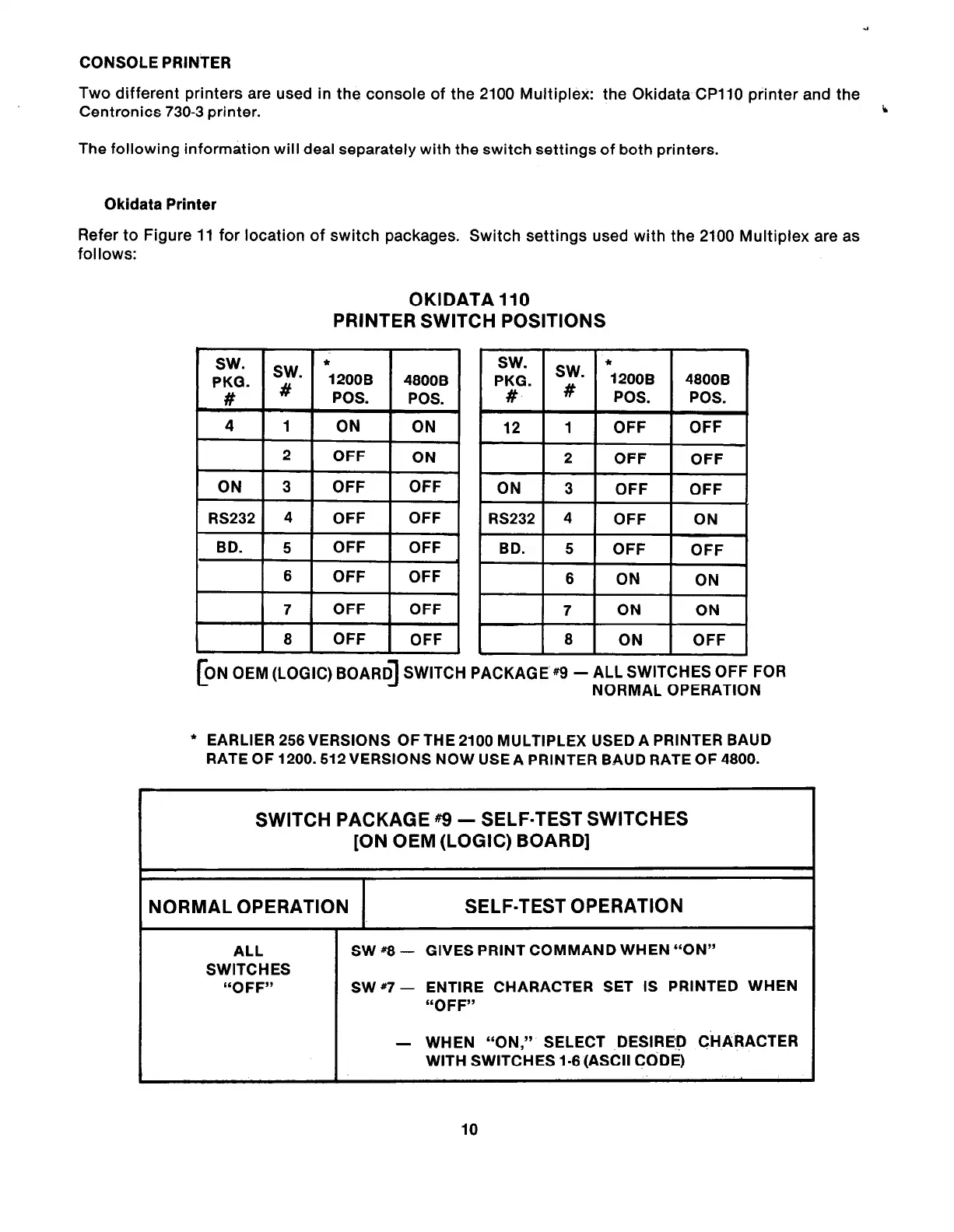CONSOLE PRINTER
Two different printers are used in the console of the 2100 Multiplex: the Okidata CPIIO printer and the
Centronics 730-3 printer.
L
The following information will deal separately with the switch settings of both printers.
Okidata Printer
Refer to Figure 11 for location of switch packages. Switch settings used with the 2100 Multiplex are as
follows:
OKIDATA 110
PRINTER SWITCH POSITIONS
I
1
2
1 OFF 1
ON
1 ON 1 3 1 OFF 1 OFF
1 RS232 1 4 1 OFF 1 OFF
I
1 7 1 OFF 1 OFF
I
1 8 1 OFF 1 OFF
FN OEM (LOGIC) BOARD7 SWITC
:H
12
1
OFF OFF
2
OFF
OFF
1 ON 1 3 1 OFF I OFF1
7
ON
ON
8
ON
OFF
PACKAGE #9 -
ALL SWITCHES OFF FOR
NORMAL OPERATION
*
EARLIER 258 VERSIONS OF THE 2100 MULTIPLEX USED A PRINTER BAUD
RATE OF 1200.512VERSlONS NOW USE A PRINTER BAUD RATE OF 4800.
SWITCH PACKAGE #9 - SELF-TEST SWITCHES
[ON OEM (LOGIC) BOARD]
NORMAL OPERATION
SELF-TEST OPERATION
ALL SW*8-
GIVES PRINT COMMAND WHEN “ON”
SWITCHES
“0 FF” SW#7-
ENTIRE CHARACTER SET IS PRINTED WHEN
“OFF”
- WHEN “ON,”
SELECT DESIRED CHARACTER
WITH SWITCHES 1-8 (ASCII CODE)
10