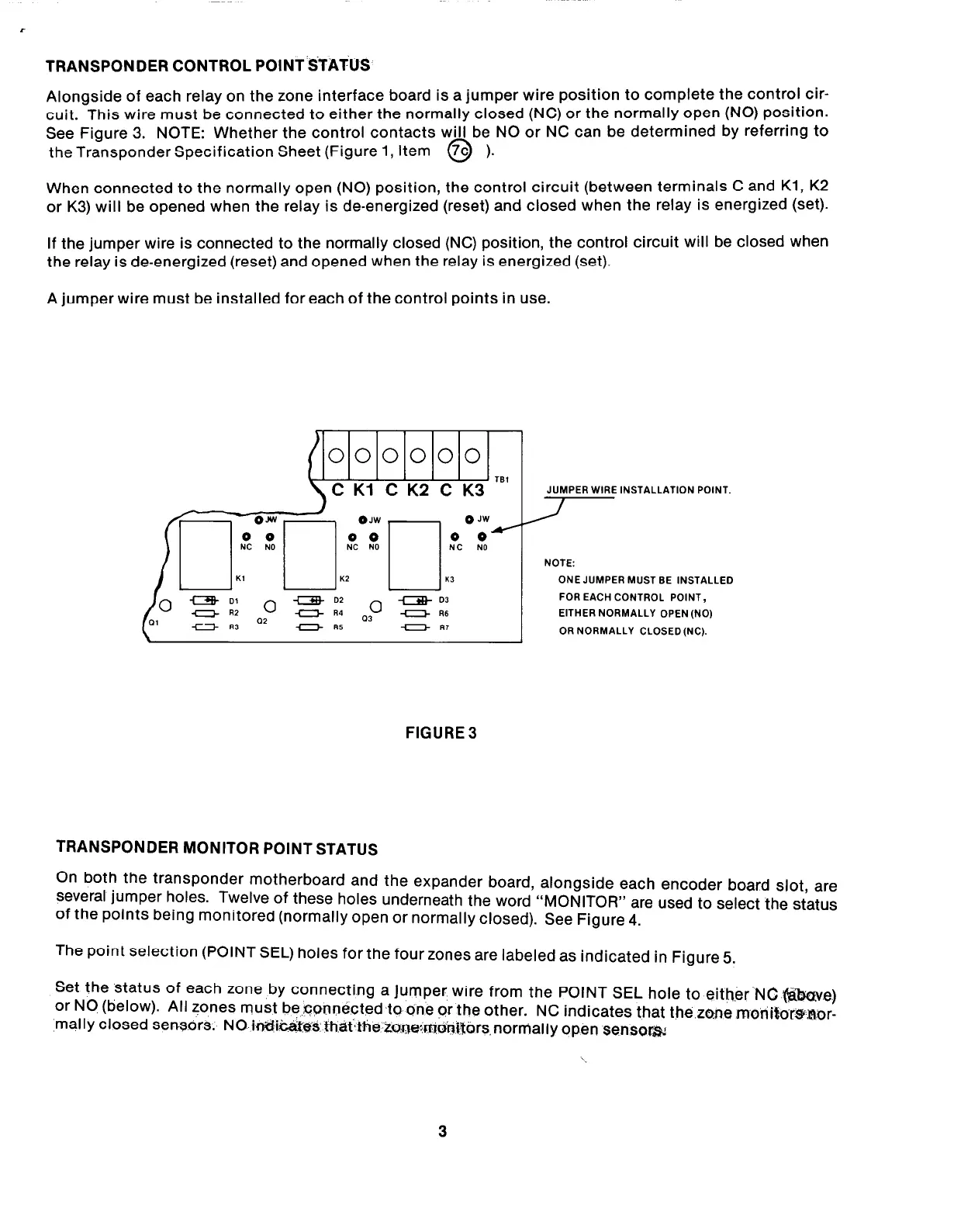TRANSPONDER CONTROL POINT.SfAkJS
Alongside of each relay on the zone interface board is a jumper wire position to complete the control cir-
cuit. This wire must be connected to either the normally closed (NC) or the normally open (NO) position.
See Figure 3. NOTE: Whether the control contacts will be NO or NC can be determined by referring to
the Transponder Specification Sheet (Figure 1, Item
@ ).
When connected to the normally open (NO) position, the control circuit (between terminals C and Kl, K2
or K3) will be opened when the relay is de-energized (reset) and closed when the relay is energized (set).
If the jumper wire is connected to the normally closed (NC) position, the control circuit will be closed when
the relay is de-energized (reset) and opened when the relay is energized (set).
A jumper wire must be installed for each of the control points in use.
000000
TBl
C Kl C K2 C K3
JUMPER WIRE INSTALLATION POINT.
FOR EACH CONTROL POINT,
EITHER NORMALLY OPEN (NO)
-cx- R5
- RI
OR NORMALLY CLOSED (NC).
FIGURE 3
TRANSPONDER MONITOR POINT STATUS
On both the transponder motherboard and the expander board, alongside each encoder board slot are
several jumper holes. Twelve of these holes underneath the word “MONITOR” are used to select the siatus
of the points being monitored (normally open or normally closed). See Figure 4.
The point selection (POINT SEL) holes for the four zones are labeled as indicated in Figure 5.
Set the status of each zone by connecting a jumper: wire from the POINT SEL hole to either NC @Bove)
or NO (below). All zones must be,.connectedto one or the other. NC indicates that the.zone moriit;ors%or-
mally closed sensors. NO i~i~e~th.~~the.io:~~m~~~~ors.nornialIy open sensor&
3
