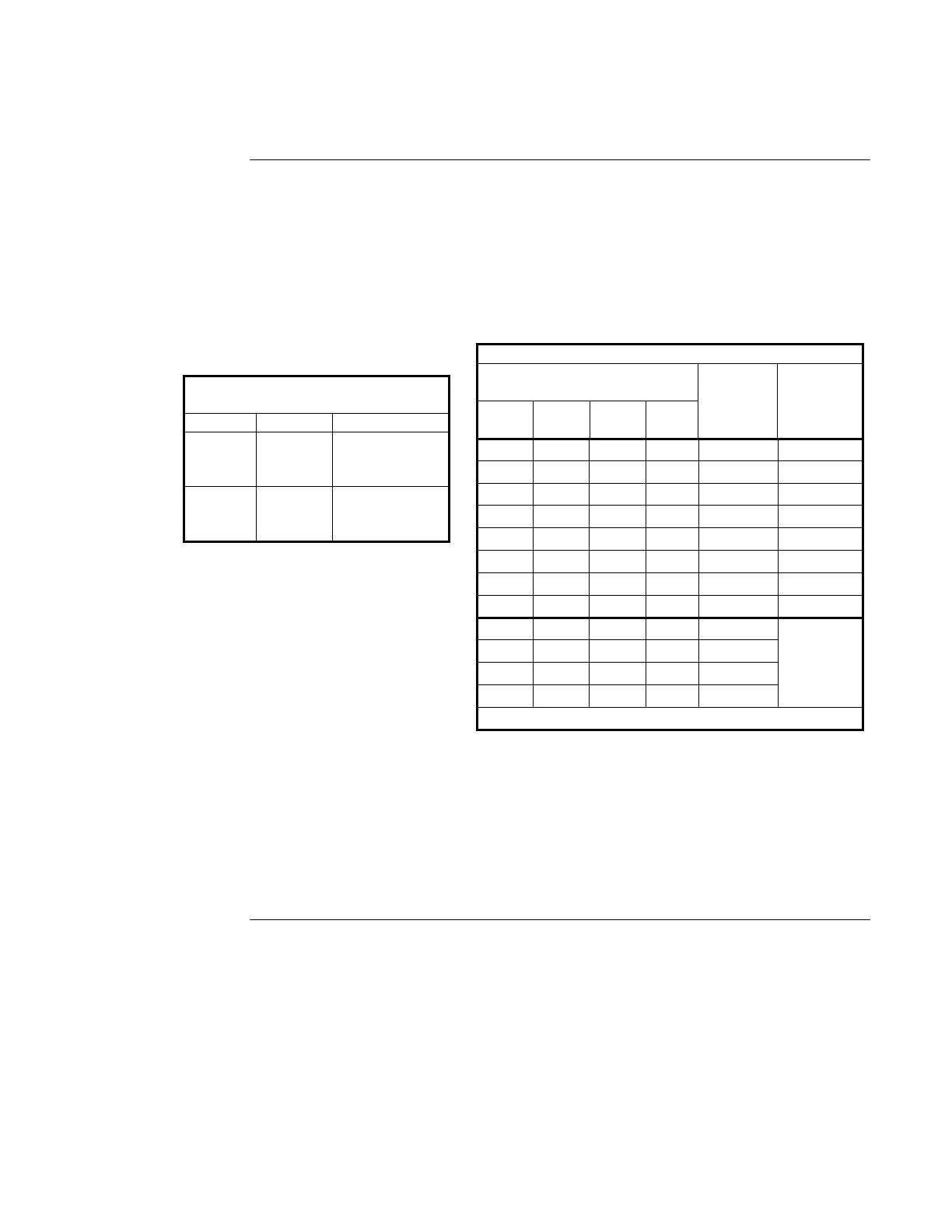22
DIP Switches
Two 4-position switches (SW1 & SW2) allow for configuration of the D to A channel, DAR density, and
module outputs for the 4100-0622, -1341 Digital Audio Riser Module. See Table 9.
Table 9. Switch Positions for the 4100-0622, -1341 Digital Audio Riser Module
CAUTION:
1. All four positions of Switch 1 are set to OFF at the factory to avoid module output
damage. Positions 3 & 4 are only ON for Digital Systems. For Analog Systems,
Positions 3 & 4 MUST REMAIN OFF to avoid DAR damage.
2. If the 4100-0622 DAR Module is installed in a bay where PDI Channel 2 is driven
by a 4100-1210 Analog Audio Controller or a 4100-1265 Degraded Fail-Safe
Mode Microphone Preamp, Switch Positions 1 & 2 MUST BE OFF to avoid
damaging the NAA output.
Continued on next page
Digital Audio Riser Module,
Continued
Switches and
Indicators
SW1
(See Caution below)
Position Function State
*1 & 2
NAA
Output
Enable
ON = Enable;
OFF =
Disable
**3 & 4
Digital
PDI
Drive
ON = Enable;
OFF =
Disable
*ON selection disallows use of this module in
the same bay as a 4100-1265 Degraded Fail-
Safe Mode Microphone Preamp (566-510) or
a 4100-1210 Analog Audio Controller (566-
218).
**Disable the Digital PDI Drive for an analog
audio system, in a distributed microphone or
distributed line level application where the
head-end audio never is used by the local
1 = ON = CLOSED
0 = OFF = OPEN
SW2
Position
Channel
Out
DAR
Density
*4 3 2 1
OFF OFF OFF OFF 1 8 ksps
OFF OFF OFF ON 2
OFF OFF ON OFF 3
OFF OFF ON ON 4
OFF ON OFF OFF 5
OFF ON OFF ON 6
OFF ON ON OFF 7
OFF ON ON ON 8
ON OFF OFF OFF 1
16 ksps
ON OFF OFF ON 2
ON OFF ON OFF 3
ON OFF ON ON 4
*Switch SW2-4 selects DAR density.