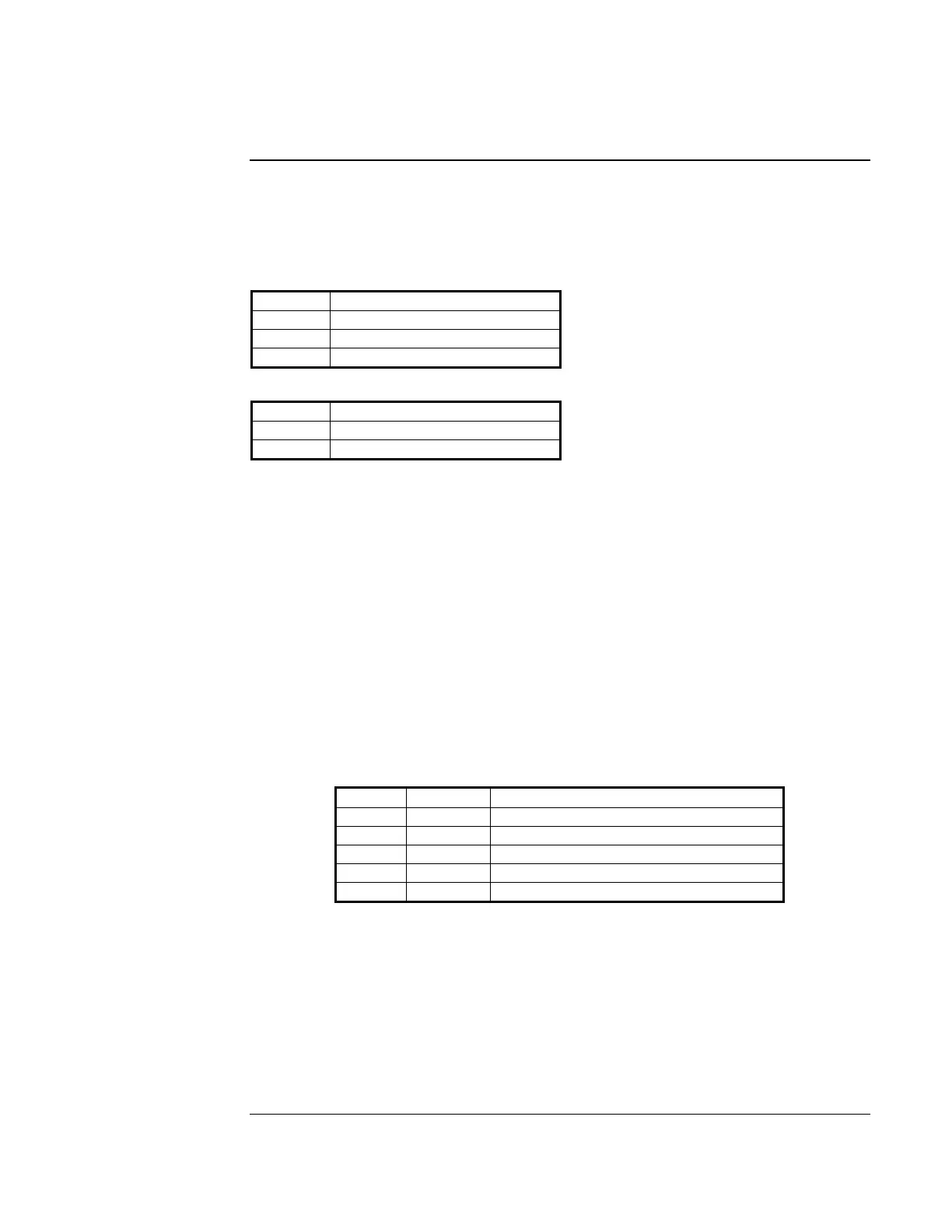23
• Jumpers:
Two jumpers allow for configuration of the 4100-0622, -1341 Digital Audio Riser Module
(566-407, -833 respectively) as shown in Table 10.
Table 10. Jumper Positions for the 4100-0622, -1341 Digital Audio Riser Module
P4: Analog Audio input level (for Non-Alarm Audio [NAA] Application)
Position Audio Input Level
1-2 70.7 Vrms
3-4 25 Vrms
5-6 Line level (1-2V peak to peak)
P2: Supervision Type
Position Function
1-2 Silence supervision*
2-3 Constant supervision
• Potentiometer R4:
Potentiometer R4 on the 4100-0622, -1341 Module allows for volume adjustment of the Non-
Alarm Audio (NAA). It has a range from zero (volume can be completed silenced) to full scale.
Initial factory setting is approximately one-half of full scale.
Adjust the NAA volume so that it never produces overly high output that overdrives the
amplifiers. To adjust the output, set the customer equipment so that its output is at its maximum
normal operating level. Then adjust the riser module’s trim pot (R4 in Figure 12) so that the
output of the amplifier is not distorted (as heard at the building speakers). You may then set the
output of the customer equipment to a comfortable listening level LEDs:
• LEDs:
LEDs indicate routing status or mode of the 4100-0622, -1341 Module as well as the ground
fault search status. See Table 11.
Table 11. LED Functions for the 4100-0622, -1341 Digital Audio Riser Module
LED Color Function
LED1 Yellow DAR Ground fault search active
LED2 Green DAR receive on PDI
LED3 Green DAR receive on primary
LED4 Green DAR receive on secondary
LED5 Yellow DAR Listen (On = DAR receive trouble)
The following information interprets the LEDs with respect to module mode. Note that LED2
usually indicates the mode of the PDI transceiver rather than the DAR source.
• If either LED3 or LED4 is illuminated, then that input is the receive input to the module.
• If the LED2 is illuminated while either LED3 or LED4 is illuminated, then the PDI drive is
disabled (the transceiver is actually in the receive mode but the input is ignored). If LED2 is
illuminated while LED3 or LED4 is not illuminated, then the PDI is the DAR source for the
module.
• A flashing LED3 indicates that the input is the supervised Style 7 return to the module (causes
a trouble without input).
Digital Audio Riser Module,
Continued
Switches and
Indicators
*When the Supervision Type jumper is set to “Silence
Supervision,” the additional routing options offered
by this module are not available except for allowing
backward compatibility with the 566-033 version of
the Digital Audio Controller. Ensure that you set
this jumper to “Silence Supervision” if this module is
used in a system with the 566-033 version of the
Digital Audio Controller or the 566-243 version of
the Digital Audio Riser Interface Card.