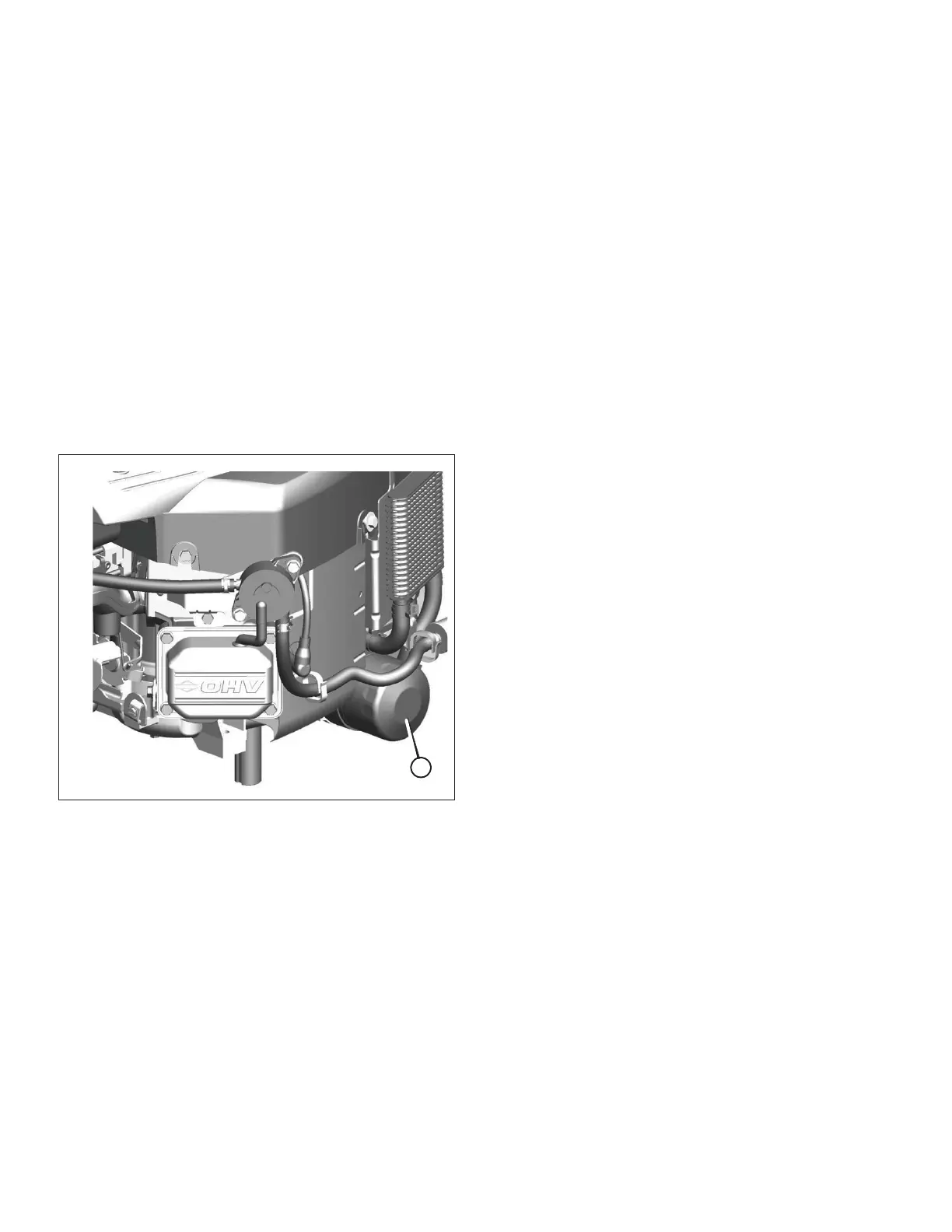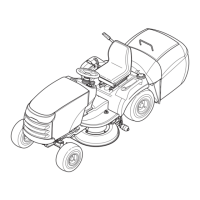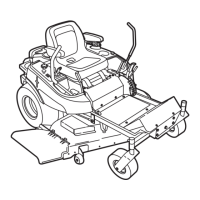24
Changing the Oil Filter
For replacement intervals, see the Maintenance Chart.
1. Drain the oil from the engine. See Remove Oil sec-
tion.
C, Figure 11) and dispose of
properly.
turns.
5. Add oil. See Add Oil section.
6. Start and run the engine. As the engine warms up,
check for oil leaks.
7. Stop the engine and check the oil level. It should be at
the FULL mark on the dipstick.
Add Oil
section for oil capacity.
1. Remove the dipstick (D, Figure 10) and wipe with a
clean cloth.
E). Do not
After adding oil, wait one minute and then
check the oil level.
3. Install and tighten the dipstick.
4. Remove the dipstick and check the oil level. It should
be at the FULL mark (F) on the dipstick.
5. Install and tighten the dipstick.
C
Figure 11
