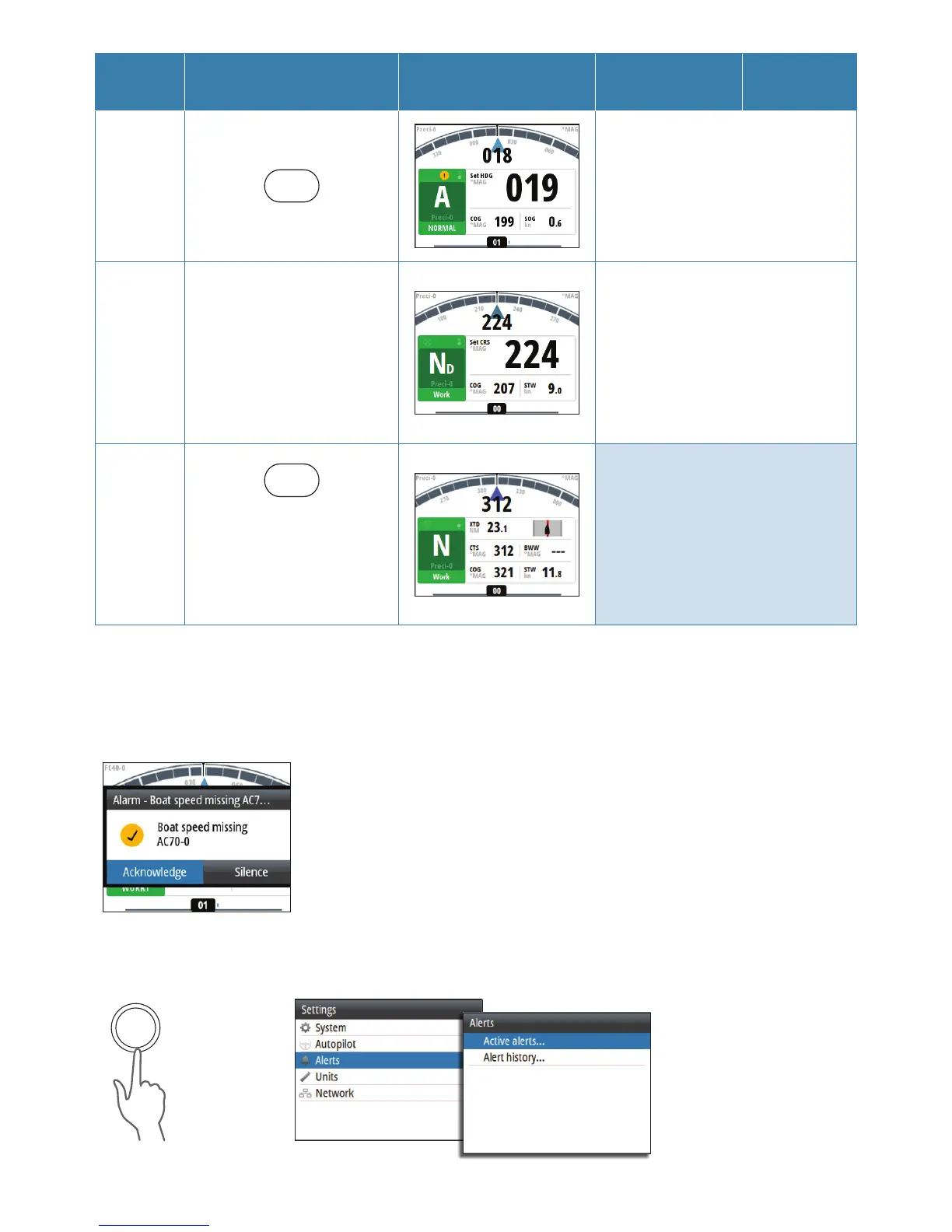Note: NAV mode
requires a compatible
navigator (e.g. Navico
MFD) connected.
No action.
Alerts
Acknowledging an alert
The most recent alert is acknowledged by pressing the rotary
knob. This removes the alert notification, and silences the alert
from all units that belong to the same alert group. A reminder
reappears at given intervals for as long as the alert condition
exists.
There is no time-out on the alert message or siren. An alert
remains active until you acknowledge it or until the reason for
the alert is removed.
Displaying alert listing
MENU
x1