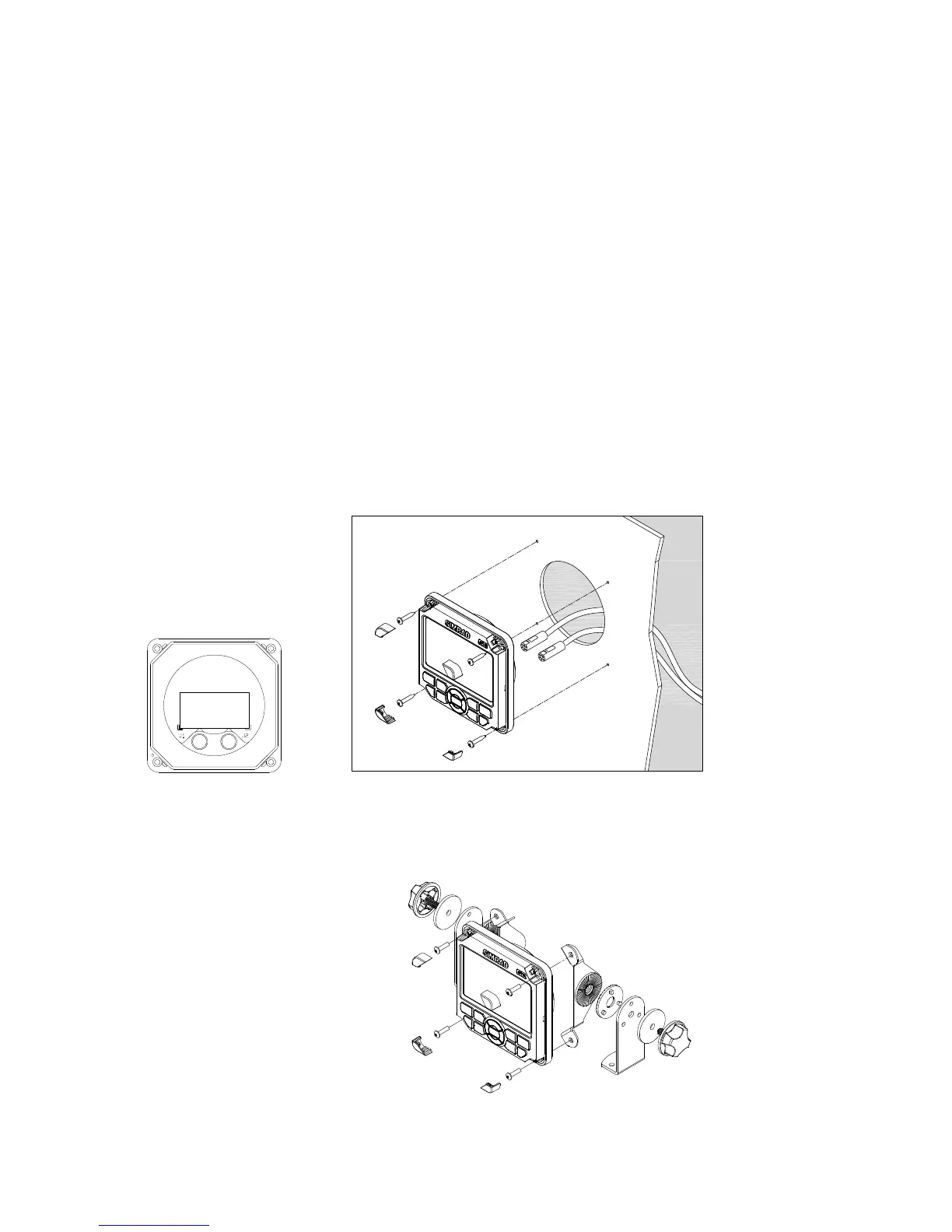Installation | 21
Panel mounting
The mounting surface must be flat and even to within 0.5
mm.
• Drill the 4 mounting holes and make a panel cut-out
according to supplied template.
• Connect the SimNet cable(s) to the control unit
connector(s)
• To daisy chain units remove the blocking plug with a
pair of pliers.
• Use the supplied 19 mm screws to fasten the control
unit to the panel.
• Apply the front panel corners.
Do not over-tighten the mounting screws!
Figure 2-13 AP24 Panel mounting
Optional bracket mounting
Figure 2-14 AP24 Bracket mounting