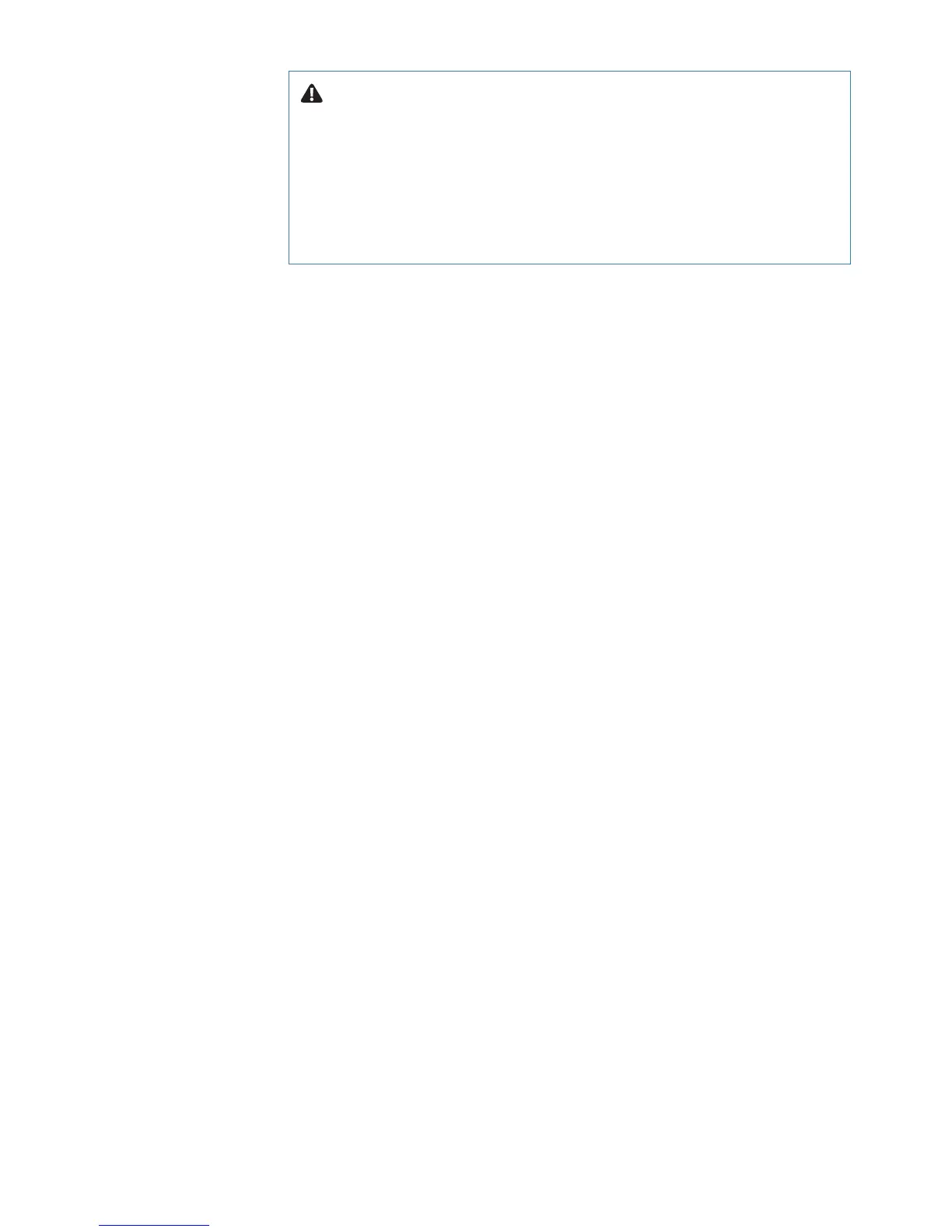24 |
Conguring your AIS transceiver | NAIS-500 User Manual
Warning: US Customers only: It is a violation of the rules of
the Federal Communications Commission for the end user to
program the vessel data. The vessel data must only be pro-
grammed by a competent installer. If your AIS transceiver has
not been pre-configured for you, please contact your dealer
for advice on how to have the AIS transceiver configured by a
competent installer.
Introduction to NAIS System Congurator
Included in the CD supplied with your product is a software tool
called ‘NAIS System Configurator’. NAIS System Configurator provides
the facility to configure, monitor and diagnose issues with your AIS
transceiver. NAIS System Configurator can provide assistance when
ensuring that a satisfactory GPS signal is being received.
See the sections immediately below for how to install
NAIS System
Configurator
and how to configure the AIS transceiver using NAIS
System Configurator
. Further help on how to use the features of NAIS
System Configurator
can be found in the ‘Help’ menu within the NAIS
System Configurator
tool. NAIS System Configurator is designed to be in-
stalled and used with a PC or Mac connected to the AIS transceiver
via USB using the supplied USB cable.
Installing NAIS System Congurator - PC
1. Insert the CD into your PC, navigate to the “NAIS System Configurator”, then
the “Windows” folder and run the setup.exe file. Now follow the on-screen
prompts.
2. If a security warning appears, click ‘Run’ to continue with the installation.
3. Once the installation is complete, NAIS System Configurator will launch au-
tomatically and a start menu folder and shortcut will be created for future
use.
Installing NAIS System Congurator - Mac
1. Insert the CD into your Mac, then navigate to the ‘NAIS System Configura-
tor’ then the ‘OSX’ folder.
2. Double click the NAIS System Configurator.dmg file and then follow the on-
screen instructions to complete the installation.