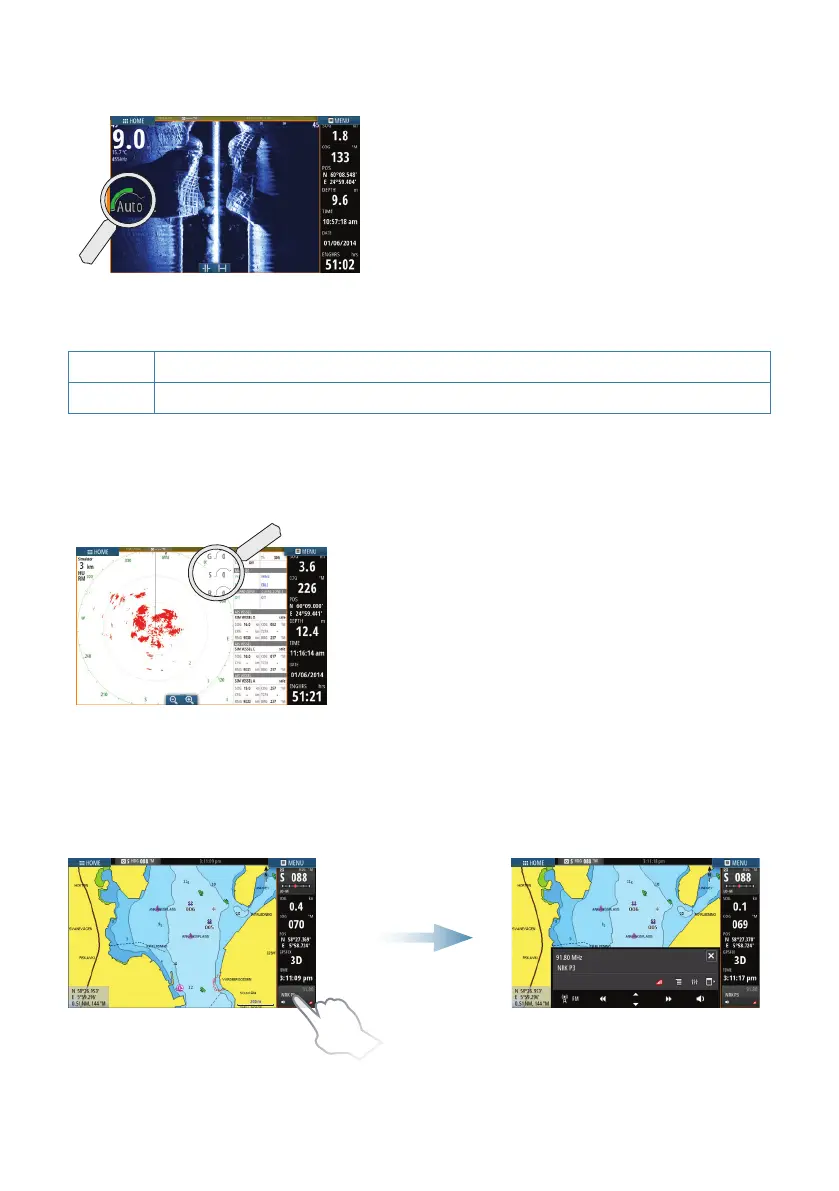StructureScan
A
B
• Select Downscan or Sidescan view from the
menu.
• Zoom the image by tapping the screen
to position the cursor, then tap the zoom
buttons (A).
• Adjust contrast manually from the slide bar,
displayed by tapping the Contrast icon (B).
Toggle between available StructureScan frequencies from the menu.
455 kHz Excellent resolution and greater range than 800 kHz
800 kHz Better definition than 455 kHz at shallower depths
Radar
A
B
• Turn the radar transmitting on/off from the
menu.
• Set the range by using the zoom icons (A).
• Adjust gain, sea clutter and rain clutter settings
from the slide bar, displayed by tapping the
settings icons (B).
Audio
Activate the Audio overlay by tapping the Audio tile in the Instrument bar.