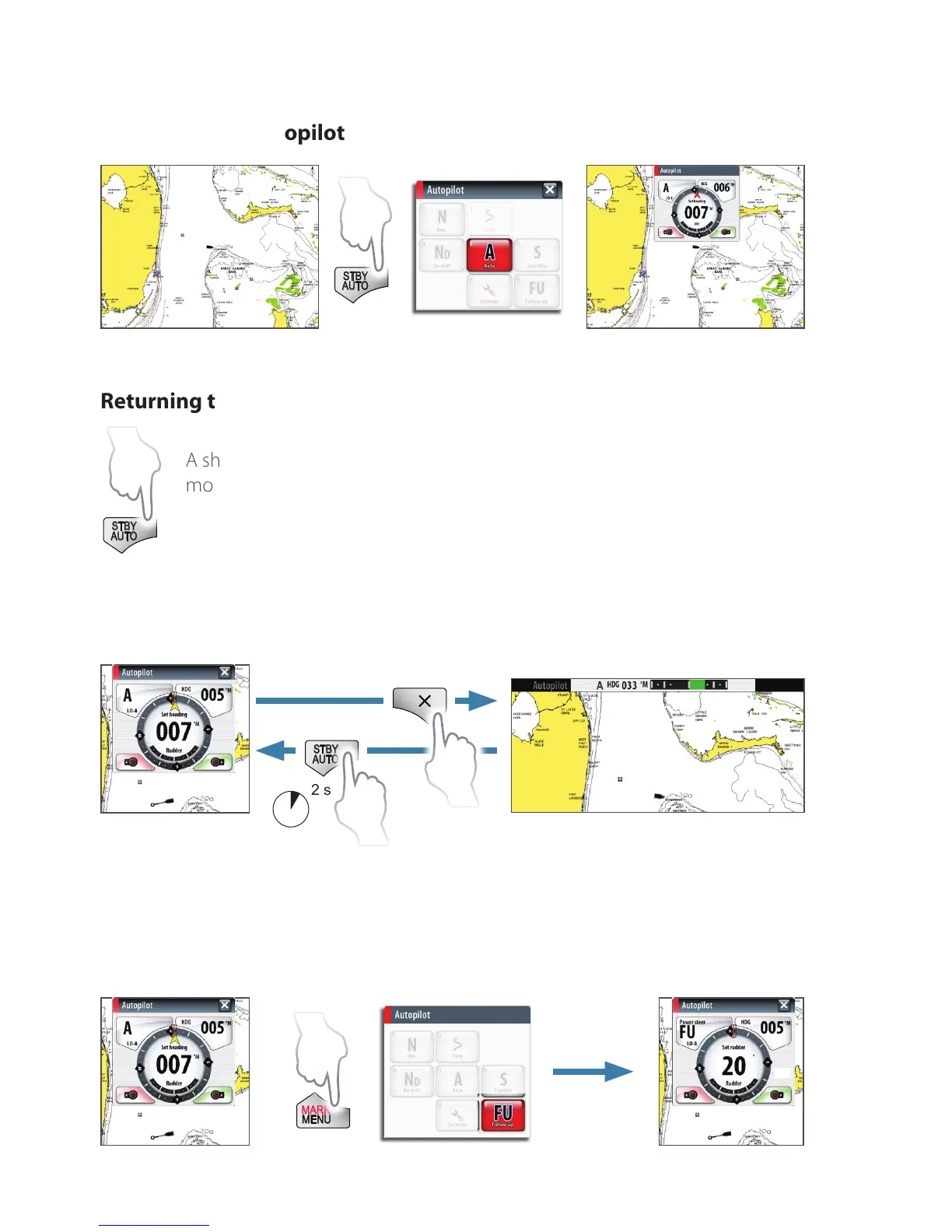6
|
NSS | QuickStart Guide - EN
Using the Autopilot
Activating the Autopilot
STBY
AUTO
Returning to Standby mode and manual steering
A short press on the STBY/AUTO key switches the system to Standby
mode.
Turning the Pilot pop-up ON/OFF
2 s
STBY
AUTO
¼ NOTE: The Pilot pop-up must be ON to operate the autopilot.
Selecting autopilot mode from Pilot pop-up window
MARK
MENU
STBY
AUTO
