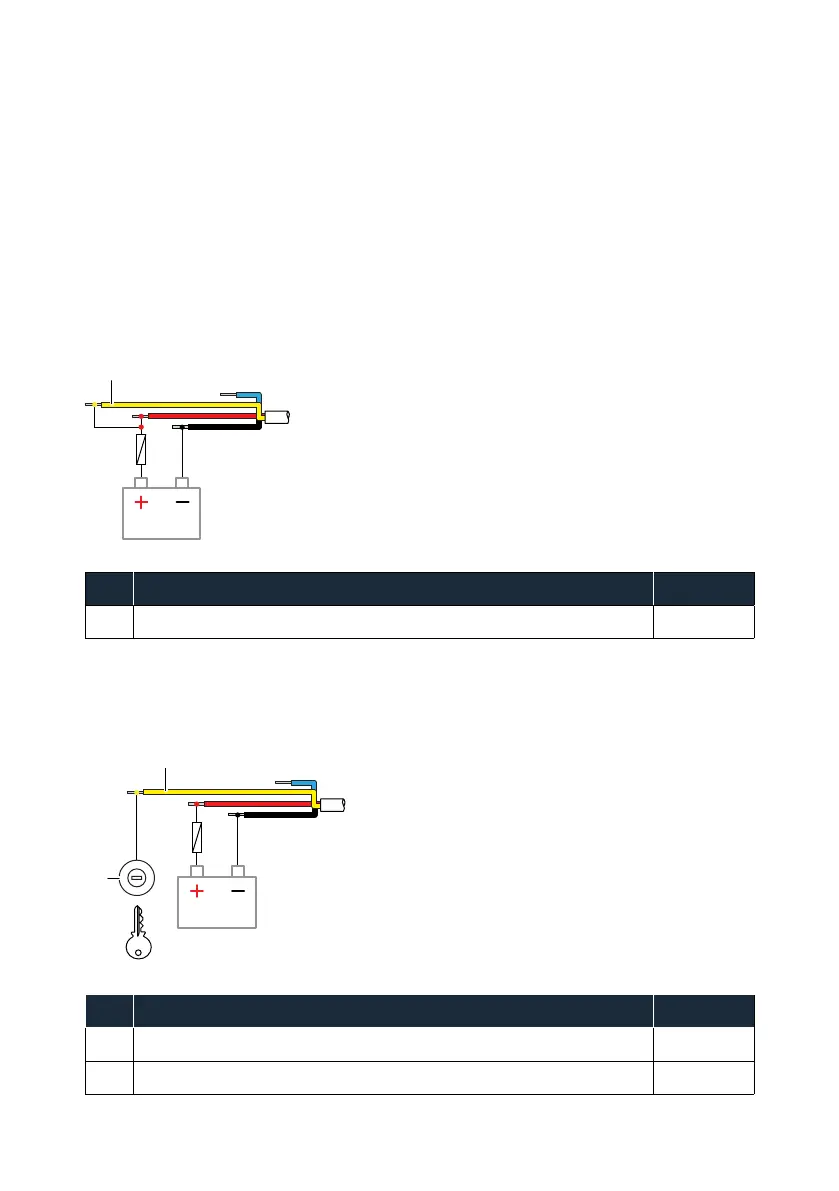17
Power control connection
The yellow wire in the power cable can be used to control how the unit is turned on and o.
Power controlled by power key
The unit will turn on/o when the power key on the unit is pressed. Leave the yellow power
control wire disconnected and tape or heat-shrink the end to prevent shorting.
Power control by supply power
The unit will turn on/o without using the power key when power is applied/removed. Connect
the yellow wire to the red wire after the fuse.
¼ Note: The unit cannot be powered down by the power key, but can be put in to standby mode
(the screen backlight turns o).
Key Purpose Color
A Power control wire Yellow
Power controlled by ignition
The unit will turn on once ignition is turned on to start engines.
¼ Note: Engine start batteries and house batteries should have a common ground connection.
B
Key Purpose Color
A Power control wire Yellow
B Ignition switch