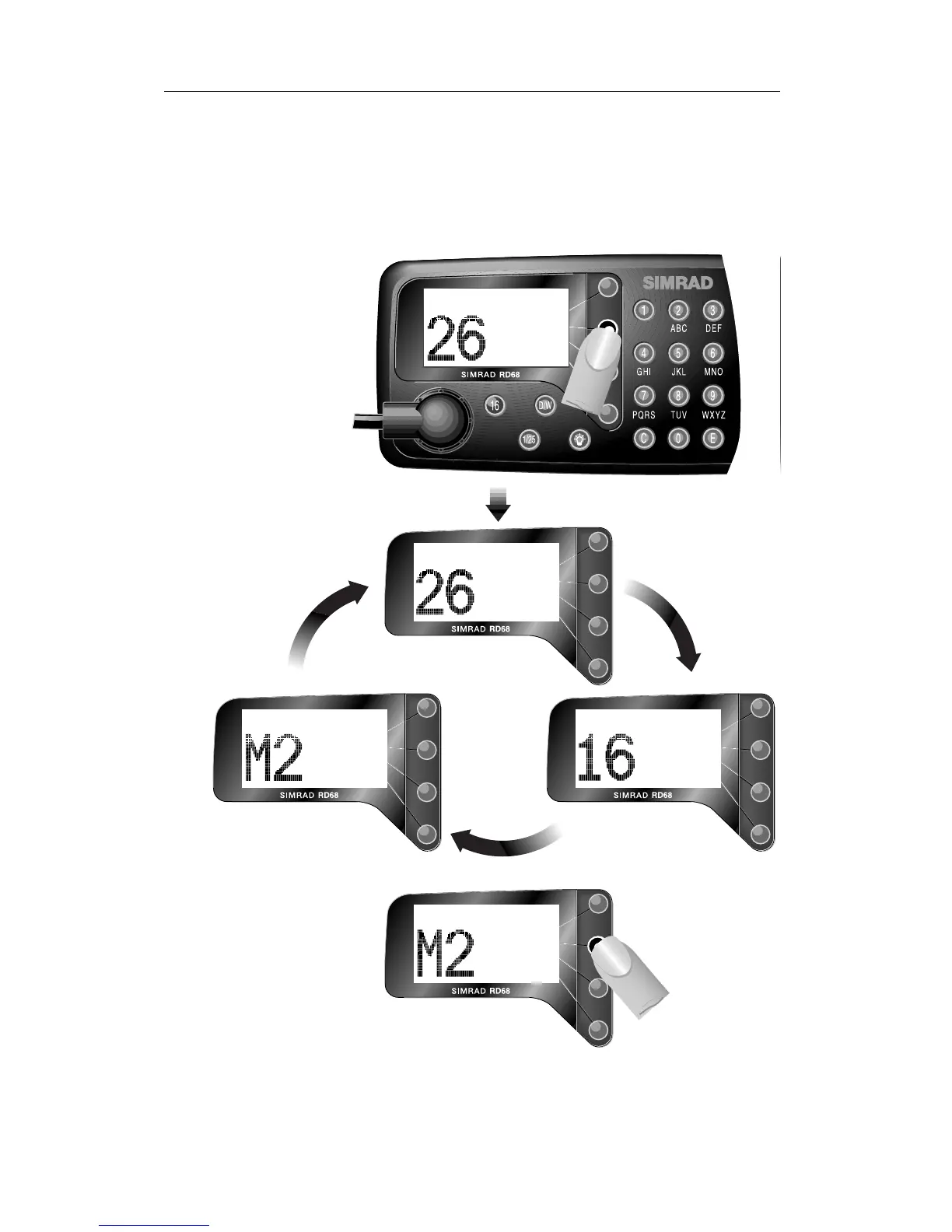RD68
18
E03912
2.10 Tri watch
Tri watch operates on the same principle as dual watch, howev-
er this function scans between the working channel, priority
channel and the user channel. For more information on the user
channel and how it is specified, please refer to section 2.13.
12:53
12:53
DSC
Adv
INT
Hi
CChh1166
TT//WW
12:53
DSC
Adv
INT
Hi
CChh1166
TT//WW
12:53
DSC
Adv
INT
Hi
CChh1166
TT//WW
INT
Hi
Lite
Rx
Select a working channel
and press the T/W key
DSC
TT//WW
M/S
Scan
12:54
DSC
AAddvv
INT
Hi
CChh1166
TT//WW
Pressing Adv will manually
advance the scan onto the next
channel in the sequence
NOTE As with dual watch, normal VHF functions will not be available
when in tri watch mode. Exit tri watch by pressing 16 or C.