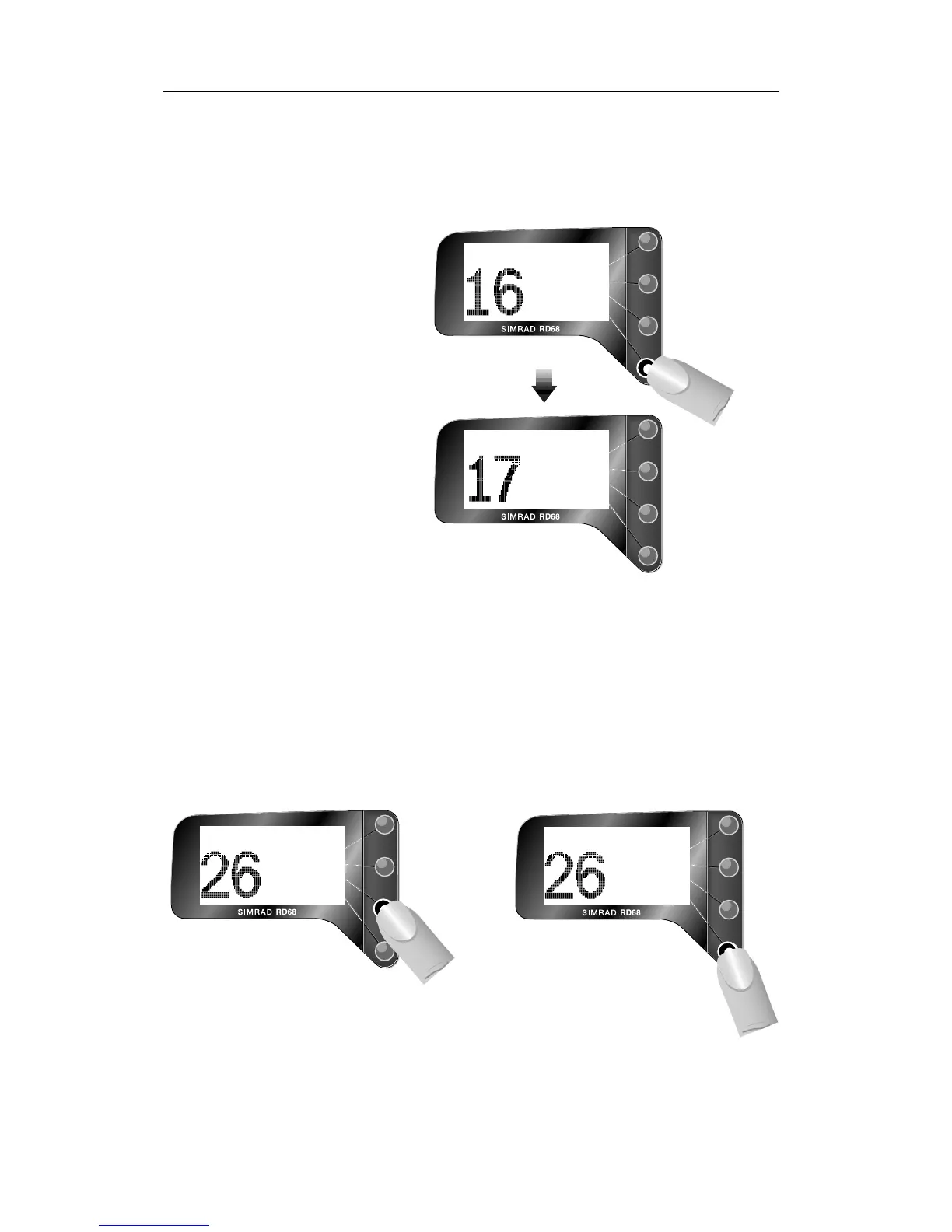Instruction Manual
19
E03912
2.11 Scan mode
The scan function cycles the RD68 sequentially through each
enabled channel, pausing when a signal is detected.
12:54
DSC
T/W
M/S
SSccaann
INT
Hi
Lite
Rx
12:54
DSC
Inh
Adv
INT
Hi
Lite
SSccaann
Press Adv to manually
advance to the next channel in
the scan sequence
NOTE While in scan mode, normal VHF functions are not available. To
exit scan mode, press C or 16.
2.11.1 Inhibit / enable channel from scan
In some areas the scan function may repeatedly lock on a chan-
nel at each cycle, for example if it is transmitting a carrier signal.
Rather than press Adv each cycle, selected channels may be
inhibited, or removed from the scan cycle -
1. While in scan mode
2. In VHF mode
12:55
DSC
IInnhh
Adv
INT
SSccaann
IInnhh
Scan
12:55
DSC
T/W
M/S
SSccaann
INT
SSccaann
IInnhh
Rx
Press
and hold
Select channel to be
Inhibited, then press and
hold Scan (double beep)