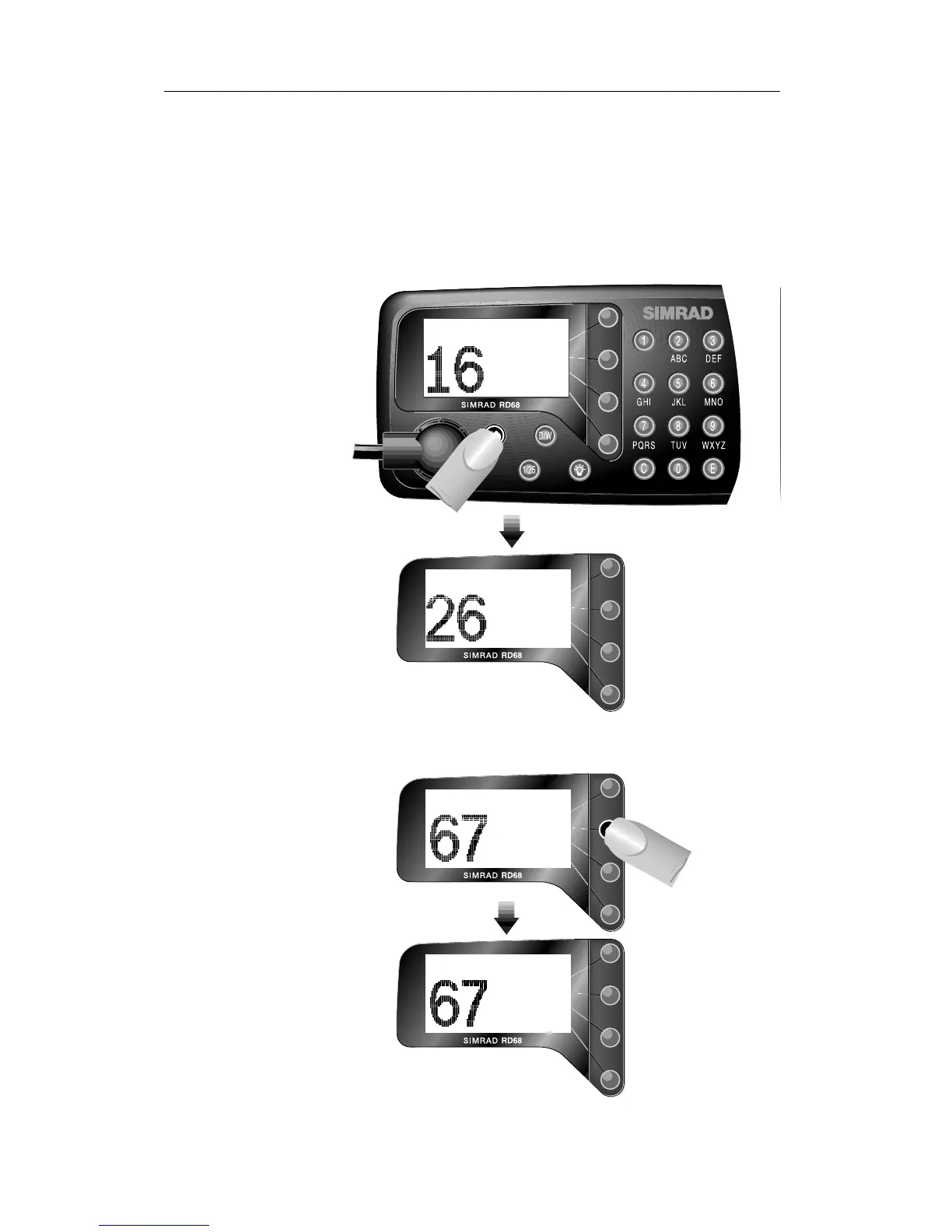RD68
22
E03912
2.13 Priority & user channel select
The priority channel (usually 16, depending on the configuration
of the RD68) can be accessed immediately by pressing 16. This
will cancel any function currently in operation.
The user channel is a programmable priority channel, which is
accessed by pressing 16 twice -
12:57
DSC
T/W
M/S
Scan
Press 16 twice
INT
Hi
Lite
Rx
2.13.1 Programming user channel
12:58
DSC
T/W
M/S
Scan
INT
Hi
UUsseerr
Rx
12:58
DSC
TT//WW
M/S
Scan
INT
Hi
Lite
Rx
12:58
DSC
T/W
M/S
Scan
INT
UUsseerr
SSeell
M/S
Select the required channel
Press and hold T/W
(double beep)
Press
and hold