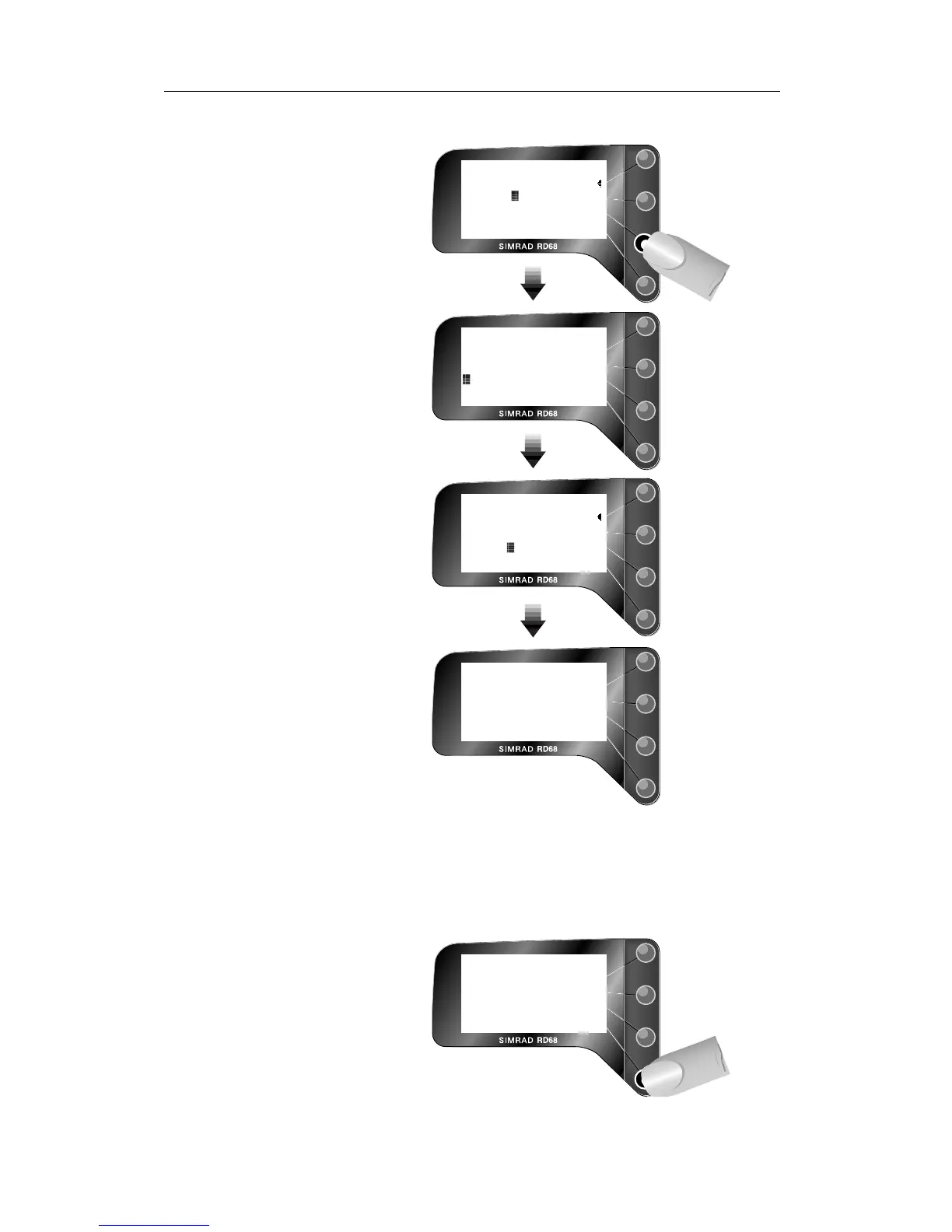RD68
26
E03912
NOTE The display will now show the manual Lat and Long when in
DSC mode, but the clock display will not be shown (this is only
available if NMEA position and time data is being received).
This option will not be available if position and time data is
being received via the NMEA input.
DSC
Posn
52
o
16N
001
o
23E
13:02 UTC
52
o
16N
001
o
23E
-:-- UTC
52
o
16N
001
o
23
88:88 UTC
EE
W
Press E or W for Longitude
reference from meridian
Press E (enter) key to confirm
position and select time
Enter UTC time
(24 hour format)
using keypad and
press E to confirm
DSC
Posn
UTC
52
o
16N
001
o
23E
13:02 UTC
Rad
PPoossnn
POSITION
IS OVER
4 HOURS
OLD
If this option is used, the
RD68 will request that
the position and time be
updated regularly