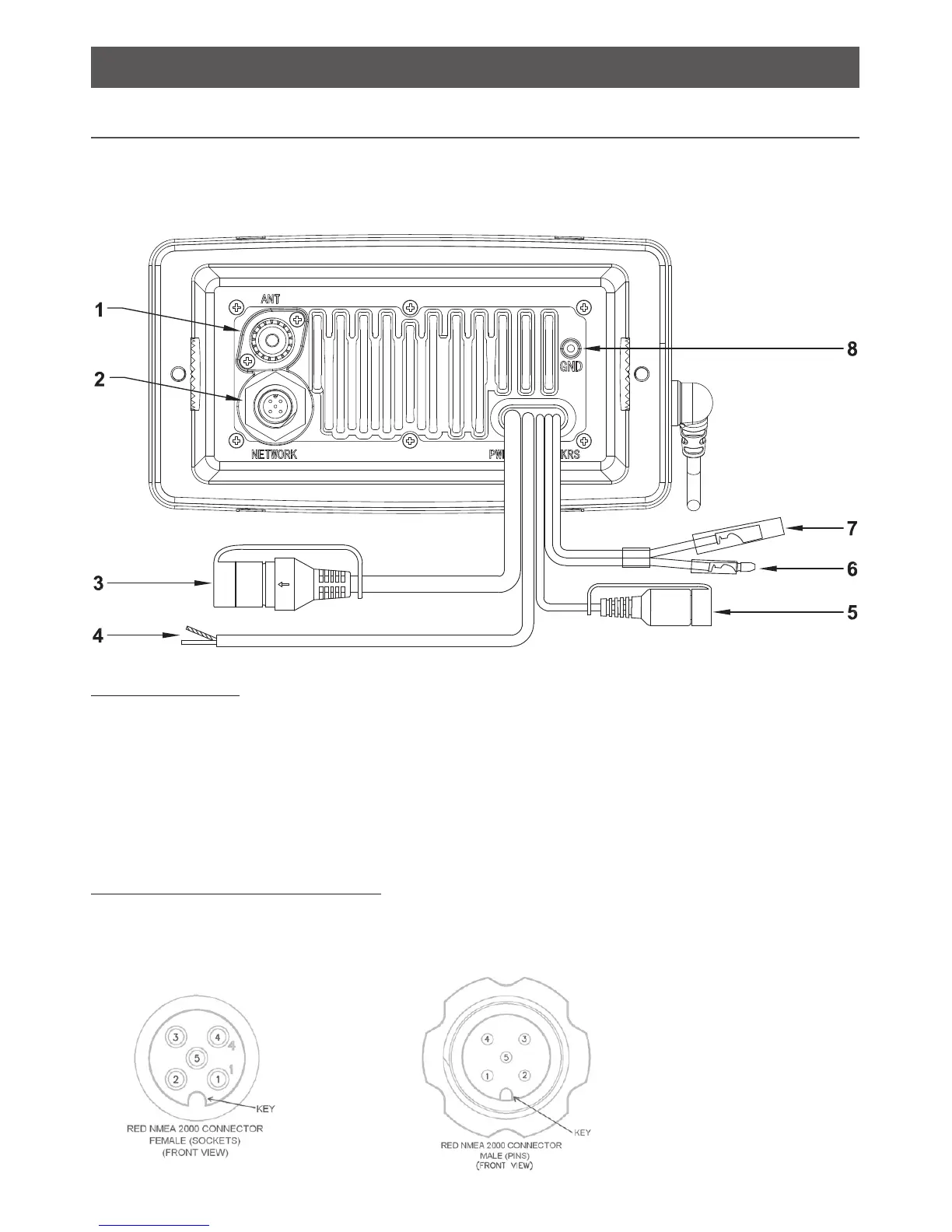3 VHF electrical installation
3.1 Connect the radio
Both NMEA 0183 and NMEA 2000 is supported by this radio. Use the GPS connector cable to
connect NMEA 0183, or the N2K connector for NMEA 2000 connections.
1 - VHF antenna
A suitable radio antenna (not supplied) must be mounted and connected before you can
operate the radio. Consult your Simrad dealer for advice, if necessary.
Always mount the VHF antenna as high as possible and at least 37” (96 cm) from the base
station.
2 - NMEA 2000 (N2K) connector
The radio can be connected to an NMEA 2000 network via the NMEA 2000 NETWORK con-
nector on the rear of the radio by a compliant N2K cable (not supplied).
Simrad - RS35 & HS35 Installation Instructions12
