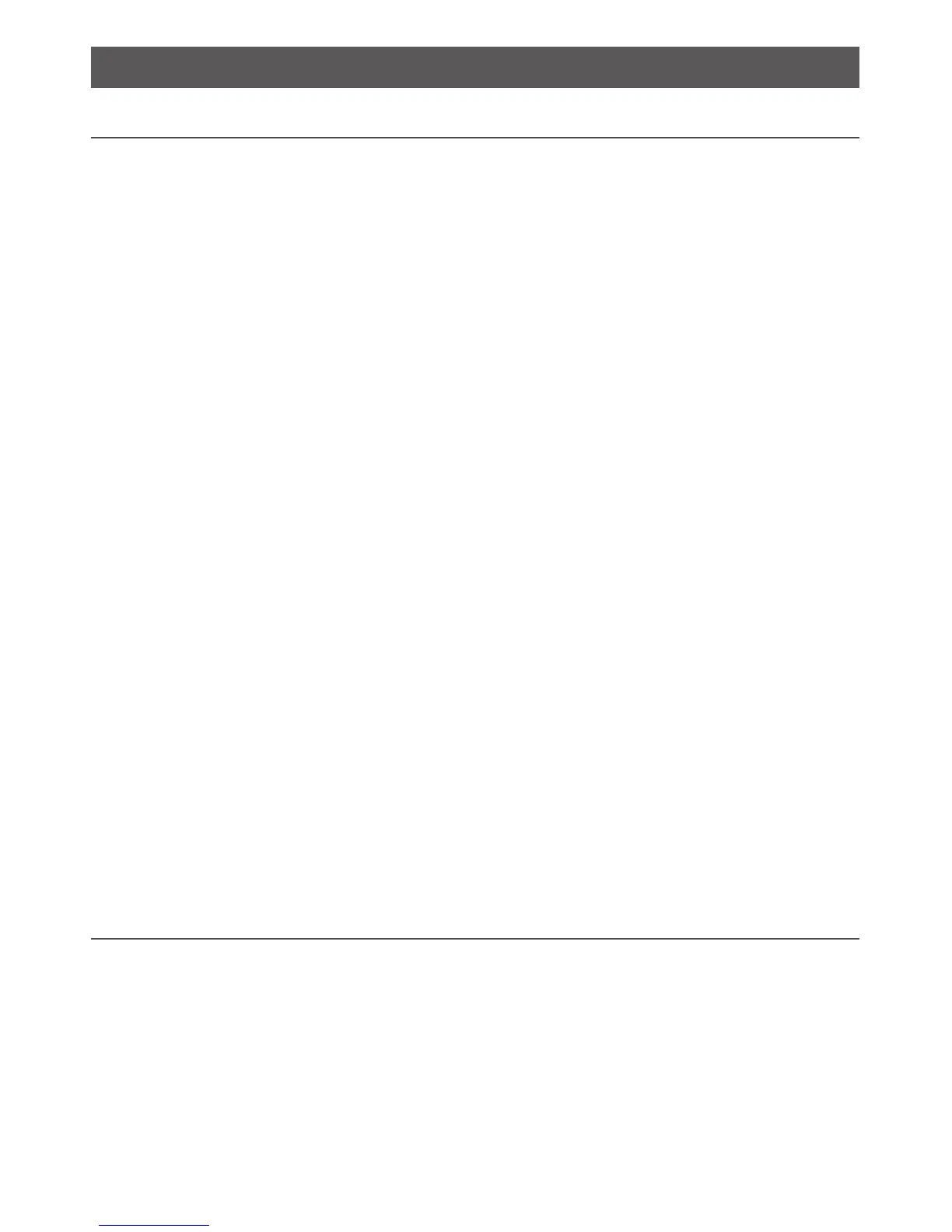Note: A VHF antenna is not provided by Simrad. Consult your Simrad dealer for advice if
necessary.
1.2 Tools needed for installation
You will need the following tools:
• Power drill (or hand drill) and drill bits
• Philips screwdriver
• Spanner
• Jig saw (for a recessed installation).
• RS35 base station, with microphone
attached
• Dust cover
• GPS connector cable
• Speaker connector cable
• Power supply cable
(with 7 A fuseholder incorporated)
• Spare 7 A fuse
• Mounting bracket, with:
- 4 self-tapping screws
- 4 flat screws
- 4 plain washers
- 4 spring washers
- 4 nuts
- 2 mounting knobs
• Handset mic wall hanger, with:
- 2 self-tapping screws
- 2 flat screws
- 2 plain washers
- 2 spring washers
- 2 nuts
• 2 M5 x 32 screws with 2 plain washers
and 2 nuts (for a recessed installation)
• Operation Manual
• Installation Manual
• Warranty Card
• DSC Warning Label
• Template for flush mounting option
• Declaration of Conformity document
(where applicable)
1 Installation preparation
1.1 Checklist
Check that you have all the following items before starting the installation. Contact your
dealer if an item is missing:
Simrad - RS35 & HS35 Installation Instructions6
