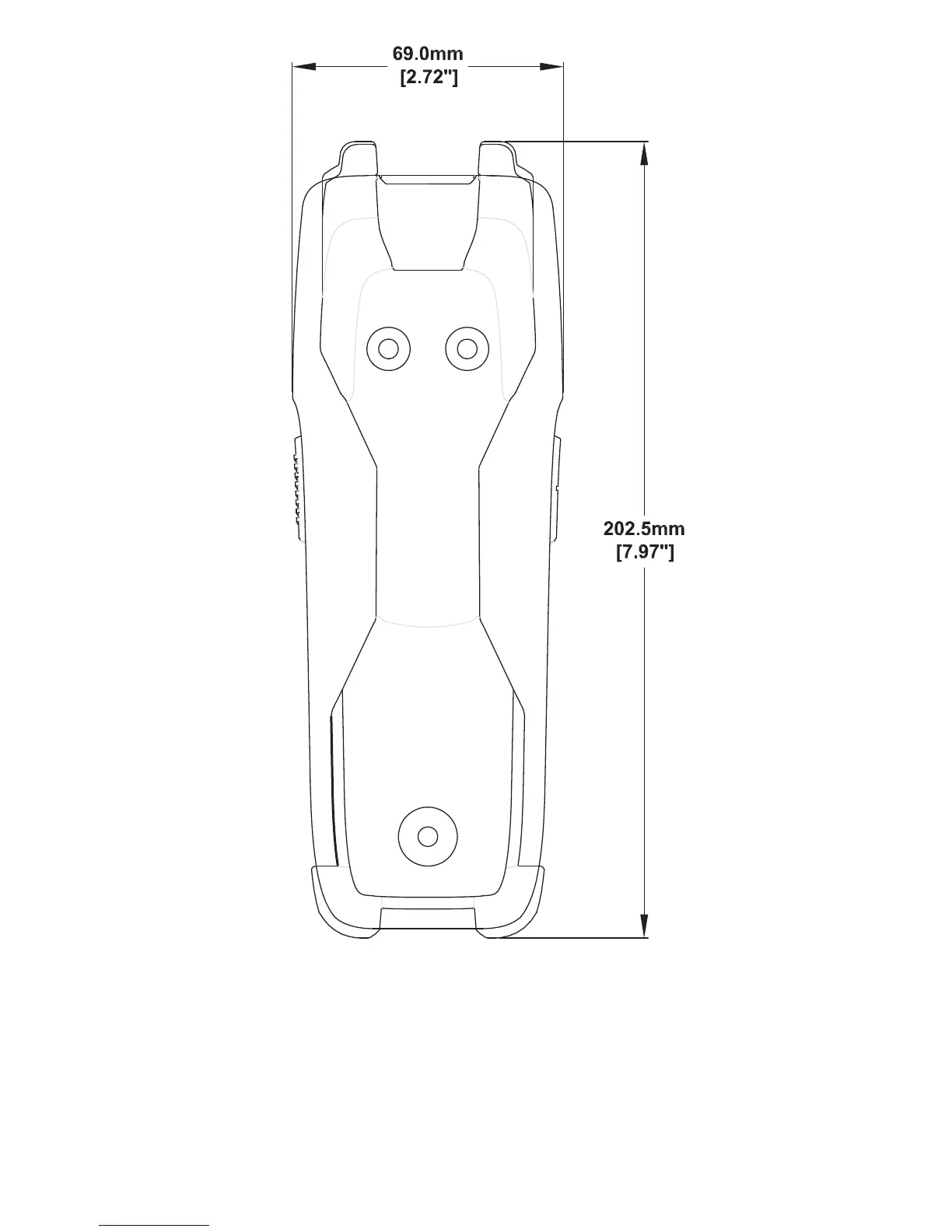4. Feed the DC connection wire through the wire hole (lower hole).
5. Use the flat screws, spring washers, plain washers, and nuts to attach the mounting
bracket to the location site OR, if you cannot reach behind the mounting surface to
attach the nuts, use the self-tapping screws instead of the flat screws.
6. Connect the DC connection wire to a 12 V DC source via a 1A fuse.
Red wire to battery (+); black wire to battery (-).
Simrad - RS35 & HS35 Installation Instructions 19