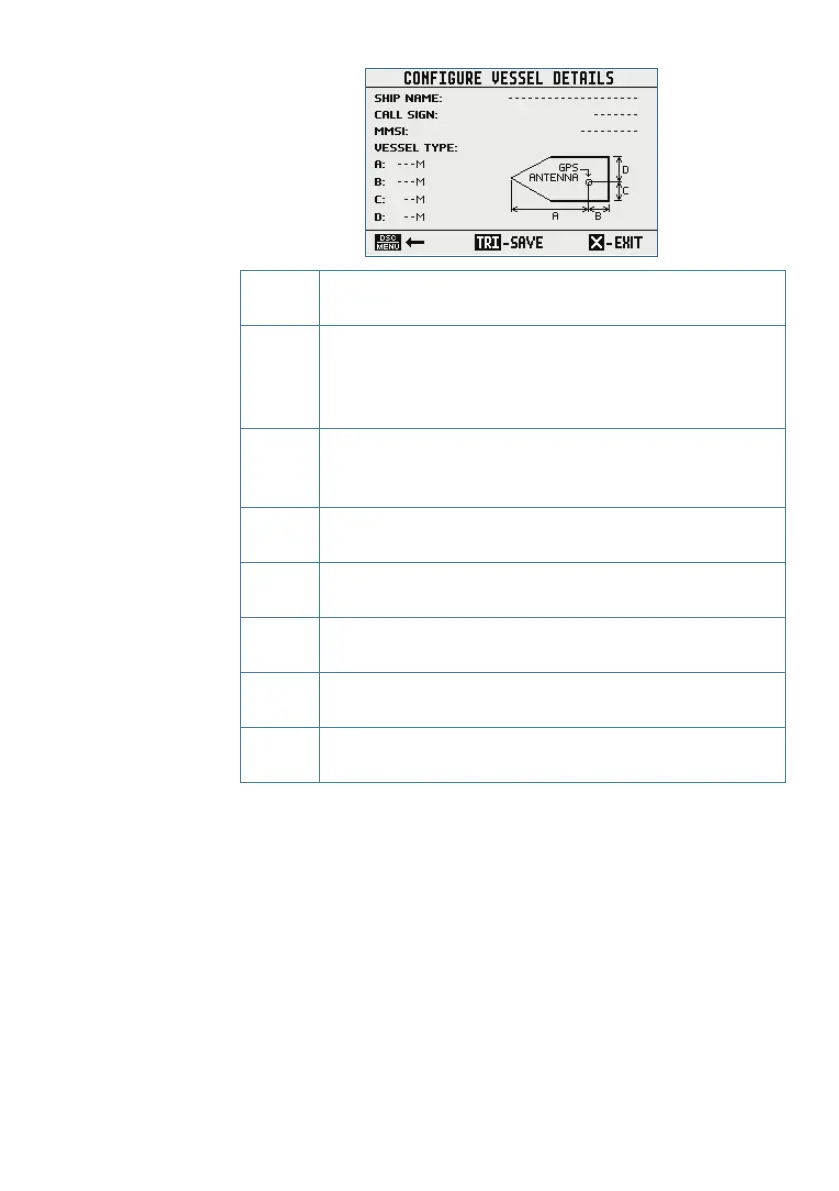34 |
Radio menus | RS40/RS40-B User Guide
SHIP
NAME
Enter the ship’s name; maximum 20 alpha-numeric
characters.
CALL
SIGN
Enter your VHF radio call sign – this must be supplied
from your local radio spectrum authority. Will auto-
matically show if it was entered during the initial startup
of the radio.
MMSI Your DSC MMSI number. Will automatically show if it was
entered during the initial startup at first turn on of the
radio, or during DSC setup.
VESSEL
TYPE
Scroll through the list to best select your vessel type.
A Enter the dimension in meters from the bow to the
centre of the vessels GPS antenna.
B Enter the dimension in meters from the stern to the
centre of the vessels GPS antenna.
C Enter the dimension in meters from the port side to the
centre of the vessels GPS antenna.
D Enter the dimension in meters from the starboard side to
the centre of the vessels GPS antenna.
¼ Note: Dimensions A+B, or C+D cannot = 0.
Rotate the Channel knob to select a field and then press to select.
Rotate the knob to then select a character then press to select. The
cursor will move to the next digit.
Once you are satisfied all details are entered correctly, press:
TRI button to save the details; TRI again to confirm save, or,
X button to exit and not save; X again to confirm exit without saving
the details.