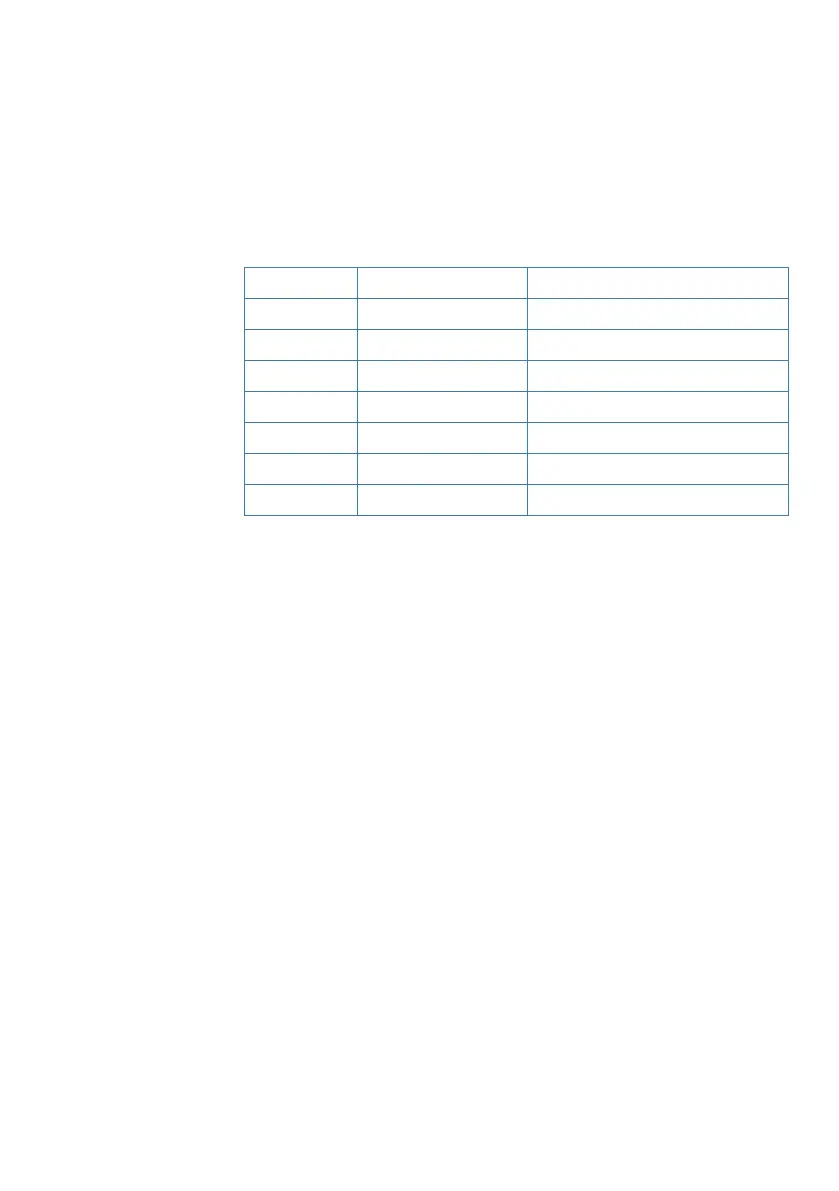| 49
Hailer / Fog Horn / Intercom | RS40/RS40-B User Guide
Using the Fog Horn
The FOG horn will sound certain international standard fog horn
tones through the Hailer speaker depending on the mode selected.
1. Long press the AIS/IC button to enter Hailer mode.
2. Select FOG HORN and press ENT.
There are 8 choices of internationally recognized fog horn sounds
and timing:
HORN Horn tone Manual operation
UNDERWAY 1 long tone Automatically every 2 minutes
STOP 2 long tone Automatically every 2 minutes
SAIL 1 long, 2 short Automatically every 2 minutes
ANCHOR 1 long warble Automatically every 2 minutes
TOW 1 long, 3 short Automatically every 2 minutes
AGROUND Warble sequence Automatically every 2 minutes
SIREN Siren tone Manual operation
• Scroll through the menu to select a fog horn type, then press ENT
to start the selected fog horn sounding. All except HORN and SIREN
will sound automatically.
• The fog horn will sound automatically approximately every two
minutes until you press X to cancel it. When the fog horn is not
sounding, it is in LISTEN mode.
• To operate HORN or SIREN, once selected, press and hold the ENT
button. This will sound as long as the ENT button is pressed. You can
then also operate PTT to talk through the Hailer.
• To change the volume, rotate the volume knob to change the
volume when the fog horn is sounding.
• Press X to return to normal radio operation mode.
Using the Intercom facility
The Intercom mode works only when one or two optional HS40
wireless handset(s) are installed.
1. Long press the AIS/IC key and select INTERCOM.
2. Press PTT to talk to the handsets. Release PTT to hear a reply.
3. Press X to quit the INTERCOM mode.