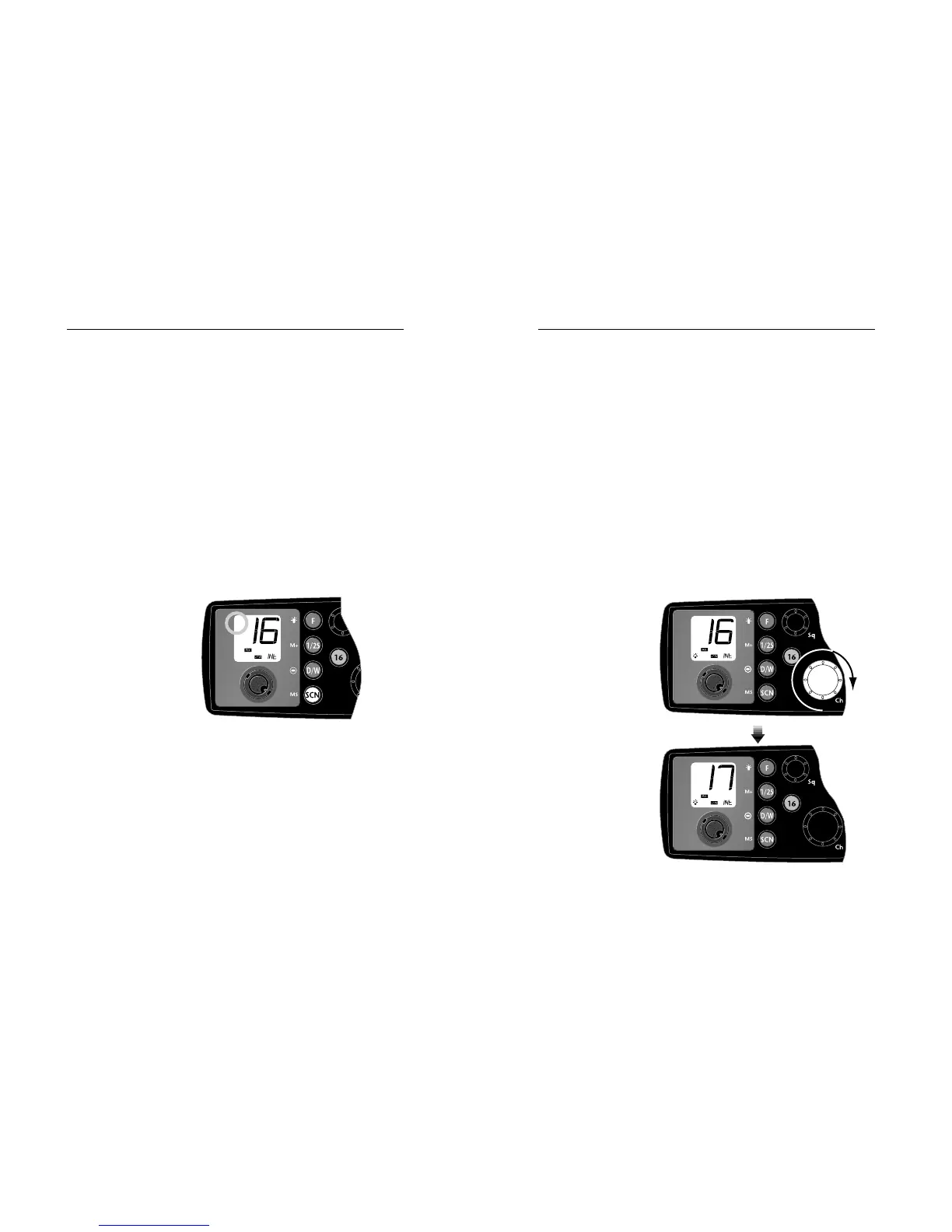2.2.6 Channel 16 (16)
Will automatically select Channel 16 on High Power when
pressed. Any function active (Dual Watch, Scanning etc) will
be cancelled.
2.2.7 Squelch (Sq)
This knob is used to adjust the receiver muting threshold
(squelch) level. To cut out weaker signals, increase the squelch
until the background interference noise disappears. To receive
weaker signals, decrease the squelch.
2.2.8 Volume, On/Off (Vol)
The radio is switched on by turning the volume knob clock-
wise. To increase the volume, turn the knob further clockwise.
To reduce the volume, turn the knob anticlockwise. Turn the
knob fully anticlockwise to switch off.
2.2.9 Channel Select (Ch)
The VHF features a rotary channel selector. Rotate the knob
clockwise to scroll up through the available channels, anticlock-
wise to scroll down (Fig 2.6).
Instruction Manual
11
E04074
REVERT Function
If D/W is pressed when CH16 is selected, the VHF will revert
to the previously selected channel.
2.2.4 Triwatch
The Triwatch function is similar to Dual Watch, but this scans
between the selected working channel, the User channel and
the Priority channel. To set the User channel, refer to section
2.2.10 .
To enter Triwatch mode, press and hold the D/W key for 2 sec-
onds. The “D/W” legend and “tRI”will be displayed on the
LCD. To exit Triwatch, press the D/W key or turn the channel
selector anti clockwise.
2.2.5 Scan (SCN) / Memory Scan (MS)
This function scans through each channel sequentially until a
signal is detected above the squelch level set. Once the signal
ends or drops below the squelch level, the radio will continue
scanning. Press SCN to enter scan mode. The LCD will show
SCAN (Fig 2.5).
RT62 & RT64
10
E04074
NOTE The channel cannot be changed and transmission is inhibited
while in Scan mode. To restore normal operation, either
press SCN, 16 or rotate the channel select knob anticlockwise.
If the scan has stopped on a busy channel, rotating the channel
selector clockwise will move the scan sweep on to the next
channel.
Memory Scan (F then SCN)
This operates in the same way as the Scan function, except that
it will only scan channels that have been entered into the Scan
Memory. If no channels have been entered into the memory
then this function will not be available (refer to section 2.2.2).
Fig 2.5 - Entering Scan mode
SCAN
Fig 2.6 - Changing channels