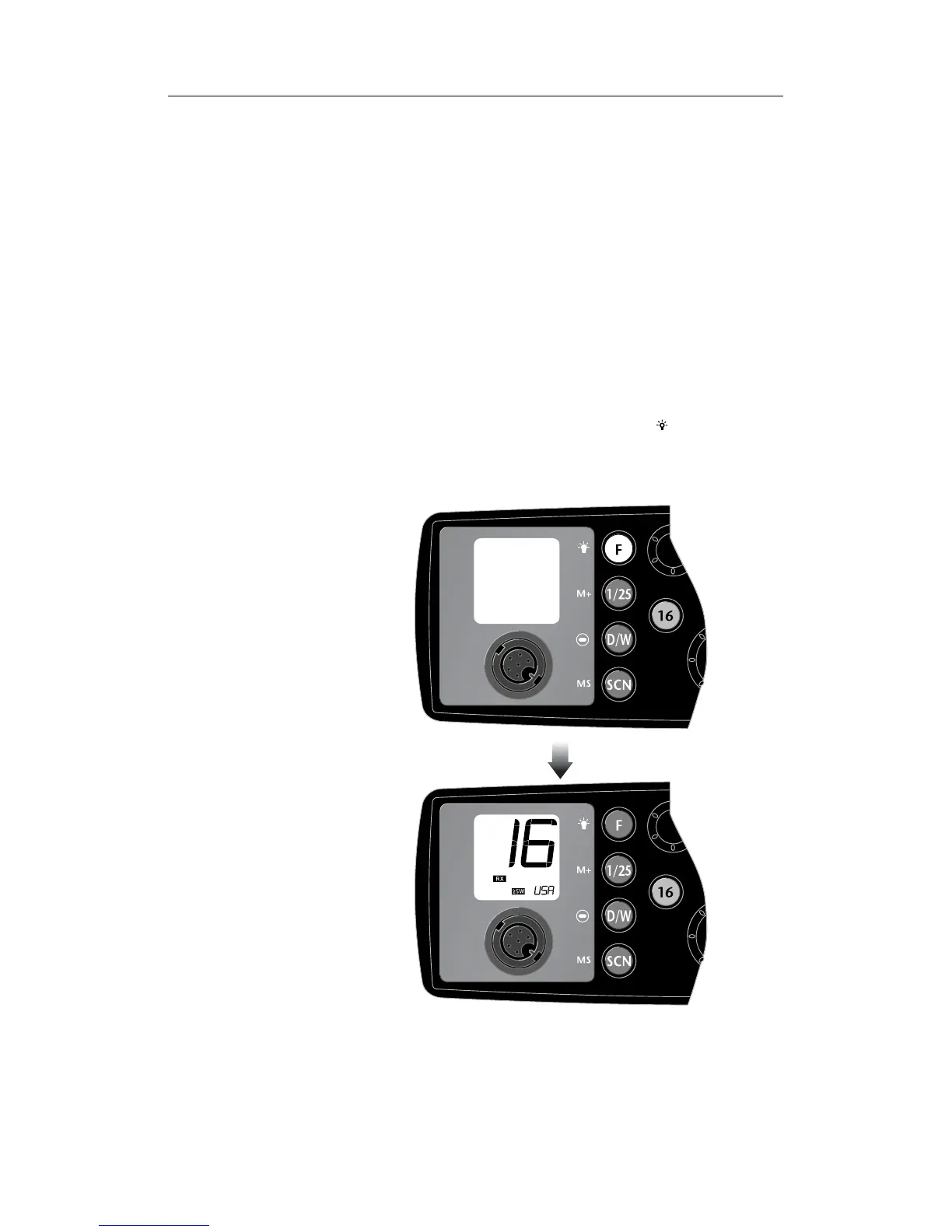Instruction Manual
15
E04074
POWER ON
Fig 2.8 - Selecting secondary channel set
2.4Memory Mode
This function is only available on scanning versions of the
VHF. It allows the radio to operate using only the channels
programmed into the channel memory. Press F then press
SCN, holding down for 2 seconds. Rotating the channel select
knob will then only select the channels programmed into the
memory. To disable this mode and return to normal operation,
either switch the radio off and on again, or press 16.
This mode will only be available if there are channels pro-
grammed into the memory (see section 2.2.2).
2.5 Second Channel Mode
In countries where it is permitted, holding F/ down while
turning the radio on will enable the radio to operate on a sec-
ondary set of channels - normally the USA channels (Fig 2.8).
The display will show USA for USA channels, CAN for
Canadian channels etc. Channel sets available will vary
depending on which country the radio is programmed for use