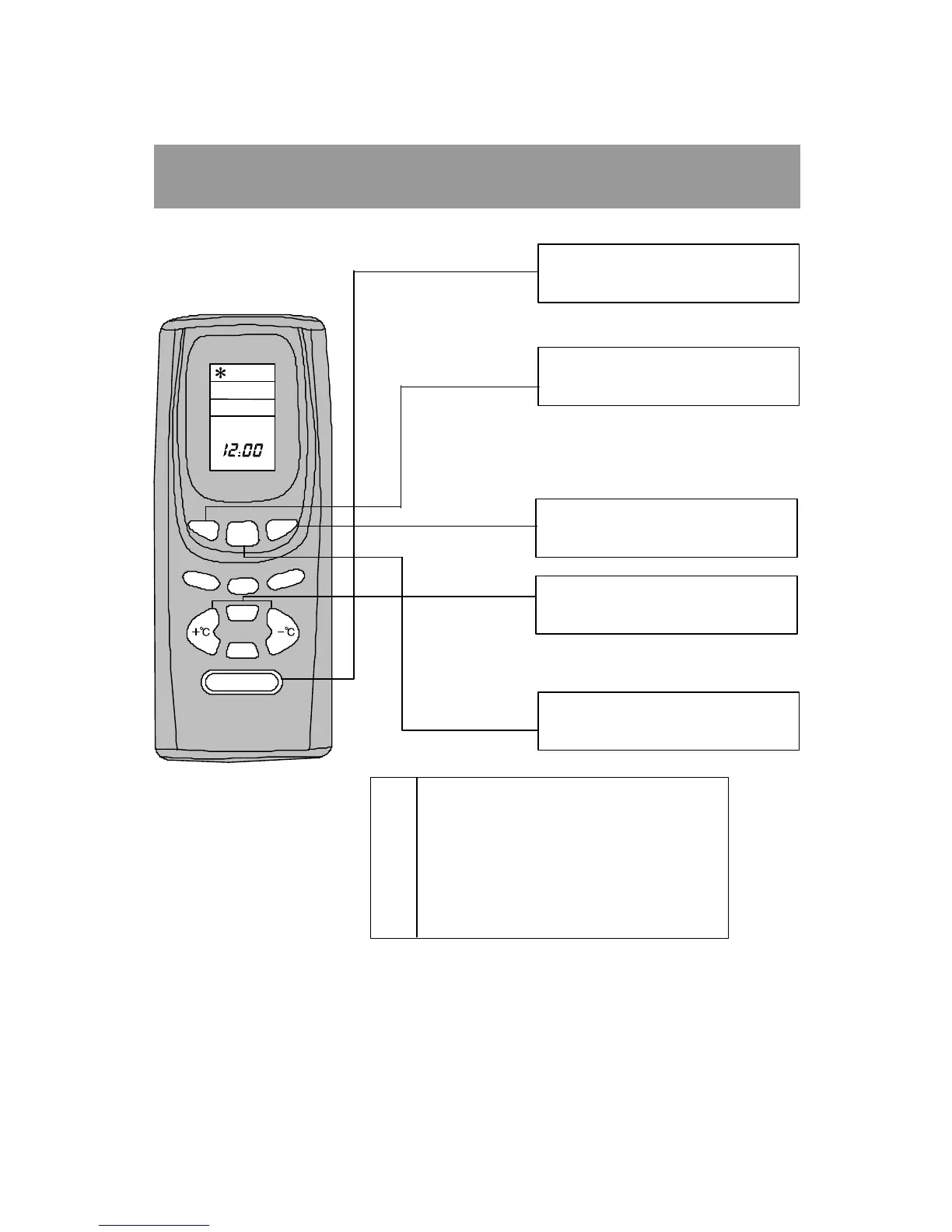-11 -
COOL MODE OPERATION
COOL
● When temperature of room sensor is higher
than the set temp, compressor runs, the unit starts
cooling operation.
● When temperature of room sensor is lower
than the set temp, compressor stops, the unit runs
in "FAN" mode.
● The set temp should be in range of 16℃~30℃.
HIGH
TIME
AM
MODE
FAN
SEND
TIMER
DRY
Hr
SLEEP
Min
18 C
0
1. After inserting the batteries, press
"ON/OFF" key to start the unit.
2. Press "MODE" key, to choose "COOL"
mode.
3. Press "FAN" key, to set fan speed.
4. Press "TEMP" key, to set the desired
temp.
5. Press "SEND" key, send the operation
to the unit.
ON/OFF
NOTE: When using Fahrenheit remote controller
the sign '
O
c', '+
O
c' or '-
O
c 'will be corresponding
changed to '
O
F','+
O
F' or '-
O
F'.
(61
O
F~86
O
F).