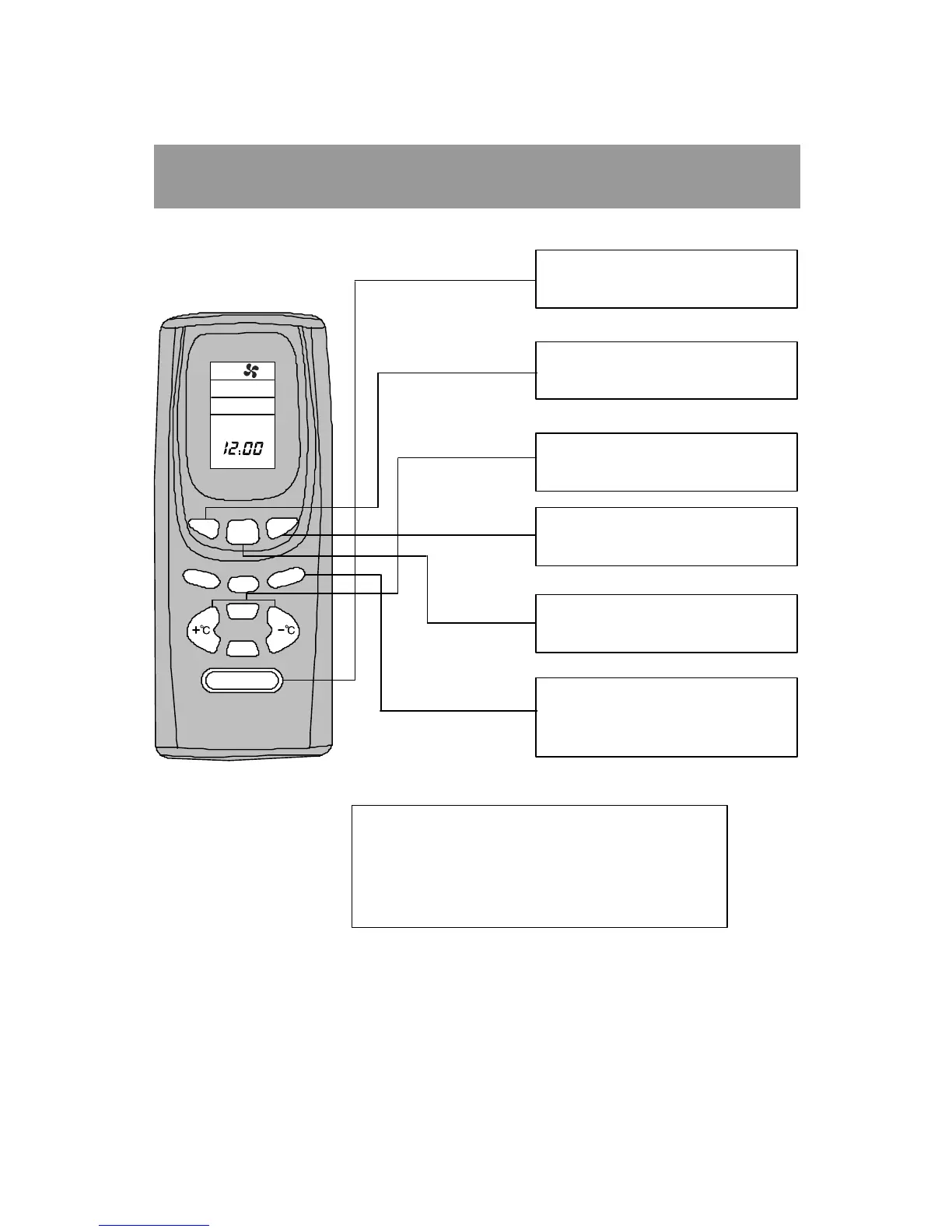-14-
SLEEP MODE OPERATION
● When the unit is running in SLEEP mode, press "Hr"
key to set timer on, the interval is 1-7 hours.
● When the unit is running in SLEEP mode, according to
the time changes, it could adjust the original set temp
automatically to save energy and make a comfortable
sleeping.
1. After inserting the batteries, press
"ON/OFF" key to start the unit.
2. Press "MODE" key, to select the
operation mode.
3. Press "TEMP" key, to set desired
temp.
4. Press "FAN" key to set fan speed.
5. Press "SEND" key to transmit the
operation to the unit.
6. Press "SLEEP" key, to set SLEEP
operation, when press once more it
will stop.
HIGH
TIME
AM
MODE
FAN
SEND
TIMER
DRY
Hr
SLEEP
Min
18 C
0
SLEEP
ON/OFF
NOTE: When using Fahrenheit remote controller
the sign '
O
c', '+
O
c' or '-
O
c ' will be corresponding
changeed to '
O
F','+
O
F' or '-
O
F'.