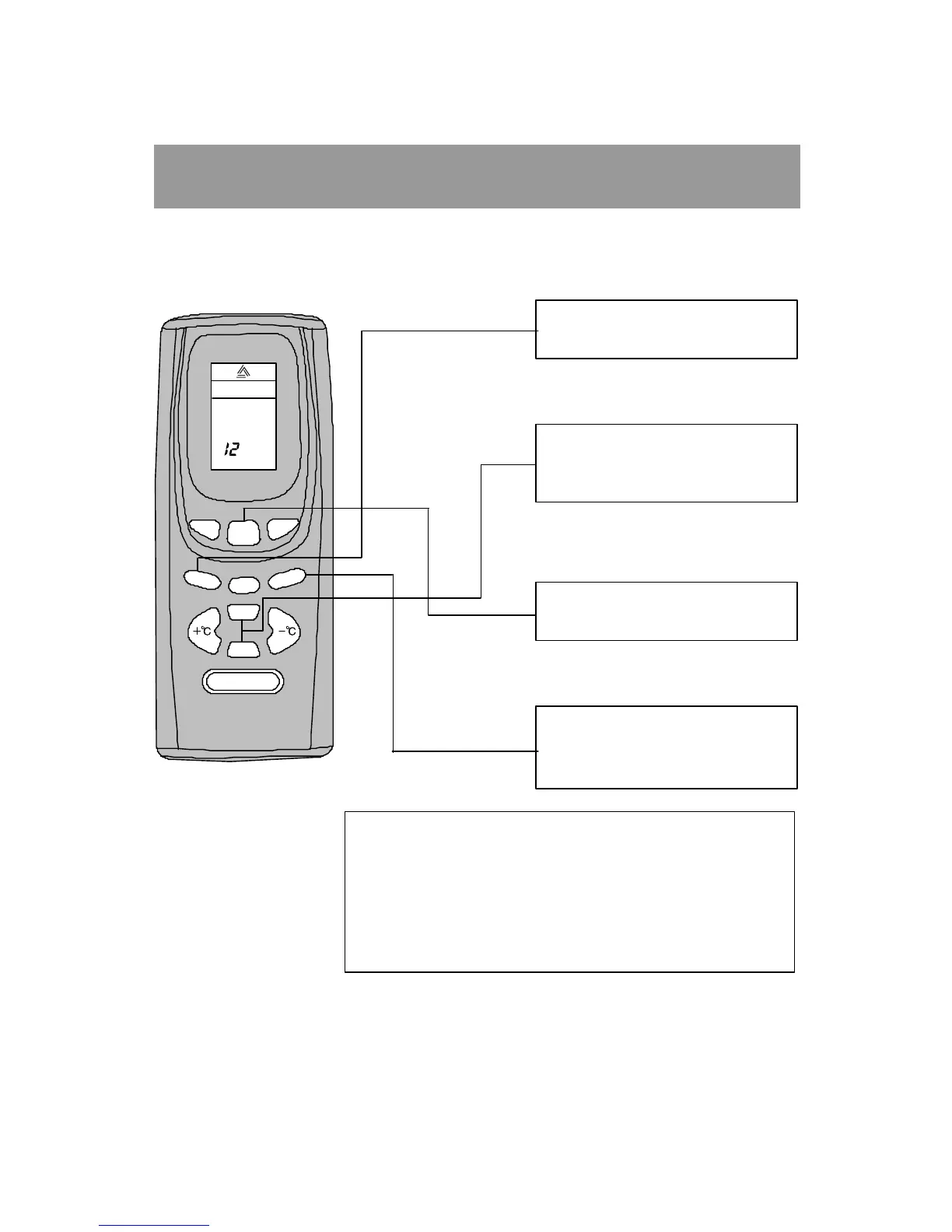-16 -
TIMER MODE OPERATION
1. When the unit is running, press "TIMER"
key, to set the TIMER operation.
2. Press "Hr/Min" key, to set the TIMER
ON, it can be selected in the range of
1-18 hours.
3. Press "SEND" key to transmit the
operation to the unit.
key to set the TIMER OFF, it could be
selected in the range of 1-7 hours.
4. Press "SLEEP" key, then press the "Hr/Min"
● After the SET TIMER ON, the unit turns off at once, when the set
time arrived, the unit will run in original mode.
● Press "TIMER" key, to select "TIME", the screen will display the
current time, press "Hr/Min" key to adjust the number of current hour or
minute.
● When pressing the "SLEEP" key to set the "SLEEP" mode, the "SET
TIMER" mode will be canceled, when selecting the "SET TIMER"
mode, the "SET SLEEP" mode will be canceled.
HIGH
TIMER
MODE
FAN
SEND
TIMER
DRY
Hr
SLEEP
Min
ON/OFF
NOTE: When using Fahrenheit remote controller
the sign '
O
c', '+
O
c' or '-
O
c ' will be corresponding
changed to '
O
F','+
O
F' or '-
O
F'.