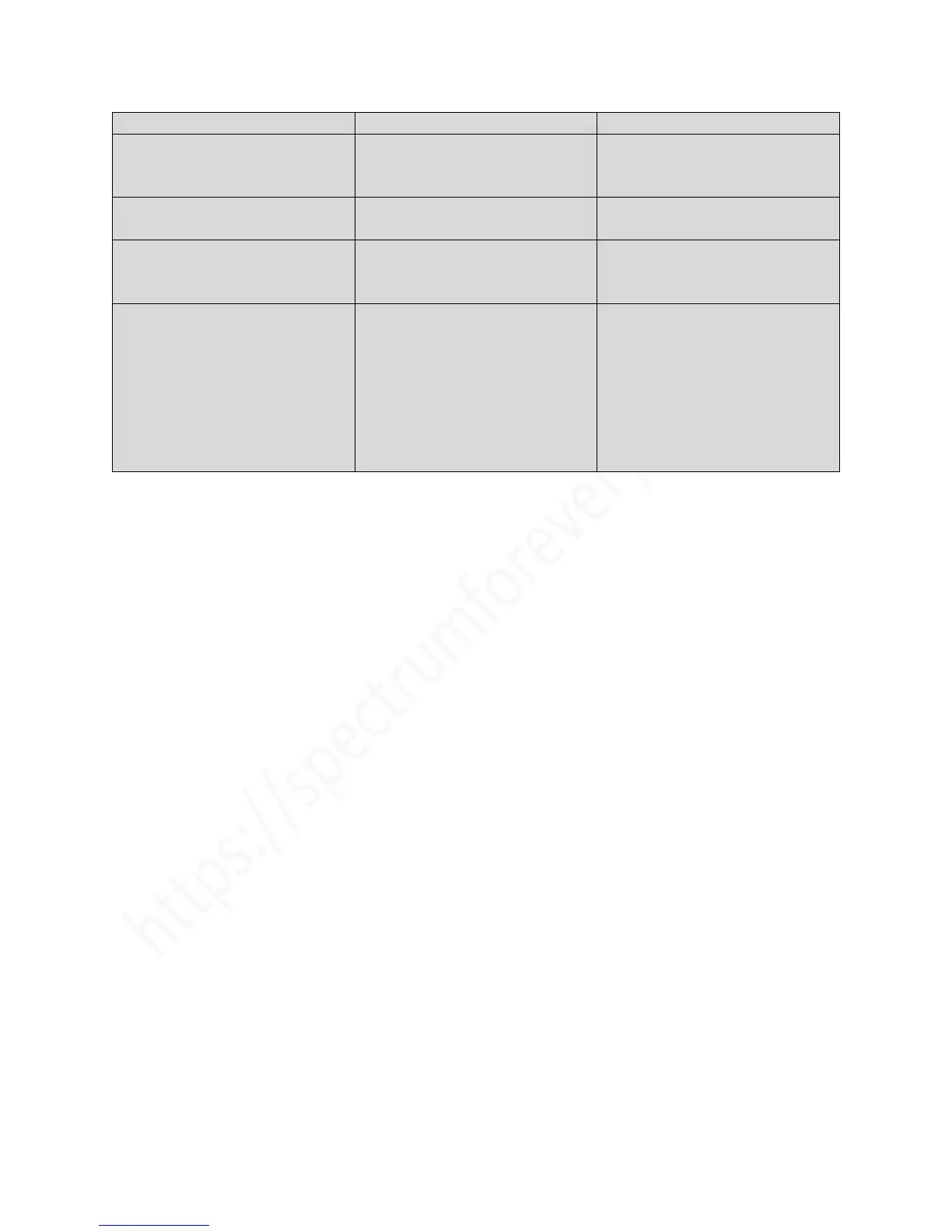17.73447MHz with no jitter;
check the oscillogram at point
(c)
3.54689MHz with no jitter;
check the oscillograms at point
(d)
8.8MHz with no jitter
If the basic tests prove satisfactory check the +5V and ground distribution to the ROM, Z80, ULA and the
RAM. Also check the following:
a) The /RD, /WR, /MREQ, D0-D7 and A0-A15 lines from the Z80. They should all be active
immediately following a reset.
b) The RAS/CAS lines to the uncontended RAM area IC15-IC22. The lines should be active
immediately following a reset.
c) The RAS/CAS lines to the contended RAM area IC6 to IC13. Compare with the oscillograms at
points (e) and (f). (The RESET pushbutton should be operated to obtain a clear trace).
d) The ROM IC5 is enabled by an active low signal at pin 20.
e) The bank register IC32 is loaded with the correct values. Immediately after reset, pins
2,5,7,10,12 and 15 should be low.
f) Check the outputs on the RGB connector.
g) Check the picture on a domestic television and listen for keyclicks each time the ENTER key is
pressed. Also check the following:
i. LUM0 output on IC36 pin 7; compare with the oscillogram at point (g) on the circuit.
ii. Sound carrier on IC38 pin 4; compare with the oscillogram at point (h) on the circuit. The
frequency should be within 2 KHz of 6.0 MHz for U.K operation or 5.5 MHz for European
operation. Adjust as per the ‘Setting Up Instructions’ if the tolerance is exceeded.
iii. Drive into the modulator; compare with the oscillogram at point (j) on the circuit. Note
the DC level at the bottom of the waveform (typically 185 mV).