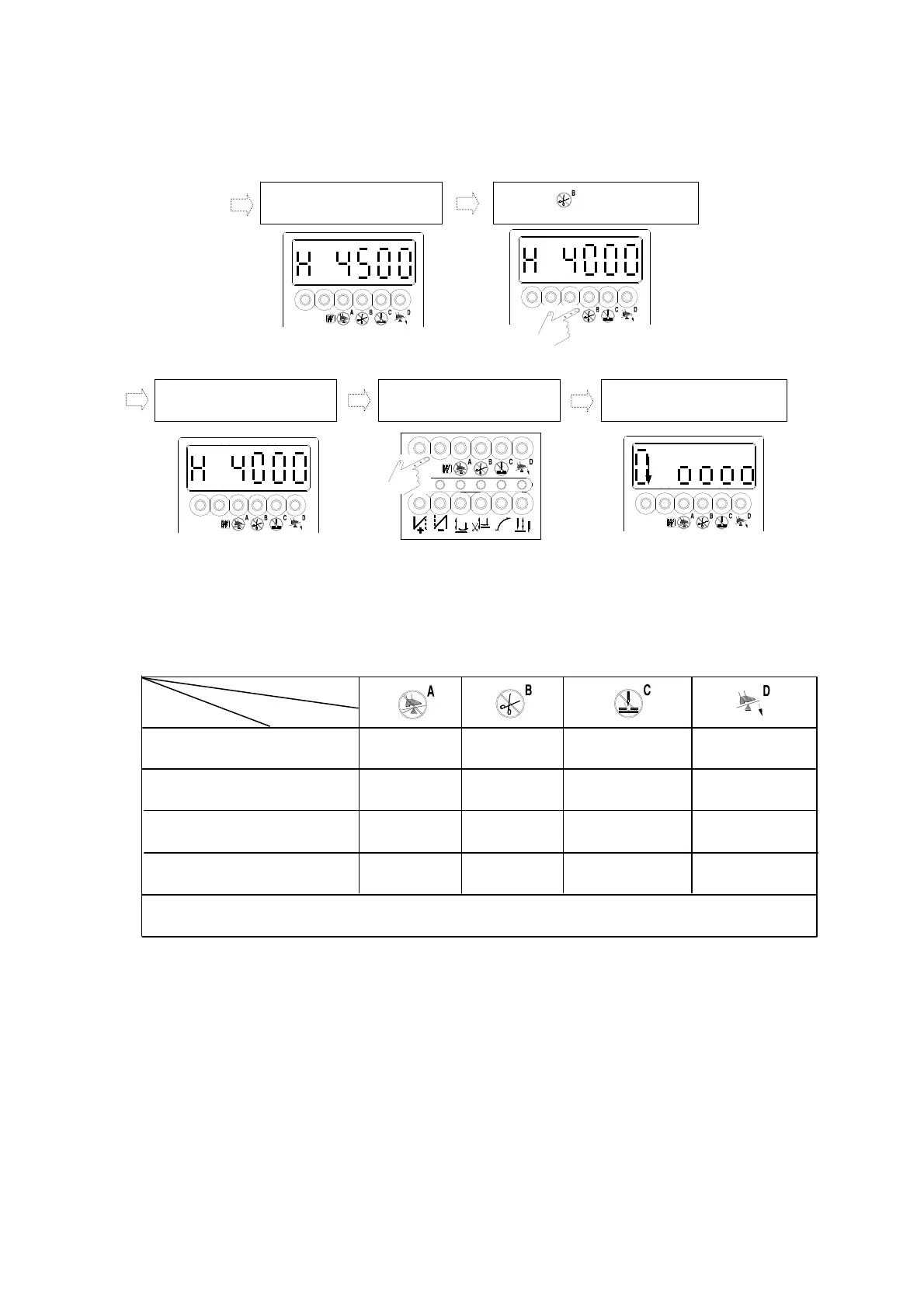- 14 -
B). How to decrease the default value:
Example:Factory default setting【H. 4500】decrease to【H. 4000】: (See chapter 5, section (4) or
(5) to learn how to access a、b value setting, then do the following step by step )
(6). Value setting for A、B、C、D keys in the 【Parameter Value】:
Note:After value changed, press key □
S
to save the value, otherwise they will lost after turning
power off
f. After it shown at 4000 or
any desire value
g. Use □
S
to save the value
h. Go back to【Normal Mode】
d. Into 【H.4500】value area
e. Press to make return at 0
PS
STOP
PS
STOP
.
.
PS
STOP
.
PS
STOP
STOP
IN TEARMS OF SPEED 1000spm 100spm 10spm 1spm
IN TEARMS OF ANGLE ---------
100° 10° 1°
IN TEARMS OF TIMING 1000ms 100ms 10ms 10ms
IN TEARMS OF FUNCTION
FUNCTION SWAP FUNCTION SWAP
∴ Other than the function selection, each press of the key will start change the value from 0 to 9
VALUE
KEY
TEARMS
PS
STOP
.
