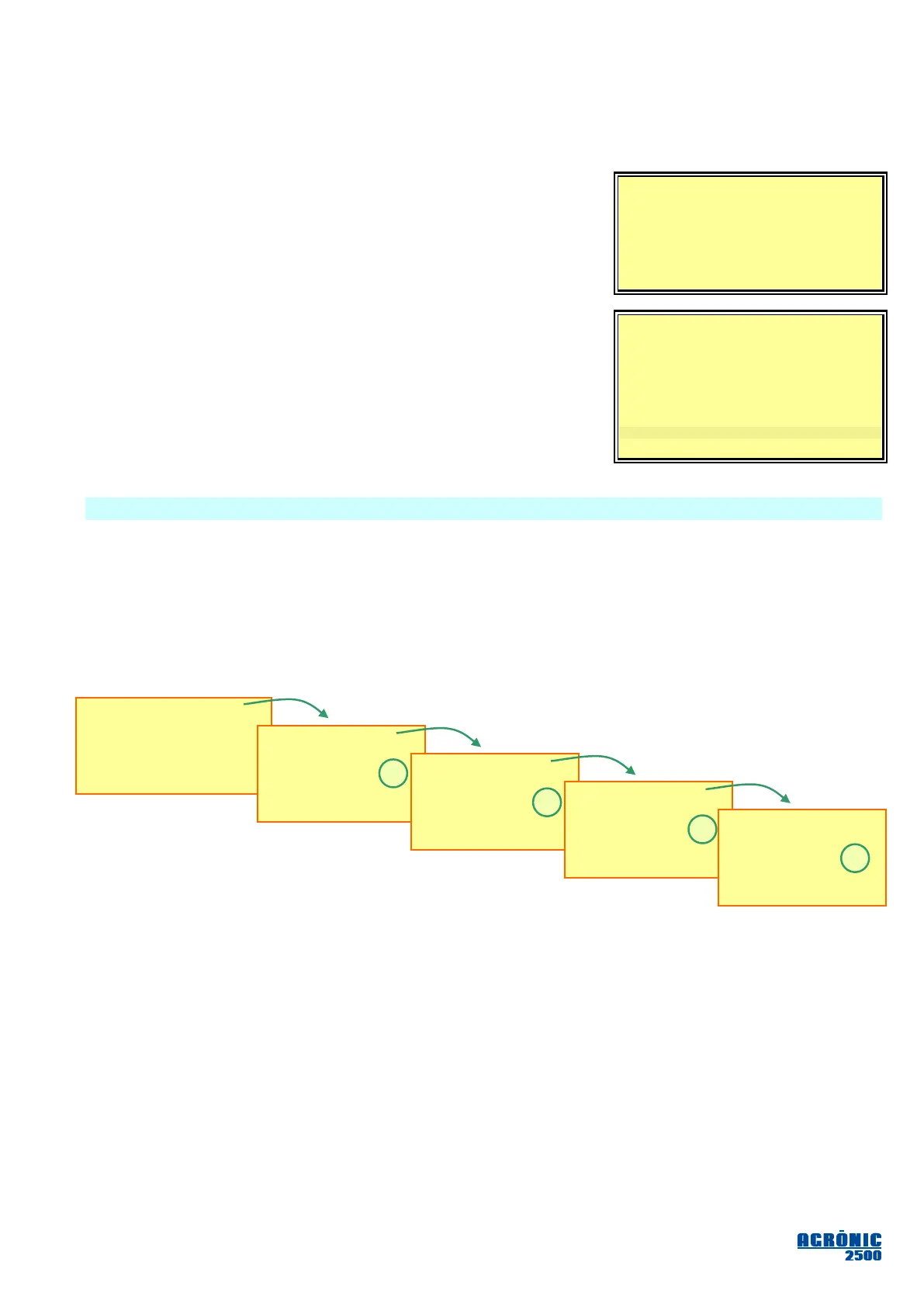PROGRAM 10
Sectors: 05
SMTWTFS Start: 07:30
Irrigation: 02:08
PROGRAM 11
Sectors: 06
Sequential prog.:
Irrigation: 01:44
PROGRAM 12
Sectors: 07
Sequential prog.:
Irrigation: 01:55
PROGRAM 13
Sectors: 08
Sequential prog.:
Irrigation: 02:23
PROGRAM 14
Sectors: 09
Sequential prog.:
Irrigation: 01:17
The irrigation units that each program applies can be in time, in the hour and minute format (hh:mm); or in
volume, in cubic meters format (m3).
Every program can operate in time or volume independently.
As for fertilization, the installer can set the Agrónic 2500 to irrigate
with one to four fertilizers applied in a series format (one after another) or
in parallel (all at the same time), in units of time (hh:mm) or in volume
(Liters); and a separate configuration of the pre- and post-irrigation for
each program.
Only in the program 1, when it is setting by the installer, it shows the
section Activations. This allows us to reapply the irrigation and fertilizer
units as many times as the programmed in activations, separated by a
time in hours and minutes. Once the program has started, we can see in
“Consultation - Program” [10.2.] the number of activations remaining to
be done and the time remaining before the next one. A manual start just
carries out one of the activations.
7.1. SEQUENTIAL PROGRAMS
When various sectors must be irrigated one after another, sequential programming may be used. This con-
sists of having an initial program set for certain irrigation days and a start time, and the rest of the programs in the
irrigation sequence configured in “Parameters - Programs” [6.4.] for a type of sequential start. In these programs,
there will be a question regarding “Sequential of the program”, whereby the program number preceding it will be
entered.
Example of a sequence: it starts with program 10 in sector 5, everyday at 7:30; once the irrigation has fin-
ished, program 11 will automatically start, and so on until the last program, in this case number 14.
NOTES:
- Any order of programs is acceptable, incremental, decrement, random.
- More than one program can be sequenced when the first has terminated.
- For a sequence of programs to stop functioning to make a new order, merely cancel out the days of
the week in the first program. Enter the days again enable the sequence.
- When a temporary malfunction (TM) occurs while a sequential program is running, the program cur-
rently in operation will be stopped and the next one will continue. If the cause of the malfunction re-
mains, it successively stops all the programs in the sequence, registering it in the records.