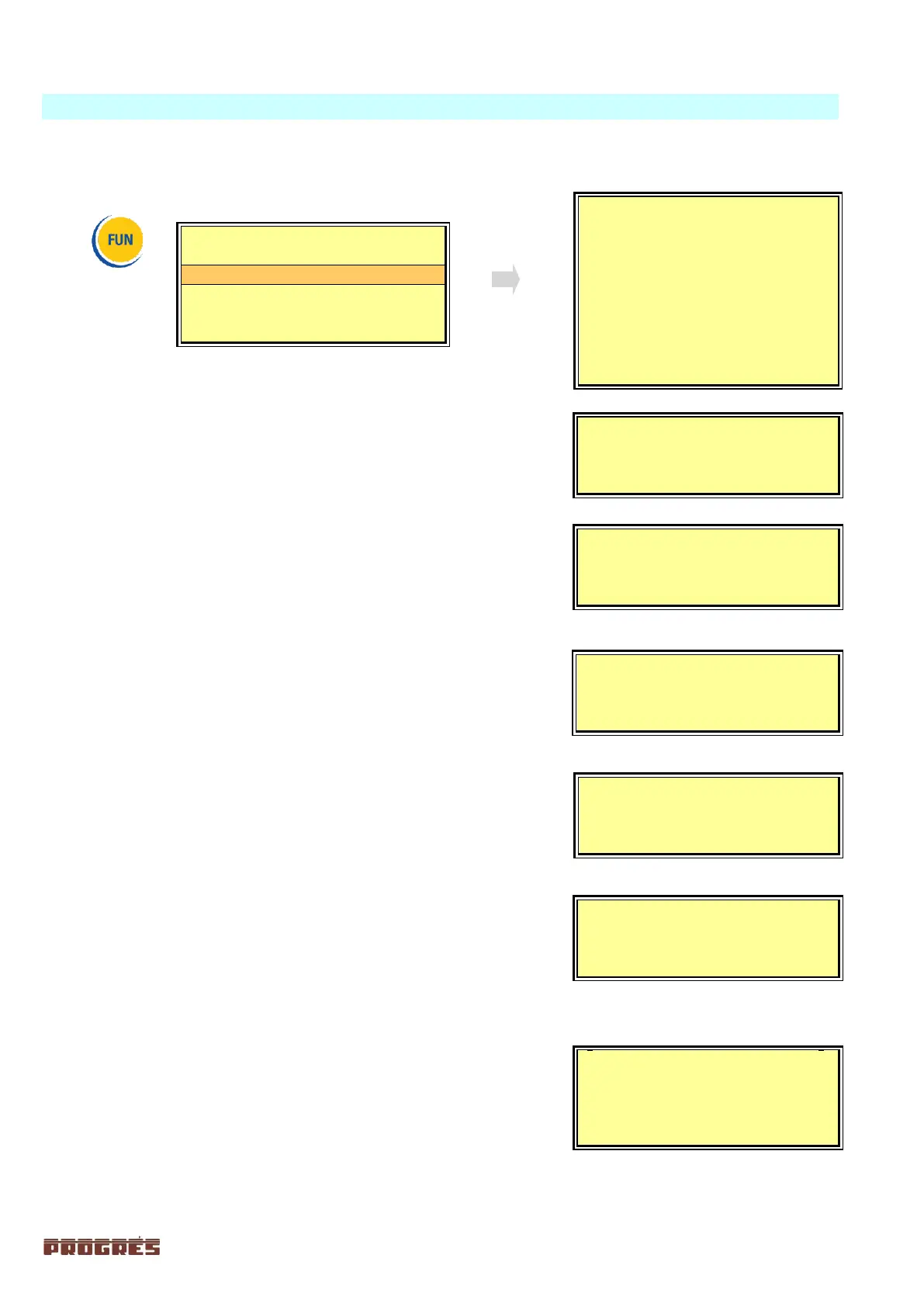8. MANUAL
Manual commands allow the user to interact directly with the Agrónic 2500 to execute an immediate action.
Access the Functions menu (FUN–2–ENTER); once in the manual menu, the first five commands are listed;
use the arrow keys or 1 to 9 keys to move around the screen.
When activating an “Out of service”, all irrigation currently under way
is canceled and as long as this status continues, no new irrigation pro-
grams can start.
It is also useful to activate the “out of service” and deactivate it imme-
diately to cancel all irrigations under way.
The STOP allows us to keep the machine stopped; the programs cur-
rently running will be placed on standby with their units pending and out-
puts deactivated; stops and malfunctions will not activate. The scheduled
and digital sensor-triggered starts will remain operative, waiting for the
programs to start.
The manual operation in the programs is used to start an irrigation
program or, if the program is already running, be able to stop and termi-
nate it. If program 1 is configured to execute several activations, a manual
start of this program will just carry out one of the activations.
The automatic filter cleaning function permits three manual actions:
start a back-cleaning or immediate cleaning, finish one if one is currently
being run, and terminate a malfunction due to continuous cleanings.
In the Clock section, the date and time of the internal clock can be
modified.
The clock is updated once we exit the screen by pressing the “FUN”
or “CON” key.
When the Agrónic 2500 has no power supply, the clock will remain
operative for around 48 hours, any longer it may start to lag or completely
fail, so it will be necessary to access this section to adjust the clock.
If a definitive or meter malfunction occurs, the operatives of the
equipment are blocked. To exit and reset the unit, it is necessary to enter
manual stops to terminate it.
Keep in mind that when a malfunction occurs, the current irrigation is
also blocked. At the end of the stop due to malfunction, user will be asked
to also complete the postponed irrigation or to allow irrigation to continue
at the point it was stopped, a “yes” will cancel the irrigation, a “no” will
continue with the postponed irrigation.