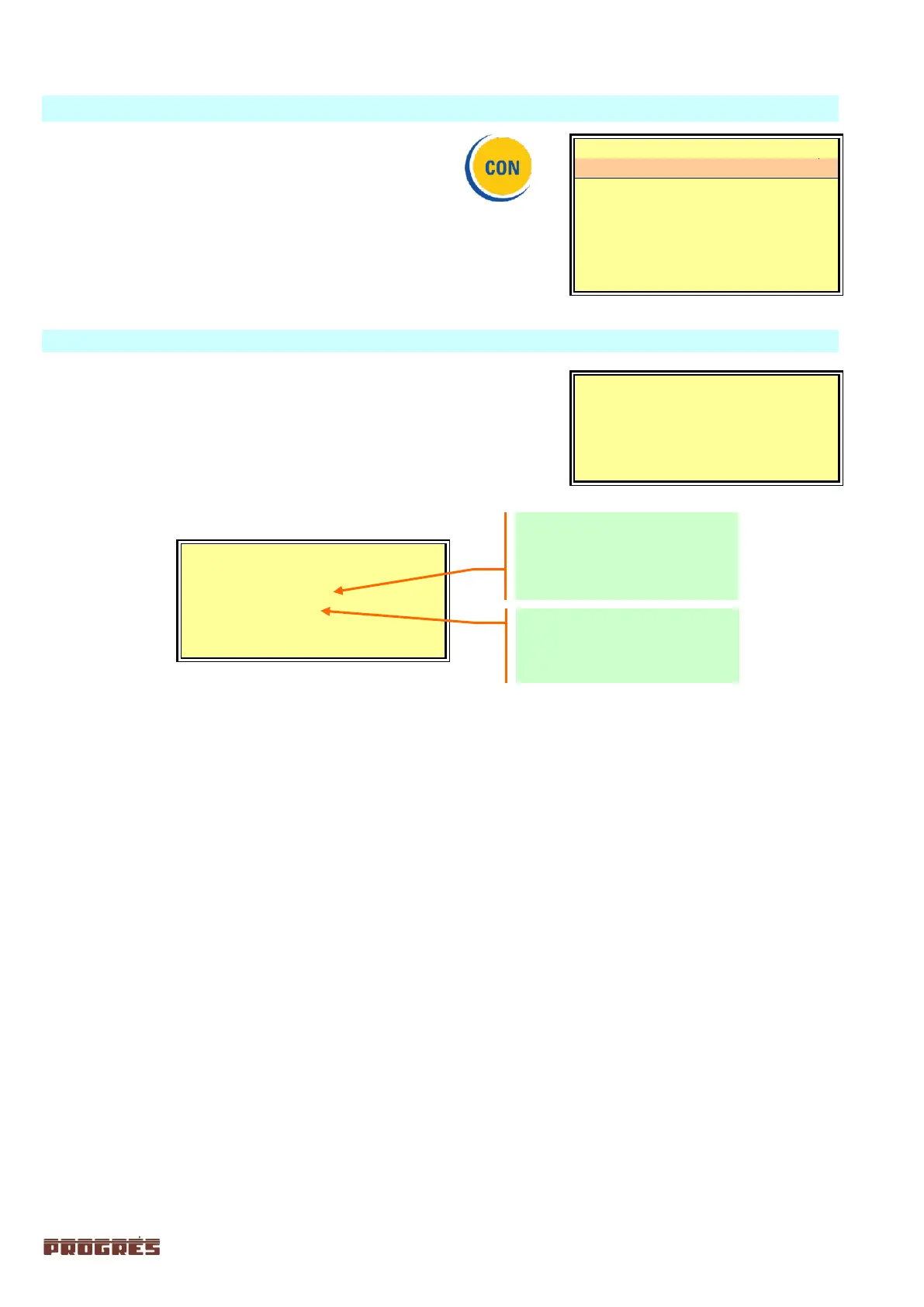10. CONSULTATION
The Consultation menu is accessed by the “CON”
key; once the menu has been selected, we will find de-
tailed information on what the Agrónic 2500 is doing.
10.1. CONSULTATION - GENERAL
The general consultation shows a summary of the most important in-
formation so as to see the entire equipment status on a single screen.
The first line displays the clock, with the current time from the sec-
onds to the year plus the day of the week.
The following lines of information can vary, depending on the equip-
ment configuration and its current status.
The third line normally shows the number of new anomalies that have occurred since the previous reading;
when the section “Readings” [9.2.] is accessed, the meter will automatically be reset to zero. When the equipment
is set to Out of Service or Stop in the “Manual” [8.] section, a text indicating this status will be displayed.
The fourth line reports the status of irrigation with the number of active sectors, and if there are none, the text
reads “No irrigation in process”.
The fifth line displays the general outputs configured; the dash “-” indicates its status is inactive and the
number means its status is active.
P General pump or valve.
F Fertilizer
M Mixer
C Filter Cleaning
The last line displays the status of the configured digital sensors and the irrigation or fertilizer volumetric me-
ters.
IM Irrigation meter
FM Fertilizer meter (1 to 4)
SC Cleaning start
TM Temporary malfunction (temporary stop)
DM Definitive malfunction (definitive stop)
CS Conditional stop
PS Program start
AL Alarm
P1 F - 2 - - M - 2 - - C -
- New anomalies: 05
- * OUT OF SERVICE *
- * STOP *
- * DEFINITIVE STOP *
- S: 01
- S: 01 02 03 04 05 06 07 08
- No irrig. in process