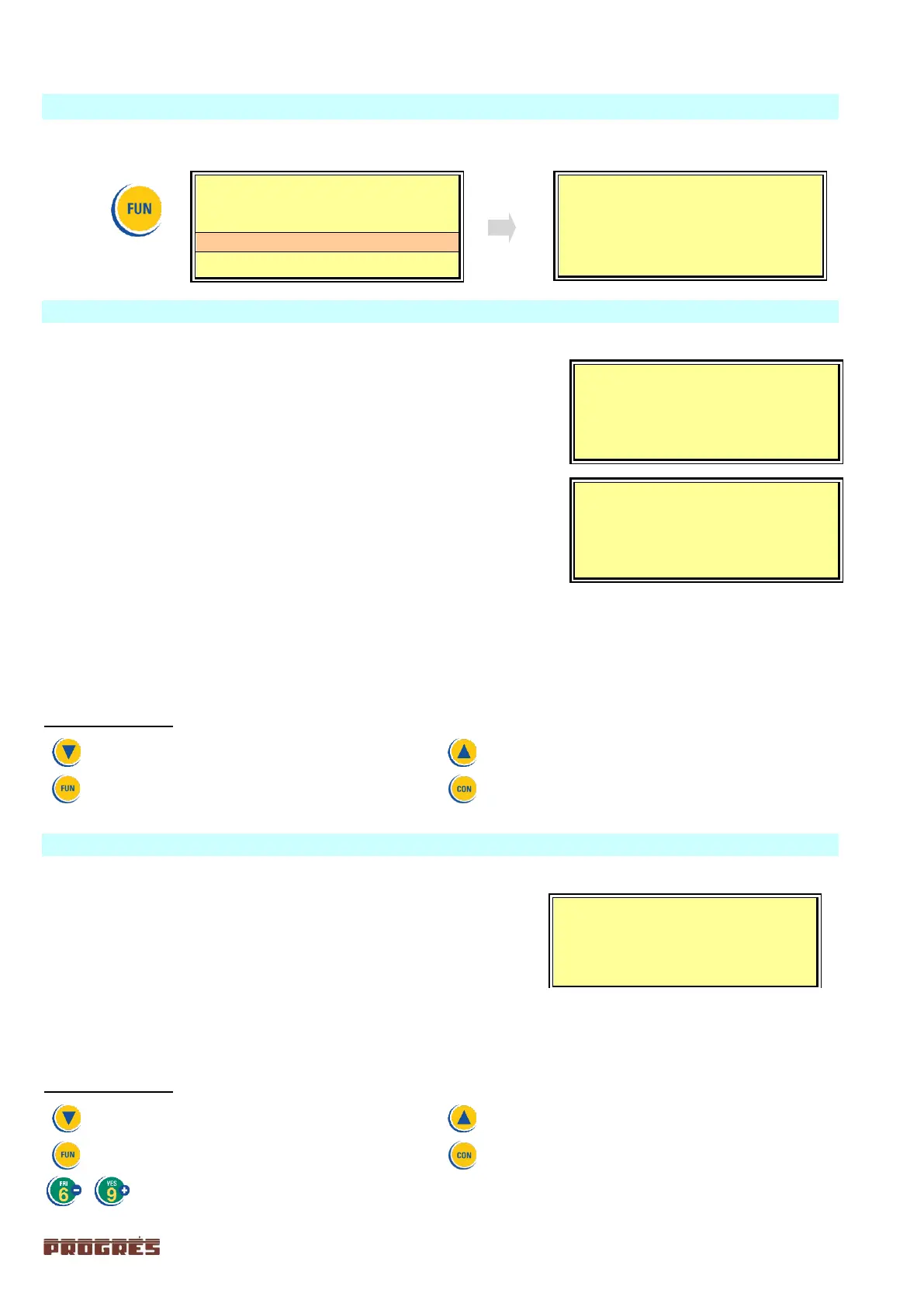9. READINGS
In readings we find information regarding the total times and volumes as well as the incidents recorded as
anomalies.
9.1. READINGS TOTALS
In totals, the units of water and fertilizers are displayed in time and volume in general and per sector.
In the first screen shows the totals from the time when the last eras-
ure of the totals occurred, the total irrigation and fertilizer time in hours
and minutes, and the total volume of irrigation and fertilizer in cubic me-
ters and liters, respectively.
If there are more than two fertilizers, they will be shown on a second
screen.
The rest of the totals screens correspond to the values of the 30 sec-
tors the Agrónic 2500 can control.
The units of volume (m3 or L) can be shown in integer numbers or
with one or two decimals, according to how the equipment has been con-
figured.
The totals by volume in the sectors which are irrigated at the same
time from the same meter are displayed by distributing the value of each
pulse from the meter according to the planned flow of each sector, whose detailed configuration is given in the
section “Parameters - Sectors” [6.5.]. Let’s see an example:
Sector 1, planned flow = 23.6 m3/h
Sector 2, planned flow = 18.9 m3/h
When a volumetric meter pulse of 1000 liters is received, in the totals 555.294 liters is distributed
to sector 1 and 444.706 liters for sector 2.
Keypad operatives:
Down arrow, goes to the next total.
Up arrow, goes to the previous total.
Function, to the Readings menu, second
press, to the Functions menu.
Consultation, to the Readings menu, second
press to the Consultation menu.
9.2. READINGS ANOMALIES
Anomalies are incidents that are recorded into memory
and can be read from this section. In addition, if any new
anomalies have occurred since the last reading, the number of
them will be listed in the general consultation.
Anomalies form part of the general record that is stored in
the memory. The anomalies and any event occurring in the con-
troller are listed here; the rest of the records can only be seen
from the Agrónic PC program, if this option has been installed. The records of the Agrónic 2500 have the capacity
to store thousands of events; when it is full, the oldest ones are erased.
Every anomaly is referenced by an identifying event number, the date and time when it occurred, and a text
description with any related data. When this area is accessed, it shows the latest anomaly that has occurred.
Keypad operatives:
Down arrow, goes to the next anomaly.
(newer)
Up arrow, goes to the previous anomaly.
(older)
Function, to the Readings menu, second
press, to the Functions menu.
Consultation, to the Readings menu, second
press to the Consultation menu.
By pressing the -/+ sign keys, we directly access the last record from the previous day with the
“-” key or the first record from the following day with the “+” key.
Irrigat.: 000:00 000000 m3
Irrigat.: 000:00 000000 m3
Onscreen format of an anomaly: