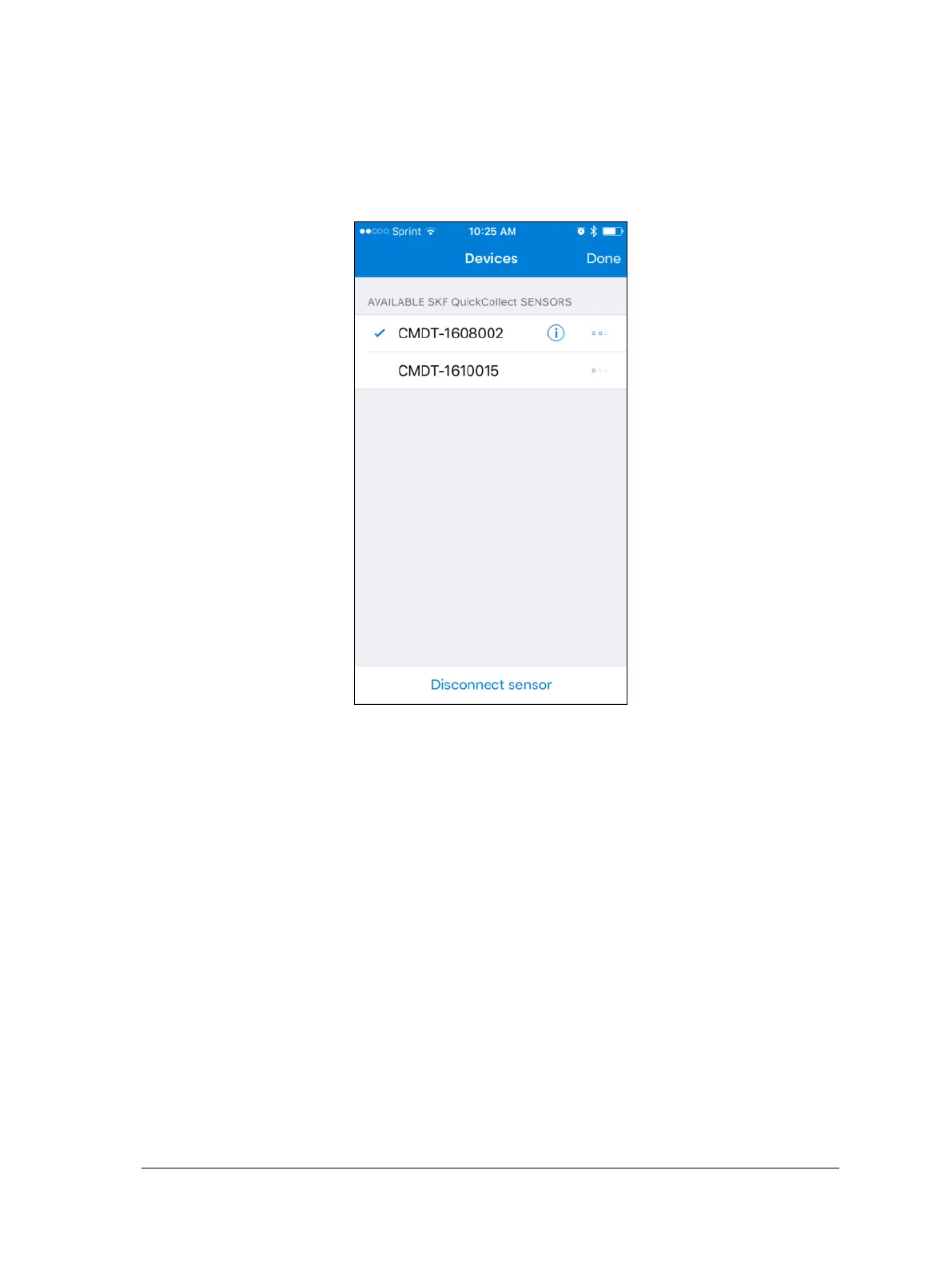4 - 8 QuickCollect CMDT 391 / CMDT 391-Ex
User Manual – Revision B
Once the app has successfully connected to the sensor, a checkmark and an
information icon will display next to that sensor.
➢ To view details about the sensor, tap on the information icon.
Figure 4 – 8.
Devices table with connected sensor.
• To disconnect from the connected sensor, tap Disconnect sensor or tap to
select a different sensor.