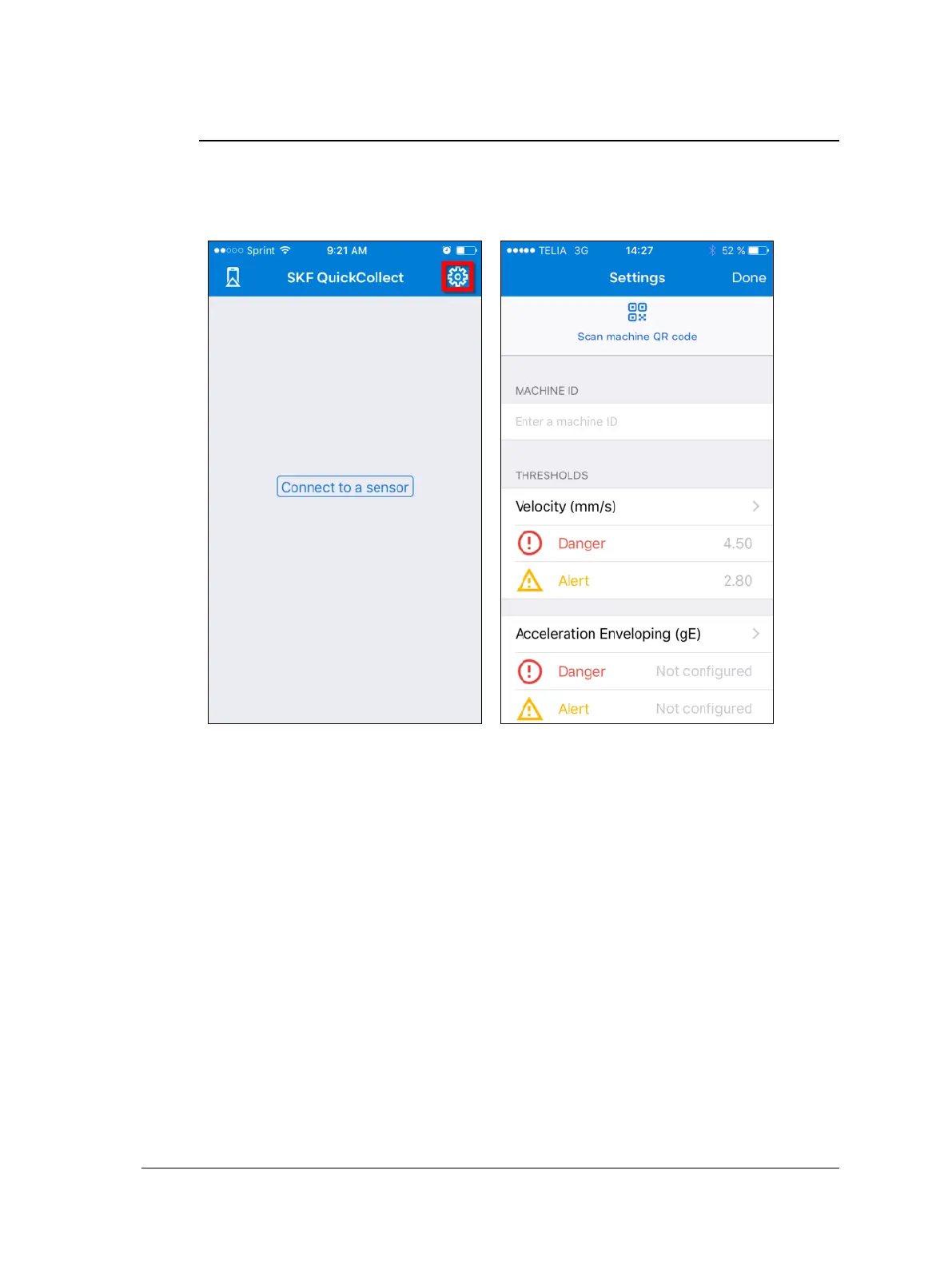4 - 2 QuickCollect CMDT 391 / CMDT 391-Ex
User Manual – Revision B
Preparing to Take Measurements
To configure alarm thresholds:
• Navigate to the Settings table, either from the welcome screen as described above
or by tapping the settings icon in the top right of the apps hoe sree.
Figure 4 – 2.
Navigating to the Settings table from the home screen.
• Tap the QR icon to sa a ahies QR ode i order to autoatiall ollet
information and values for thresholds for the machine.
OR
• Tap within the MACHINE ID text box to bring up a keyboard and enter unique
identifying information for the machine (a machine ID or tag reference).